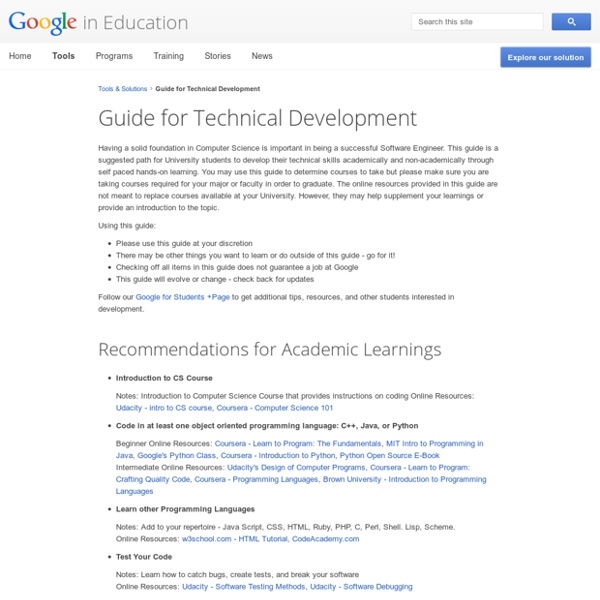S4A
» Windows PowerShell TutorialThreading.DispatcherTimer
In this tutorial the basics of Windows PowerShell is explained with examples. Only read this article if you need a fast going-through Windows PowerShell basics and if you don’t have time to read the great tutorial by Jesse Hamrick on PowerShell Pro which this article is mostly based on. This article is mostly useful from those whom have some programing knowledge. I’m not going to explain basic programing concepts. Introduction PowerShell Commands – Cmdlet PowerShell Aliases PowerShell Parameters, Objects, and Formatting Windows PowerShell Provides Variables, Arrays, Hash Tables Function and Filters Conditional Logic Conditional Logic Loops PowerShell Scripting More Exercises Useful links Windows PowerShell is the Microsoft’s new command console and scripting language. PowerShell Features Cmdlets for performing common system administration tasks, such as managing the registry, services, processes, and event logs, and using Windows Management Instrumentation (WMI). Get-Alias Get-Command Launch PowerShell
Alternative Arduino Interfaces - learn.sparkfun.com
Favorited Favorite 2 ArduBlock is a programming environment designed to make “physical computing with Arduino as easy as drag-and-drop.” Instead of writing code, worrying about syntax, and (mis)placing semicolons, ArduBlock allows you to visually program with an snapped-together list of code blocks. ArduBlock builds on the simplicity of Arduino, and creates a perfect beginner gateway to physical computing. Installing ArduBlock ArduBlock is something of an “add-on” to Arduino, so it requires that you have the Arduino IDE installed. Installing ArduBlock can be a little tricky – there’s no installer, just a Java file that needs to be stored in a very specific location. Download and Install Arduino (if you haven’t already) – Ardublock is an extension of the default Arduino IDE, so you’ll need to have Arduino installed on your computer to run it. ArduBlock works hand-in-hand with the Arduino IDE – it relies on the IDE being open in the background, so don’t close the Arduino window!
Visual Programming Languages and Ardublock | Ardublock
From Physical computing to visual programming Visual programming languages for their ability to introduce variety of people including non-specialists and students, to programming. With color coded operators, geometrically shaped data types, and no semicolons (!), visual languages have a unique ability to make programming a more intuitive experience. Physical Computing can be an introduction to programming, integrating the arts, engineering and computing. Why Visual Programming Language? By Physical Computing we mean the building of little systems, usually interactive, composed of sensors (like button), actuator (like led and motors) which are linked by microcontroller. How to make it possible for non-programmer to create electronics, fast. Some studied visual Programing languages Visual Programming language is the answer for these questions. Scratch For Arduino Scratch for Arduino (S4A) is a modified version of Scratch ready for communication with Arduino boards. Mindplus Minibloq Blockly
Student Developer Pack - GitHub Education
Discover the best ways to use pack offers with Experiences. Experiences are curated bundles of pack partner products, GitHub tools, and other resources that are designed for you learn new skills and make the most out of the Student Developer Pack and your journey in Global Campus. Everything you need to know to understand the origins of open source work, how to become a contributor, a maintainer or a sponsor of an open source project and how to propel open source work into a career. Offers in this bundle Travis CI GitHub OpenSauced GitHub Codespaces Learn more about Intro to Open Source This Experience offers the tools, top tips and resources you'll need to get started becoming a technical wizard with words. GitHub Microsoft Azure Educative POEditor Learn more about AI Prompting & Technical Writing GitHub Blackfire Honeybadger AstraSecurity Learn more about Security and Monitoring What is Copilot and how do you get started using it? GitHub Copilot Offers