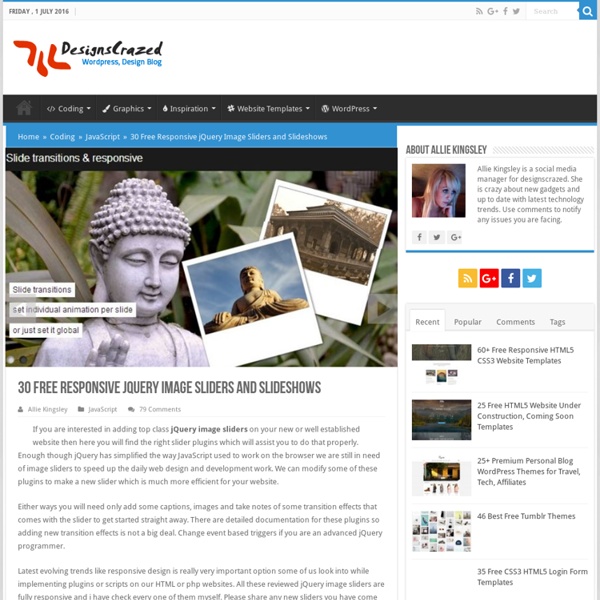Un Infinite slideshow en quelques lignes de jQuery
Un Slideshow sur une page d’accueil, c’est joli, c’est à la mode, mais c’est souvent lourd à intégrer. Il vous faudra des compétences certaines en jQuery, ou utiliser des plugins déjà prêts. Aujourd’hui je vous propose un tutoriel pour créer un infinite slideshow en quelques lignes de code. Je vous ai promis, via Twitter, un « dossier-tutoriel » sur la création d’un slideshow de A à Z avec quelques options sympa. L’effet infinite Cet effet donne l’impression que votre slideshow ne se termine jamais, il tourne en boucle indéfiniment sans jamais revenir en arrière. À chaque fois qu’une image vient d’être vue et laisse place à l’image suivante, elle est placée en fin de liste afin de créer une boucle sans fin. La structure de base Une division contenant une liste d’images suffira pour notre tutoriel. J’utilise ici une liste non ordonnée, mais un groupe de figure et figcaption peut aussi faire l’affaire. Les styles de bases Un petit coup de jQuery Un grand coup d’explications $(function(){ […] });
Top 25 Free jQuery Image & Gallery Sliders To Showcase Your Images 2016
Developers and designers are constantly looking for the best possible ways to integrate visual content such as video and photo in website designs, without compromising User Experience and website loading speed, needless to say that it’s a rigorous process to do these integrations without the help of external plugins and JavaScript libraries. The most promising solution we have seen in the recent years has been through jQuery image and gallery sliders that help to manage visual content in compact and efficient way. With a little help of technologies like PHP, Ajax and JavaScript — we can take full advantage of these jQuery plugins to create clean and fluid visual content widgets that will help any developer and designer to attain the envisioned website goals seamlessly. Presentation Slideshow Download Ideal Image Slider Calling something ideal is usually a bold thing to do, but in this case we are fully on the side of developers of the Ideal Image Slider. Simple jQuery Slider Sliiide Zenith
15 tutoriels pour créer des maquettes web sur Photoshop
Vous souhaitez réaliser des maquettes web à l'aide de Photoshop, si vous êtes étudiant ou webdesigner découvrez une sélection de tutoriels qui vous aideront à maîtriser les différents outils de création autour du web design. Nous avions rédigé il y a quelques mois un premier article basé sur des tutoriels avec Illustrator : 15 tutoriels pour découvrir et maîtriser Illustrator. Aujourd'hui nous revenons avec un nouveau sujet autour du logiciel de Photoshop et de la création de maquettes web. Si vous êtes débutant ou/et étudiants et que vous souhaitez créer vos premières maquettes web sous Photoshop, nous avons sélectionné pour vous une série de 15 tutoriels complets. Pour les personnes plus confirmées, il reste intéressant de survoler ces tutoriels pour observer et découvrir de nouvelles techniques. La plupart des tutos présentés sont en anglais. Vous trouverez en fin d'article des tutoriels premium en vidéo si vous souhaitez aller plus loin dans la formation. Créer un site e-commerce
50 Free Animation Tools And Resources For Digital Learners
50 Animation Tools & Resources For Digital Learners by Lisa Chesser, opencolleges.edu.au A purple monster with wild curls spiraling out of control explains the economics of oil production in the Sudan to students in Los Angeles, Sydney, Berlin, Jerusalem, and Riyadh. That is education and animation working together to teach students everywhere, everything they ever wanted to know. Some of the animation links catalogued here will give educators very basic tools and histories of animation while others have the animation already created and set in motion, it’s just a matter of sharing it with students. Educators need to decide which tool is best for them. One of the easiest ways to animate, however, isn’t with your own camera and modeling clay, it’s with your links to sites that hand you everything within their own forums. Use the first part of this list for creating original animation or using animation tools to create lessons. 1. 2. 3. 4. 5. 6. 7. 8. 9. 10. 11. 12. 13. 14. 15. 16. 17. 18.
5 Best Free Video Editing Software for Chromebook [Updated 2019]
Chromebooks are awesome machines, which can perform many of the same tasks as Windows and macOS. However, Chromebook users always feel head spin when they need to complete some content creation projects like edit videos on Chromebook. Therefore, today I'd like to introduce 5 free video editing software for Chromebook. You can compare them and decide which one is better according to your own needs. There are 4 video editing apps for Chromebook and 1 online video editor for your reference. Part 1. 5 Free Video Editing Software for Chromebook 1. For those who have already heard about WeVideo is a video editing tool, you'll probably agree that it's one of the most popular online video editor available for free. Pros: The file to be used for your video can be uploaded from several sources, such as OneDrive, Instagram, Facebook, Flickr, Dropbox, Box, Picasa, and so on.It has 5GB of space and there are no file size restrictions. Cons: There's no option to drag and drop the media files. 2. 3. 4.
Free Yearbook Templates for Design Online Easily | Fotor
Creating a Yearbook is a breeze with Fotor. Browse through the free Yearbook templates and get started. Pick one and customize the free template with your own text, images and more as you wish. With just a few clicks, you can create a professional looking Yearbook right away. No design experience or technical skills required. Classic Yearbook Template Created By The Fotor Team Yearbook Template Blue Young Yearbook Template Simple Yellow School Yearbook Template Green Cover with Building Image Yearbook Template Black School Graduation Yearbook Template Hexagon Yearbook Template Cartoon Yearbook Template Colorful Hand Drawn Cover Yearbook Template Black And Black College Yearbook Template Gray Business Yearbook Template Purple Background School Yearbook Template Orange Simple Yearbook Template Colorful Basic Shape High School Yearbook Template Red Puzzle Primary School Yearbook Template Blue Aesthetic Yearbook Template High School Students Yearbook Template Red Cover With Windmill Yearbook Template