


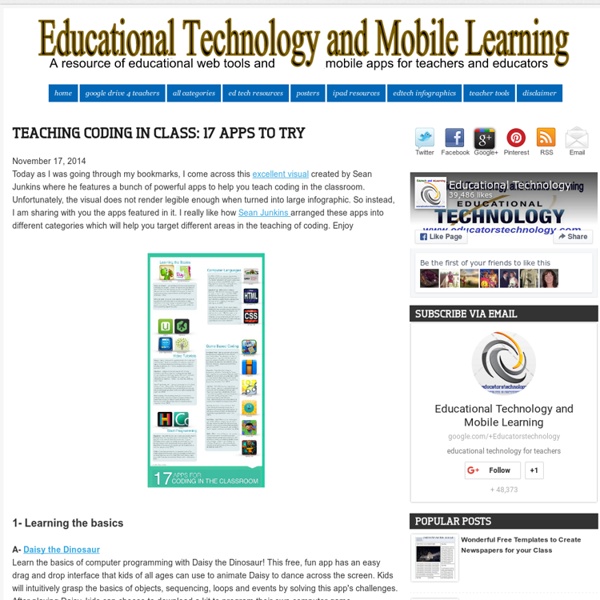
Gamestar Mechanic Columbus Museum of Art Artful Adventures and Studio Thinking Tours Are you looking for an exciting and imaginative trip for your preschool? Then visit the Columbus Museum of Art and take an Artful Adventures Tour. This tour is a unique preschool experience focusing on play, imagination, and wonder in CMA galleries. Preschool groups spend one hour exploring CMA with specially trained education staff members to discuss, imagine, and engage in hands-on activities that foster imaginative thinking. Available for groups of 8-24 young children; call 614.629.0359 for more information or to reserve your group. For those who want to extend their Museum experience we suggest adding at Studio Thinking Workshop to your tour. New Professional Development Opportunity triad21 (Teaching Real-World Interdisciplinary Applications to Develop 21st Century Skills) is a unique professional learning opportunity for K-12 teachers from across central Ohio. triad21 will kick-off at the Columbus Museum of Art on January 10th.
10 places where anyone can learn to code Teens, tweens and kids are often referred to as “digital natives.” Having grown up with the Internet, smartphones and tablets, they’re often extraordinarily adept at interacting with digital technology. But Mitch Resnick, who spoke at TEDxBeaconStreet, is skeptical of this descriptor. Sure, young people can text and chat and play games, he says, “but that doesn’t really make you fluent.” Mitch Resnick: Let's teach kids to code Fluency, Resnick proposes in this TED Talk, comes not through interacting with new technologies, but through creating them. The point isn’t to create a generation of programmers, Resnick argues. In his talk, Resnick describes Scratch, the programming software that he and a research group at MIT Media Lab developed to allow people to easily create and share their own interactive games and animations. At Codecademy, you can take lessons on writing simple commands in JavaScript, HTML and CSS, Python and Ruby. While we’re at it: bonus!
Code.org Launches Code Studio, A Toolset And Curriculum For Teaching Kids Programming Since its creation, Code.org‘s mission has been to get coding into curriculums for students as schools nationwide. Today, the nonprofit group is launching Code Studio, a combined set of tools and curriculum to get students in kindergarten through high school interested in the underlying concepts behind coding through guided lesson plans. Rather than having kids pick up a language like Python or Java (as you would in a college or AP Computer Science class), Code Studio teaches the underlying concepts in programming through the manipulation of blocks of logic that, when stacked together in a particular order, move a character around a scene or draw a shape. Outside of the actual user interface, Code.org was able to take advantage of awareness around its cause (bolstered by its “Hour of Code” campaign) to bring in big names like Mark Zuckerberg and Bill Gates to film video segments introducing concepts as well as use assets from popular brands like Angry Birds in their lessons:
Great Tools and Apps to Teach Students Computer Programming June 7, 2014 Learning how to write a computer program is a lot like learning a new language. There are nouns, verbs, and sentences. With far fewer words than a spoken language, it may be easier too. A student of languages can pick it up just as quickly as a student of math. KineScript Using the same visual programming metaphor as MIT's Scratch, this app helps students craft animated stories. Targeted for kids, this free desktop app teaches the popular programming language Ruby. Build a simple mobile app using the drag-and-drop code editor of this iPad app. Instead of a cumbersome screen-sharing app, use this free website to share the code you type in real-time. Also inspired by the visual design of MIT's Scratch, this colorful iPad app introduces young students to programming. Resources to teach programming in primary school. Apps to teach everyone from children to adults how to program.
Upgrade Your Brain: Resources for Coding Beginners Adam Benzion is the founder of Entirely—a Seattle startup focused on social innovation, keen on connecting more people in more places to create special things together. “Everybody in this country should learn to program a computer, because it teaches you how to think.”— Steve Jobs Anyone who’s paying attention these days has probably figured out that computer programming is fast becoming the new standard of literacy in our technology-driven economy. Those with even a rudimentary knowledge of code will probably read this little article and chuckle. But for me and many other “business types,” not understanding coding has become a real handicap and a growing blind spot. As an intelligent person who’s had a successful career in the software industry and even managed to deliver as technology entrepreneur, I hate feeling left out of certain conversations because I don’t know the language. Everyone is tweaking, hacking, and experimenting. Upgrading your MBA brain is actually fun Spread the word
For Teachers and Schools | Columbus Museum of Art CMA is offering workshops specifically for home school families! On the third Tuesday of every month (October to May), from 1:30 – 3:30 pm, homeschool students ages six and up can explore and create in this 2-hour experience. Each month features a new, different topic inspired by our collection or special exhibitions. Registration includes a 45-minute guided tour, 60-minute Studio Thinking Workshop, and Museum admission for the student and one accompanying adult. Parents may choose to drop-off or remain with their child. The Columbus Museum of Art is always seeking innovative ways to introduce students to great art. Art Lab is a group of 15 enthusiastic high school juniors and seniors from Columbus area high schools. Time Warner Cable is a supporting sponsor of Art Lab. Critical Works is a partnership between the Columbus Museum of Art and the Columbus Collegiate Academy. Critical Works is presented by JPMorgan Chase Foundation and by an Ohio Arts Council Arts Partnership grant.
3 Ways Coding and Gaming Can Enhance Learning Coding isn't just for computer science any more. Educators are finding that teaching students to write code and design games enhances learning and creates engagement. These examples illustrate how coding and games are being used across the curriculum and at all levels, as well as why great teaching is at the very heart of this innovation. Connecting With Each Learner: Inform7 (Interactive Fiction for High School) Imagine a weather-beaten oak door. Now go to Google Images and try to find a picture of the exact door that you have seen in your head. Now imagine that as you approach the door, you notice deep scratches along the doorframe, as if something has been trying to get in . . . or trying to hold the door closed. Yet through the power of narrative description, we are all probably picturing the same door in our heads. The stumbling block for most students who are trying to write their adventure game is finding or creating graphics. Great Teachers
ScratchJr: Coding for kindergarten Can children learn to code at the same age they’re learning to tie their shoes? That’s the idea behind ScratchJr, a free iPad app released this week by researchers at the MIT Media Lab, Tufts University, and Playful Invention Company (PICO). With ScratchJr (scratchjr.org), children ages five to seven can program their own interactive stories and games. "As young children code with ScratchJr, they develop design and problem-solving skills that are foundational for later academic success," said Marina Umaschi Bers, professor in the Eliot-Pearson Department of Child Study and Human Development at Tufts, and director of the Tufts’ Development Technologies research group, which co-developed ScratchJr. With ScratchJr, young children (ages 5-7) can program their own interactive stories and games. "Coding is the new literacy," said Mitchel Resnick, MIT Professor of Learning Research and head of the Media Lab’s Lifelong Kindergarten group.
iPad-sovelluksia koodauksen harjoitteluun