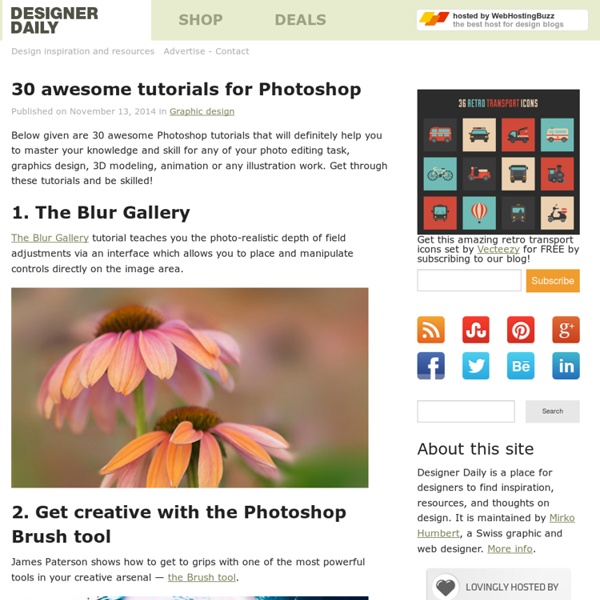30 awesome tutorials for Photoshop
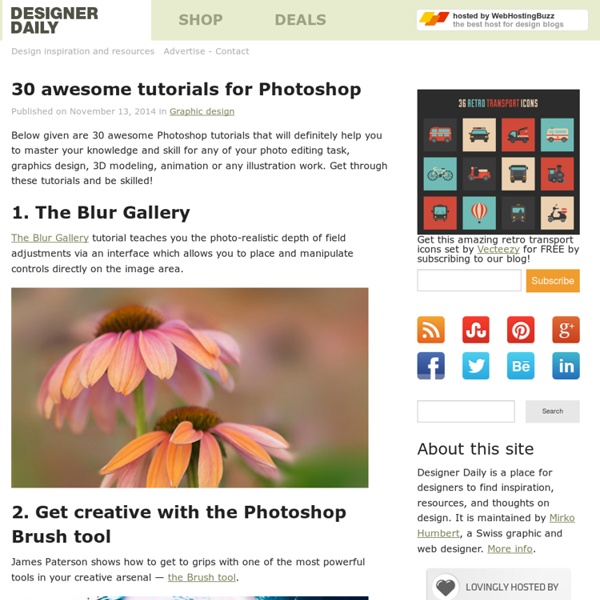
the healthy living manifesto
Photoshop Tutorials ::
30 Truly Amazing Photo Effect Tutorials with Photoshop
Adobe Photoshop have always been one of the most popular and versatile photo editing and graphics creation software of all time. Whether you are an amateur or a professional designer, Adobe Photoshop have always got the right tools for you to bring your imagination into existence. In this article, we are presenting some of the best photo effect tutorials in Photoshop which can be help you create some amazing effects and take your old, dull and flat photographs to a whole new level. These can also help you learn Photoshop in an intuitive and interesting way and slowly turn you into a better designer too. So it’s time for you to try out some of our incredible finds and fire up Photoshop. Add Reflections to Sunglasses in Photoshop Read the Tutorial Achieve Brilliant Lighting Effects in Photoshop Read the Tutorial Bourne Ultimatum Color and Motion Blur Effect Read the Tutorial Create a Beautiful and Dramatic Scene with Photo Manipulations Read the Tutorial Read the Tutorial Read the Tutorial
we have a responsibility ...
Photo Editing 101: Free Photoshop Course - PhotographyPla.net
Photo Editing 101: Free Photoshop Course Photo by Daniel Zedda Photo Editing 101 is our free course that teaches the basic fundamentals of how to use Photoshop for editing photos. From this page you can access all of the articles/tutorials that are currently available, and we will be adding links to the new articles as they are published. If you’re new to photo editing or to Photoshop we recommend that you follow along all of the articles in order as they will build on each other. However, if you’re just looking for specific information feel free to browse whichever articles interest you. Connect With Us Your Cart Your cart is empty. Site Search Popular Posts © PhotographyPla.net | Home | About | Contact
The Best Photoshop Tutorials to Turn you into a Better Designer – Part III'corePHP' Blog
With this article, we have now reached the third part of the series. Till now you have learned quite a lot of tips, tricks and useful techniques in Photoshop. You have also learned about the various tools and options in Photoshop, how they work and how you can bring the most out from them. In this part of the series, we at corePHP.com have tried collecting a variety of tutorials from different genre in Photoshop. But you should read the all the tutorials at least once to ensure you are not missing any information or if there are some better ways to reach the results. Super Easy and Cool Flower Text Effect Tutorial in Photoshop [Read the Tutorial] A very simple and easy tutorial to create a beautiful flower text effect tutorial in Photoshop. Portrait Photo to Pencil Sketch with Photoshop [Read the Tutorial] Give your photos an artistic look by converting them into pencil sketch with this well-written tutorial in Photoshop. How to Create a Chalk Logo Effect in Photoshop [Read the Tutorial]
the four directions
60+ Creative Photoshop Text Effect Tutorials
The use of text effect is a very crucial aspect of designing no matter what you are designing a logo or a banner. Beautiful text effects always attract onlookers’ attention and deliver the message in a better way. In this post, we are featuring some very useful and creative Photoshop text effect tutorials that will guide you step by step on how to create visually alluring and appealing text effects using Photoshop. It is the time to see for yourself how easy these tutorials are to follow. Smooth Glass Type Design a Golden Flame Text Effect in Photoshop How to Create an Ice Text Effect with Photoshop Create Smoke Text Ridiculously Realistic Scorching Fire Effect! Colorful Plexi Text Effect Floral 3D Text Effect Create a Spectacular Grass Text Effect in Photoshop Advanced Glow Effects Create Colorful Ornamental Text Swirl Text Logo Create a Spectacular Flaming Meteor Effect on Text Colorful Light Burst Text Design a Skin-Textured Typography Scene Incredible Typographic Illustration Reflective Liquid Type
Related:
Related: