


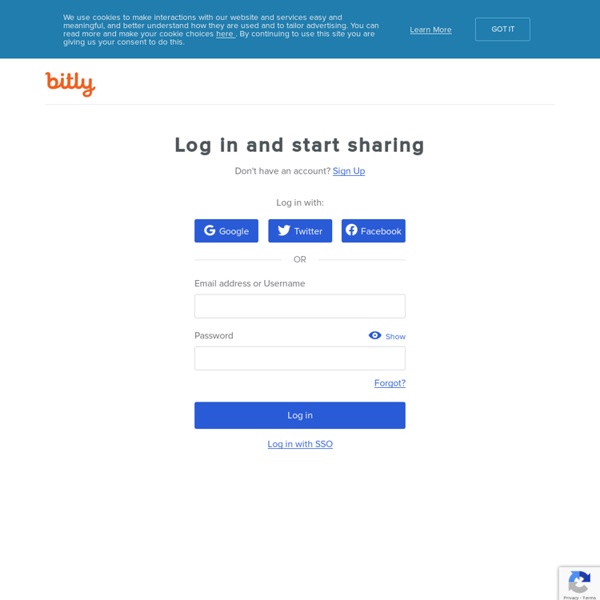
https://bitly.com/a/sign_in?rd=/a/bitlinks
Related: Ateliers_numériquesMaya Angelou's Autobiography, I know why the caged bird sings. 1) The action takes place in a Colored Methodist Episcopal Church 2) The narrator is Marguerite, indeed Maya Angelou because it's an autobiographie. 3)She finds difficukt to recite a poem in the church, in front of a lot of people. She is very stressed and she can't remember the rest of the poem Google URL Shortener Posted by Michael Hermanto, Software Engineer, Firebase We launched the Google URL Shortener back in 2009 as a way to help people more easily share links and measure traffic online. Since then, many popular URL shortening services have emerged and the ways people find content on the Internet have also changed dramatically, from primarily desktop webpages to apps, mobile devices, home assistants, and more. To refocus our efforts, we're turning down support for goo.gl over the coming weeks and replacing it with Firebase Dynamic Links (FDL). FDLs are smart URLs that allow you to send existing and potential users to any location within an iOS, Android or web app. We're excited to grow and improve the product going forward.
The Ultimate Guide to Using Images in Social Media We usually digest visual information better than text-based content. We can make use of this when optimizing our social media marketing campaigns to give ourselves an edge over competitors who push out written content via social media. When it comes to social media, there is no denying the fact that the images we use in our content can have a huge impact on how the content is perceived by the community.
ncut104 ncut104 Listen by computer by computer by computer Keyword Research Tool & SEO Management Software - SECockpit Find the most profitable niches, discover the best keywords to optimize your pages for, gain the edge over your competition with cutting-edge SEO-competition data and keep track of all your marketing campaigns. Keywords are the foundation of any successful SEO campaign. Imagine that you create a new page on your site today and add some content. Very soon, you see more and more traffic to your site, all going to that new page. Your promotion of that page is a success, it shows up in the top spot for it’s main keyword in Google and it pulls in a steady stream of visitors to your site. Better yet, the visitors are qualified and interested in what you have to tell, sell or promote.
Creative Cloud blog by Adobe We’ve been on the journey of Creative Cloud for over three years now, providing tools and services that transform how creatives work across desktops and devices. While there is a lot more to be done to help our customers succeed in an increasingly multi-screen world, I feel proud of how far we have come in bringing our initial vision to life. But a little known secret is that the vision for Creative Cloud also includes enabling creativity for everyone- not just creative professionals. We want to take all the amazing technology and innovation from Adobe and put it behind very easy to use apps, so anyone who has a story to tell, an idea to share, or a voice they want to be heard, can do so – creatively. You may have played with Adobe Voice and Adobe Slate which were our first foray in this space. Both of them have received amazing feedback from users (plus Editor’s Choice awards, Tabby Awards and more).
Nik Collection Today we’re making the Nik Collection available to everyone, for free. Photo enthusiasts all over the world use the Nik Collection to get the best out of their images every day. As we continue to focus our long-term investments in building incredible photo editing tools for mobile, including Google Photos and Snapseed, we’ve decided to make the Nik Collection desktop suite available for free, so that now anyone can use it. The Nik Collection is comprised of seven desktop plug-ins that provide a powerful range of photo editing capabilities -- from filter applications that improve color correction, to retouching and creative effects, to image sharpening that brings out all the hidden details, to the ability to make adjustments to the color and tonality of images. Starting March 24, 2016, the latest Nik Collection will be freely available to download: Analog Efex Pro, Color Efex Pro, Silver Efex Pro, Viveza, HDR Efex Pro, Sharpener Pro and Dfine.
The Big Tech Coach Blog: Love Symbaloo? Get certified! If you follow my blog or follow me on Twitter (@bigtechcoach in case you don't!), or if you have ever attended one of my presentations then you likely have heard me wax poetic about Symbaloo. The visual bookmarking platform saved my life after Google killed iGoogle! Seriously, my Symbaloo webmix jumped in front of a speeding bus and Saved. My. Life!
A Tour of the New Google Earth - Google Earth in Your Browser This morning Google released a completely new version of Google Earth. The new version is designed to be used in the Chrome web browser or in a new Google Earth Android app (iOS version coming eventually). I spent about an hour trying out the new web version of Google Earth.
Wrong Hands Wrong Hands Cartoons by John Atkinson. ©John Atkinson, Wrong Hands Feeds: Favorite Sites for Free Clipart and Photos I use a lot of visuals in my work. I prefer to use my own photographs and to draw my own illustrations. When it's not practical or possible to use my own work, I rely on a handful of websites that provide copyright friendly images. Those images are licensed as public domain or Creative Commons Attribution. Images that are licensed as public domain do not require any citation.
Creating a StorySphere – VR Storytelling In this class activity, we will be finding interesting spaces in and around Newhouse and capturing 360 photos of them. We will upload them to a site called StorySpheres and load the stories on our phones. First, you need to capture a panoramic photo and upload it to StorySpheres. Here's how to do that: Download the Street View app on your phone.Tap the Plus (+) icon at the bottom, and choose Camera.Point the camera at different dots until every photo in the sphere is filled in. Tap the check mark when done.Scroll down and you will see an indication that Street View is making your spherical photo.