Storage area network
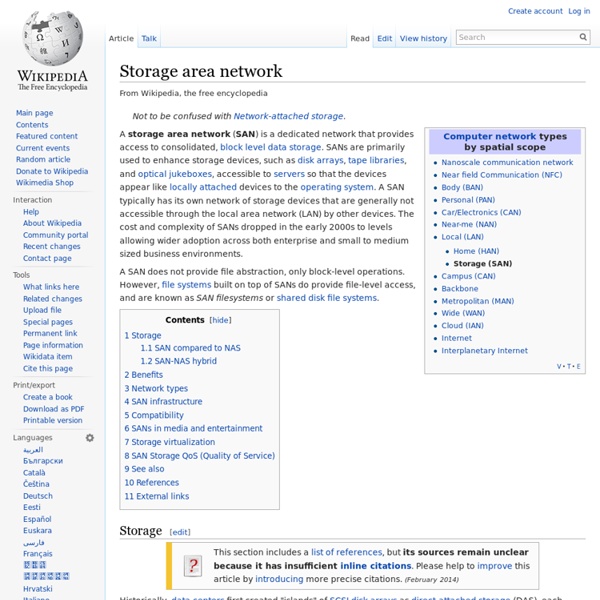
Cloutage - Tracking Cloud Incidents, Security, and Outages
Cloud Data Backup Makes Sense for Small and Midsize Businesses | Rackspace Journal
Cloud Data Backup Makes Sense for Small and Midsize Businesses With increasing data storage demands resulting from new content types - rich digital media, social media and machine-generated data - small and mid-size businesses have been challenged to incorporate sophisticated methods to back up critical company data. For many types of small businesses, it just doesn't make sense to go out and buy all the storage hardware, software and services that were required before the advent of cloud backup, which now has a track record of about seven years. It is the right time for SMBs to look at cloud backup for at least a portion of their overall storage, according to an article on eWEEK.com. Spiceworks Eyes Skunkworks, Keeps Tabs on Cloud Bring-your-own-device may be the latest concern facing IT departments, but what about the cloud creep into the workplace via that skunkworks project? Cloud Computing Creating 14 Million Jobs by 2015?
Related:
Related:



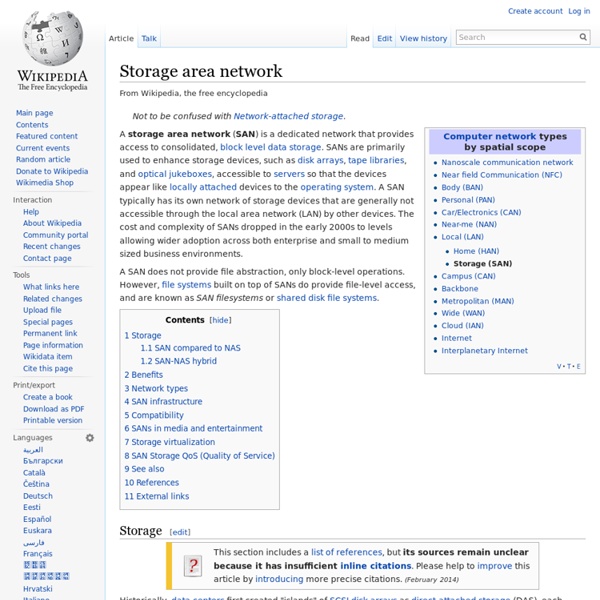
-------------------------------------------------------------------------------------------------------------------------------------------------------------------
2025-08-03 20:28
by raviii Aug 3
by raviii Apr 7
SAN (storage-area network): A high-speed network of interconnected storage devices. These storage devices might be servers, optical disc drives, or other storage media. The difference between a SAN and an NAS (Network Attached Storage) is that a SAN runs at a higher speed than an NAS, while an NAS is generally easier to install and provides a file system.
Found in: Hurwitz, J., Nugent, A., Halper, F. & Kaufman, M. (2013) Big Data For Dummies. Hoboken, New Jersey, United States of America: For Dummies. ISBN: 9781118504222. by raviii Jan 1