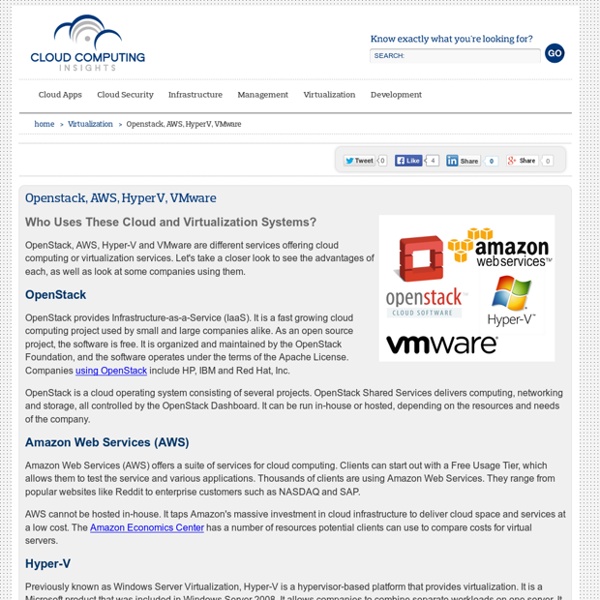Connections
NIST drafts guide for hypervisor security -- GCN
NIST drafts guide for hypervisor security By GCN StaffOct 21, 2014 The National Institute of Standards and Technology released a draft of SP-800-125 A, Security Recommendations for Hypervisor Deployment, for public comment. Since the January 2011 publication of NIST’s SP 800-125, Guide to Security for Full Virtualization Technologies, both the feature set of hypervisors as well as tools for configuring the virtualized infrastructure spawned by the hypervisor have seen considerable increase. The NIST guidance examines the security implications of hypervisor platform choices and provides security recommendations for deployments in an enterprise. Hypervisors provide abstraction of all physical resources (such as CPU, memory, network and storage) and allow IT managers to run multiple virtual machines (VMs) on a single physical host, also referred to as a virtualized or hypervisor host.
The Importance of Context Sensitivity in a Multimodal World
Enterprise resource planning (ERP) is the integration of critical business functions into a single end-to-end process. Originally implemented in large mainframe systems with dedicated desktop terminals, modern ERP has had to adapt to increasingly complex architectures, which include distributed processing systems, wired and wireless networking, and a variety of end-user devices ranging from desktop computers to smartphones. Computing devices will continue to become smaller, more powerful, and—most importantly—more connected every day. Eventually, ERP will incorporate other personal digital devices like smartwatches, smart glasses, and potentially even digital processing designed and built into clothing that users wear. Combining the Physical and Virtual Worlds One key aspect of the multimodal world is the seamless combination of the physical world around us with a digital world that is created and maintained on computer systems. Context Sensitivity is the Key How Will It Work for You?
School Public
Integration – Standard Best Practices - Enterprise IT Consultant Views on Technologies and Trends
Dec 2 2011 3:12AM GMT Integration – Standard Best Practices There are multiple options available for integrating multiple systems not designed to work together. Each form of integration has its own advantages and disadvantages – and there is no silver bullet. While choosing the integration approach, the following are the standard best practices to be considered: Be as non-invasive as possible – try to keep the changes to the existing system to a minimum. Isolate applications so that changes to one application’s internal structures or business logic do not affect other applications. When making updates to another application’s data, make use of that application’s business logic that performs validations and data integrity checks (i.e., at the minimum, use Functional Integration to integrate systems at the logical business layer). Most third party products provide documented programming interfaces allowing access to the business functionality that is incorporated in their application.
Integration of Enterprise Architecture and Application Portfolio Management
Mike Walker October 2007 Summary: This article describes how application portfolio management (APM) compliments an enterprise architect’s multi-faceted role. APM provides key information into the IT enterprise architect (EA) management process. It answers questions such as “Can yesterday's applications meet tomorrow's needs?” Contents IntroductionApplication Portfolio Management Overview The Story of Woodgrove Bank APM and Project Portfolio ManagementSynergies Between Enterprise Architecture and APM APM’s Role in Organizational Policy APM’s Role in Strategy Development APM’s Role in EA Programs and ProjectsConclusionReferences Introduction For many enterprise architects, there is increasing pressure from CxOs to cut costs, reduce inefficiencies, and to foster agility in systems. By using an application portfolio management (APM) practice, IT decision makers can gain visibility into the application’s impacts that reside in the enterprise. Lack of process. New development technologies.
Free Webinar: SIP Trunking and UCaaS: Two Trends, One Strategy?
SIP Trunking and UCaaS: Two Trends, One Strategy?Date: Tuesday, September 22, 2015 | Time: 2:00 PM EST/ 11AM PST (Duration: 60 Minutes) SIP Trunking services are maturing, and enterprises, in turn, continue to increase their deployment of SIP Trunks as a way of saving money over legacy PRIs. But SIP Trunking isn’t an end in itself; SIP Trunking’s true value is the greater UC functionality and network resiliency it enables—not only for premises-based UC deployments, but also in hybrid scenarios where enterprises leverage Unified Communications as a Service (UCaaS). Whether you’re focused on refining your SIP Trunking strategy—looking to get the lowest cost and best service today—or whether you’re positioning SIP Trunks as part of your broader UC future, this Webinar will help you build the SIP and UCaaS strategy that’s right for you.
The cloud changes IT culture, demands new tech skills
As enterprises are moving to the cloud, it's changing a whole lot more than just where companies' data and services are sitting. The emergence of the cloud is heralding a shift in the skills that IT workers need and the jobs they are doing. It's changing the entire culture inside IT departments. "The cloud is part of the evolution of IT," said Mike Chapple, senior director for IT service delivery at the University of Notre Dame. The trend is also altering the balance of who is pushing to migrate to the cloud. Sharon Gaudin/Computerworld Technology leaders told Computerworld about these changes during AWS's recent re:Invent cloud-themed conference. How IT fits Those shifts are starting with how IT sees itself fitting inside the business as a whole. For some time now, IT managers have talked about aligning IT with the business side -- understanding business needs and trying to meet them. That means the business is getting their IT-related requests through much faster. Thinking like a startup