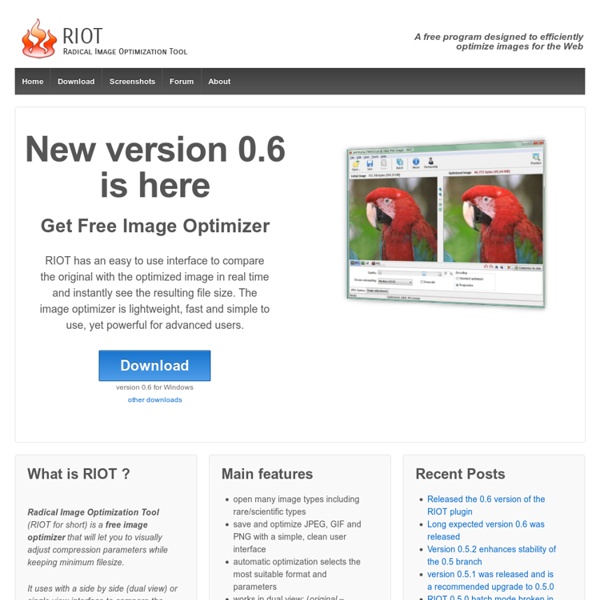RIOT (Radical Image Optimization Tool)
What is RIOT ? Radical Image Optimization Tool (RIOT for short) is a free image optimizer that will let you to visually adjust compression parameters while keeping minimum filesize. It uses with a side by side (dual view) or single view interface to compare the original with the optimized image in real time and instantly see the resulting file size. It is lightweight, fast and simple to use, yet powerful for advanced users. RIOT can be integrated as plug-in in well known programs like The GIMP, IrfanView and XnView RIOT Plugin Integrate RIOT with your favorite application. More info Contribute You like RIOT and want to help ? Then you can donate a little money if you use this program at work or if you simply want to express your gratitude.
XnView Software · XnViewMP
XnView MP is the enhanced version of XnView Classic. It is a powerful cross-platform media browser, viewer and converter. Compatible with more than 500 formats. Ads Unrivaled Compatibility XnView MP supports more than 500 image formats (including Multipage and animated still formats APNG, TIFF, GIF, ICO, etc..) and export to about 70 different file formats. Batch Conversion XnView MP comes with an easy to use yet powerful batch conversion module. And much more... Virtually all of standard XnView's much loved features have been preserved in XnView MP and many features have actually been tweaked and enhanced. Compared to XnView Optimized Performance Considerable improvements have been made in terms of performance (speed-optimized loading, improved caching, multi-core processing, 64bits version, etc...) Multi-Platform Windows, Mac OS X and Linux are now supported in both 32 and 64 bit versions World-Wide compatible XnView MP finally offers Unicode support. Purchase license @Kolor.com Changelog
Tux Paint
Tux Paint is completely free software, released as “Open Source” software, under the provisions of the GNU General Public License (GPL). This means you may download it and install it on as many machines as you wish, copy it for friends and family, and give it to your local schools. In fact, we encourage this! Tux Paint runs on most systems, but check the Requirements if you're unsure whether your system can support it. Current Version: Microsoft Windows Windows 10, 8, 7, Vista, 2000, & XP Users of Microsoft Windows 10, Windows 8, Windows 7, Windows Vista, Windows XP, Windows 2000 can download and run this simple installer application to get the full version of Tux Paint. Apple macOS macOS Apple Macintosh owners running macOS can download Tux Paint here. Linux RPM Linux Packages Users of RedHat and Fedora Linux distributions can download Tux Paint for Intel x86 architecture (i386) or source-code in RPM format. Slackware Linux Packages Android Android Older Versions: Windows 95, 98, ME Playbook BeOS Fonts
GIMP
Current Stable Version The current stable release of GIMP is 2.8.18 (2016-07-14). We think your OS is Ubuntu. Show downloads for GNU/Linux | OS X | Microsoft Windows | All GIMP for Unix-like systems It's very likely your Unix-like system such as a GNU/Linux distribution already comes with a GIMP package. GIMP can also run on Solaris and is available for the BSD family of systems such as FreeBSD and OpenBSD. Please refer to the documentation for your Unix-like system on the installation of software. GIMP for Mac OS X Download GIMP 2.8.18 via BitTorrent Download GIMP 2.8.18 directly The download links above will attempt to download GIMP from one of our trusted mirror servers. Since the 2.8.2 version, GIMP runs on OSX natively. Native build The official GIMP 2.8 DMG installer (linked above) is a stock GIMP build without any add-ons. The MD5 hash sum for gimp-2.8.18-x86_64.dmg is: 76858c813e9974b187edfd71ce6d83c6506d6a3c. Older Downloads Macports A (easy?) Download Macports Homebrew Download Homebrew Fink
Related:
Related: