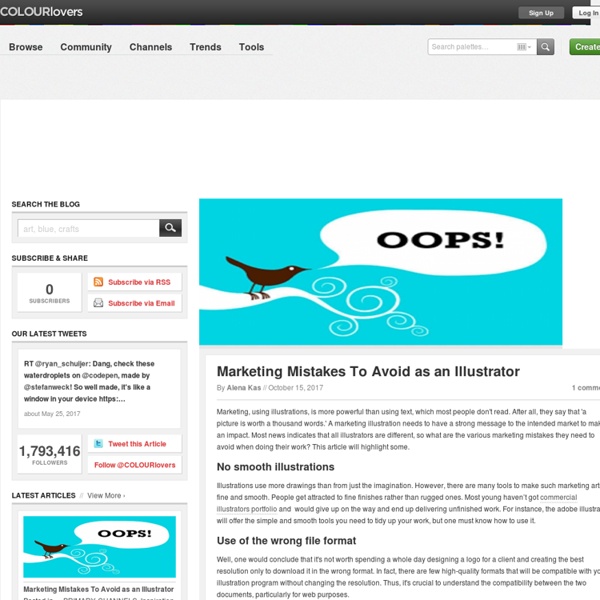Color + Design Blog by COLOURlovers
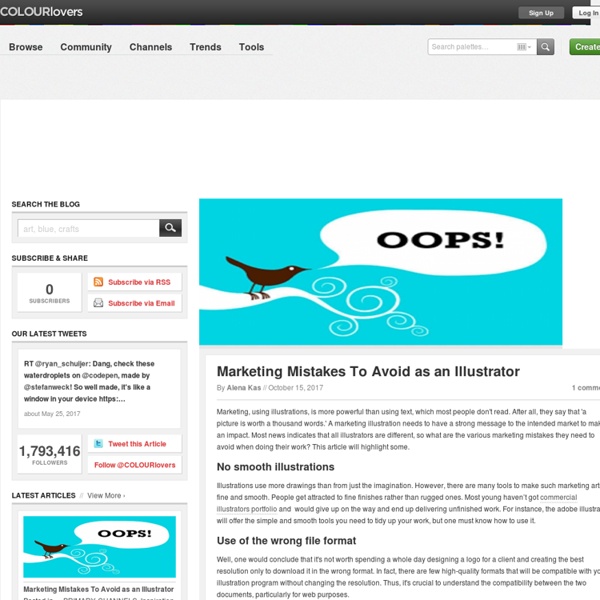
http://www.colourlovers.com/blog
Milan based ispirational blog
Dopo averli assaporati nel teaser di qualche giorno fa, eccole finalmente disponibili sullo store. La collezione prevede tre pezzi unici in tre versioni diverse ispirate alla mitologia greca: Gea, Hephaestus, Poseidon. read more
Arts graphiques : 19 sites pour suivre les tendances
Tout d’abord je tiens à m’excuser du manque de posts sur ce blog depuis quelques temps. Entre le travail, ma petite femme et une semaine « off », je n’ai pas vraiment eu le temps de faire de nouveaux articles… Pour me rattraper un peu voici une sélection de 19 sites (magazines, blogs, galeries) qui vous permettront de suivre les tendances actuelles en matière de création graphique. Design, Graphisme, Photographie, Animation, Typographie, Web design etc… Voici une petite sélection de mes endroits favoris du web…
Design
If you’re launching a new site, product or service, then there’s a huge benefit to building hype and buzz before you launch. It’s something that Apple does extremely well, but you don’t need to be a huge company to be able to pull it off. Building a prelaunch page – a simple page that describes your soon-to-be-launching product, along with an email signup form – is one of the techniques that Eric Ries famously proposes in The Lean Startup and it’s a great way of building an email list of people who will be interested in your new product.
50 Powerful Time-Savers For Web Designers - Smashing Magazine
Being a web designer is not easy. Not only do we need to have a good understanding about visual design, typography, information architecture, psychology and a plethora of other disciplines; in our work, we need to take care of so many details, so that our job becomes more and more time-consuming, requiring dozens of tools, attention span and an effective workflow for beautiful, timely and functional results. And this is where small time-savers become handy. Be it a handy checklist, batch installer, dummy image generator or converter from Excel spreadsheet to HTML — all these things can save us a couple of minutes every day, making our work easier and more efficient. And this is why we keep collecting them for Smashing Magazine’s readers. Whether you like lists or not: this one will probably help you find those little nuggets out there that will help you avoid headaches and stress.
74 Fresh Examples Of Beautiful Single Page Website Designs
As you already seen in 88 Single Page Website Designs that showcase your work in single page design is a hot trend now days. It’s kind of ironic to see what designers can do with single pages as modern age designers love to experiment with things and observe how people interact with their work. Even though this is not a common trend to follow but still as the new design styles come up, and as more and more designers notice them and make use of them in their work, this kind of trends emerge. In this presentation, you’ll find a variety of highly-creative, beautiful and most importantly inspirational designs which is following the same trend of single page designs.
Graphic design resources, tutorials, and more!
Design You Trust
David Airey, graphic designer
Free Web Resources – Web Resources Depot
Related:
Related: