


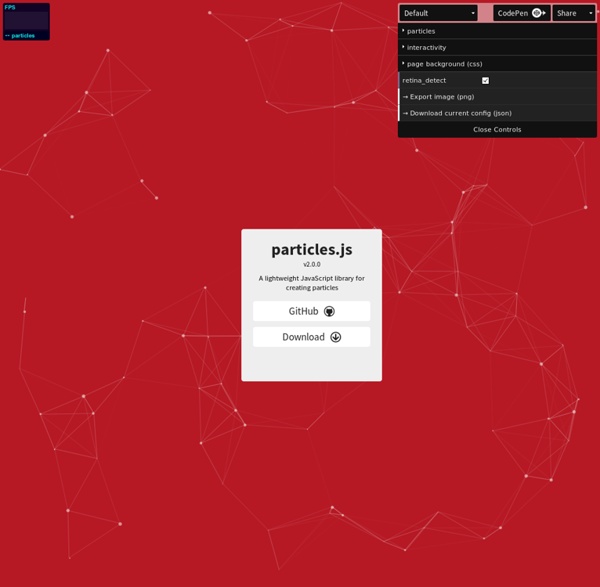
IE NetRenderer - Internet Explorer Compatibility Check - SweetAlert2 - an awesome and accessible (WAI-ARIA) replacement for JavaScript's popup boxes Normal alert alert('You clicked the button!') swal( 'Good job!', 'You clicked the button!', 'success' ) Pretty cool huh? More examples Download & install $ npm install sweetalert2 Or $ bower install sweetalert2 Or download from CDN: unpkg.com/sweetalert2 Usage 1. You can also include the stylesheet separately if desired: import swal from 'sweetalert2' const swal = require('sweetalert2') 2. Configuration Here are the keys that you can use if you pass an object into sweetAlert2: You can redefine default params by using swal.setDefaults(customParams). Handling Dismissals Modal Types Input Types Multiple inputs aren't supported, you can achieve them by using html and preConfirm parameters. Methods Collaborators Donations Has SweetAlert2 helped you create an amazing application? Contribute Feel free to fork SweetAlert2 on GitHub if you have any features that you want to add!
15 Stunning Particle Effect Animation Tutorials & Examples HTML5, WebGL and Javascript have changed the way animation used to be. Past few years, we can only achieve extraordinary web animation by using Flash and Java Applet. Now it’s possible to create insane effects and crazy animations with scripting and render it on the browser. A particle system is a technique used to simulate a variety of special visual effects like sparks, dust, smoke, fire, explosions, rain, stars, falling snow, glowing trails, and many others. Particle effects are easy Learn how to use this simple yet powerful technique to build your own stunning visuals. Physics for the lazy Add some basic physics to create a particle-based water fountain. HTML5 Canvas Particles Web Matrix The main concept here is that there are some particles on the canvas which start attracting other when they come close to each other. HTML5 Canvas Particle Animation Holy moly, that looks amazing. Make a particle system in HTML5 canvas Make an explosive firework display Making 100,000 Stars Liquid Particles
Text Art and Unicode (A Personal History) I've long been fascinated by the overlap between text and image in the world of digital computing. My first programming experience was using BASIC on the TI-99/4A. On that system, graphics were text. If you wanted to draw a spaceship, you would pick a text character and redefine its appearance using the CALL CHAR command. This meant you had to carefully choose which characters to redraw, or you'd be in for a surprise when you printed text to the screen and it was full of ╝tr⚼nge ╝tu◲◲. (See chapter 5 of the first programming book I ever read, Beginner's BASIC.) When I moved on to DOS and Windows, I played around with batch files and the box-drawing characters. Dingbats were both text and obviously-not-text at the same time. Then came Unicode, a Rosetta stone for electronic text. Unicode was revolutionary for text art. Unicode also brought with it an exciting new type of character, combining diacritical marks. Combining diacritics can be used by themselves but they're not intended to.
Using Slack To Monitor Your App KUTE.js | Javascript Animation Engine KUTE.js Download Github CDN 1 CDN 2 At A Glance Badass Performance KUTE.js is crazy fast with it's outstanding performance and super fast code execution, it's also memory efficient. Prefix Free KUTE.js can detect if the user's browser requires prefix and uses it accordingly mostly for transform, and even allows you to use the utilities yourself in your apps or your own plugins. All Browsers Compatible KUTE.js covers all modern browsers with fallback options for legacy browsers. Powerful Methods KUTE.js allows you to create tweens and chainable tweens, gives you tween control methods (start/stop/pause/resume) and comes with full spectrum tween options. Packed With Tools KUTE.js comes with a CSS Plugin, a SVG Plugin, an ATTR Plugin, a Text Plugin and a jQuery plugin, easing functions, color convertors, utility functions, and you can even extend it yourself. Plenty Of Properties MIT License You can develop with KUTE.js for free thanks to the MIT License terms. Top Notch Documentation Getting Started
How I am using Particles.js to build an Impressive Hero Unit Hey guys, it’s been a while since I wrote here. I’ve been very busy with a premium WordPress Framework which I am building from ground up for about last 10 months. I got distracted multiple times during this period of time but and once I thought to just discontinue it, but that’s the story for another day. Hero Units So, if you don’t already know what are hero units then here is a simple definition Normally the top most block of a website containing a heading with some description and one or two call to action buttons is what we call a hero unit. So, I’m about to complete the framework I was working over for so long and nowadays most my time is being spent at the front-end. Particles.js saved the day. A divFew lines of CSS codeand obviously the particles.js library I went ahead and built a demo of what I am working on, at CodePen. See the Pen ParticlesJS based Hero Unit See the Pen ParticlesJS based Hero Unit by Ahmad Awais (@ahmadawais) on CodePen.
HTML Email Spacer.GIF Font Map · An AI Experiment by IDEO vis.js - A dynamic, browser based visualization library. Forensically, free online photo forensics tools - 29a.ch Forensically is a set of free tools for digital image forensics. It includes clone detection, error level analysis, meta data extraction and more. It is made by Jonas Wagner. You can read a bit more about it in this blog post. You should thing of for forensically like a magnifying glass. It helps you to see things that are otherwise hidden. Also absence of evidence is still not evidence of absence. ;) Tutorial Video The Tools Magnifier The magnifier allows you to see small hidden details in an image. MagnificationAlso known as the zoom factor. EnhancementThere are three different enhancements available at the moment. Clone Detection The clone detector highlights copied regions within an image. Minimal SimilarityDetermines how similar the cloned pixels need to be to the original. Minimal DetailBlocks with less detail than this are not considered when searching for clones. Minimal Cluster SizeDetermines how many clones of a similar region need to be found in order for them to show up as results.
Colormind - the smart color palette generator Hide your header on scroll - Headroom.js Downloads Note: the sizes shown are after gzipping. What's it all about? Headroom.js is a lightweight, high-performance JS widget (with no dependencies!) that allows you to react to the user's scroll. Why use it? Fixed headers are a popular approach for keeping the primary navigation in close proximity to the user. Large screens are usually landscape-oriented, meaning less vertical than horizontal space. Headroom.js allows you to bring elements into view when appropriate, and give focus to your content the rest of the time. How does it work? At it's most basic headroom.js simply adds and removes CSS classes from an element in response to a scroll event: Relying on CSS classes affords headroom.js incredible flexibility. Usage Using headroom.js is really simple. With plain JS Include the headroom.js script in your page, and then: var myElement = document.querySelector("header");var headroom = new Headroom(myElement);headroom.init(); With jQuery/Zepto $("#header").headroom(); With AngularJS Options