


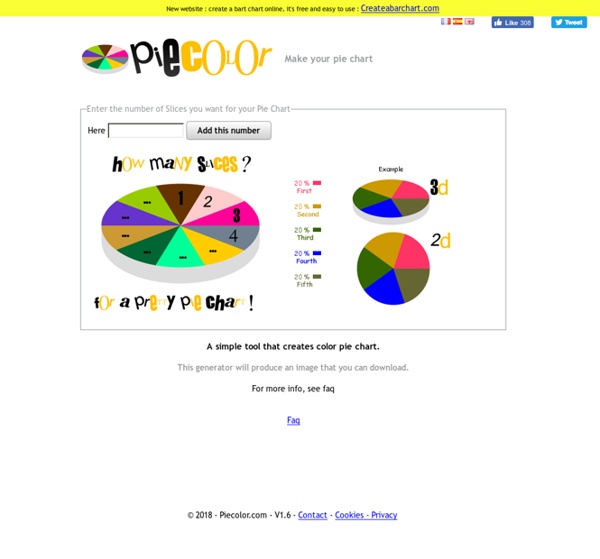
List of Text Emoticons – The Ultimate Resource : Cool Smileys This list is our attempt to create a resource of all the text smileys and emoticons in the world. This should be quite useful – People currently use ASCII Emoticons in chat rooms, Emails and cellular phones SMS Messages. Often times I also get questions about this or that unique smiley: “What does this text emoticon mean?” – and finally, here is my complete answer :). How to use this list? Mosaic Maker: A world of creative photo possibilities. Tons of fun stuff... Give one of our toys a spin! Framer, FX, Trading Card, Mosaic Maker, CD Cover, Photobooth, Bead Art, Magazine Cover, Billboard, Mosaic Maker, Color Palette Generator, Mosaic Maker, Calendar, Lolcat Generator, Cube, Pop Art Poster, Mat, Hockneyizer, Movie Poster, Motivator, Jigsaw, Wallpaper, Map Maker, Pocket Album, Badge Maker,
CSS Chart Generator - create CSS Charts on the fly! Below you can enter all the necessary information for your chart. The single items are explained and predefined, so you can simply start changing values. When you are done adding your values, simply click the send button and your chart will be generated in no time and you will receive a link which you can use to display the chart on your page. 111 Low-Cost or Free Online Tools for Nonprofits The number of low-cost or free online resources and tools available to nonprofits today is astounding. Many nonprofit professionals are overwhelmed by the all choices and as mobile media continues to grow, prepare to be mind-boggled by all the new technology options that will be available to your nonprofit in coming years. That said, to be alerted of new low-cost or free resources and tools available for nonprofits, please subscribe to the Nonprofit Tech for Good 2.0 e-Newsletter [see right column]. A section of the e-newsletter entitled “Resource of the Week” features a new resource/tool in each edition. 1.
Motivator: Create your own motivational posters! First time here? Welcome! We have a lot of fun stuff to play with like ourMotivational Poster maker, Magazine Cover maker, Pop Art poster, and much more! Play as much as you like—everything is free. We also sell awesome custom-printed products. Create Organizational Charts Online using Org Chart Software Org Chart Software Packed with Features Our org chart specific features like filtering makes it super easy to add/remove fields from your entire org chart in 1 click. This means you can do things like show telephone no to HR department while hiding the contact details to rest of the company in one single click. This helps you to maintain one org chart and show/hide details as necessary when distributing the org chart. At the moment we support name, position, location, department, telephone, email and gender.
14 Great Tools to Create Engaging Infographics and Images for your Social Media Posts Update – we launched Pablo a new tool to create beautiful images for your social media posts in under 30 seconds You can use Pablo right from the get-go, no need to login or create an account. Just quickly create amazing images super fast. You can try out the first version of Pablo right now – no login required. Just head to and give it a try! We’d love to hear your thoughts about Pablo on Twitter, just hit us up @buffer and hope it makes creating images for your social media posts much easier for you. Graph Maker online The most powerful free instrument to create stunning graphs is Google Online Graph Maker Charts supported: bar charts box chartsCandlestick ChartsCompound ChartsDynamic IconsFormulasGoogle-O-Meter ChartsGraphViz Charts (Experimental)Line ChartsMap ChartsPie ChartsQR CodesRadar ChartsScatter ChartsVenn Charts