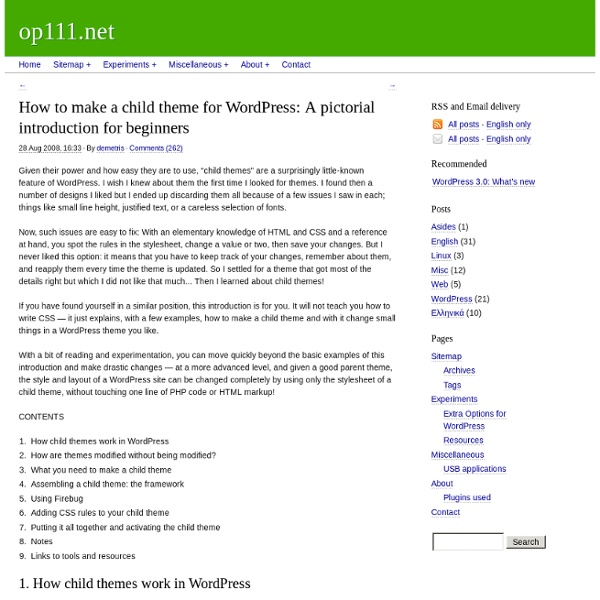How to make a child theme for WordPress: A pictorial introduction for beginners - op111.net
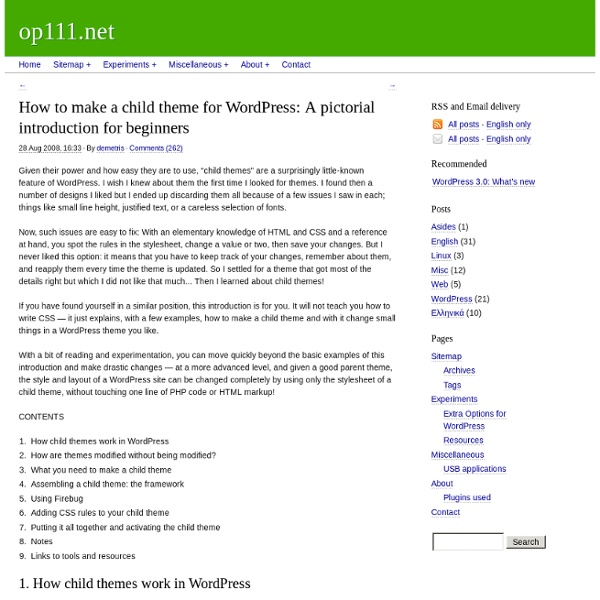
Anotomy - Infographic - Wordpress - The Anatomy, an Infographic
index.php – home The index file controls what the homepage of your WordPress theme looks like. By default it is a loop that queries and then displays the most recent blog posts, with a link in the bottom to view previous posts. Alternately, you can specify in wp-admin -> settings -> reading to have the home page be a page you created yourself in WordPress. single.php – individual posts The display of individual posts in your WordPress theme is controlled by a little file called single.php. You can specify if you want sidebars (and which you want), if you want it to look different than the other pages on the site. page.php – individual pages Page.php controls what pages look like. WordPress also allows you to create different page templates within your WordPress theme for different types of pages. archive.php, category.php, tag.php – archives You can control the look and feel of different archives using template files also. The Loop Background files of a WordPress theme comments.php style.css
Related:
Related: