


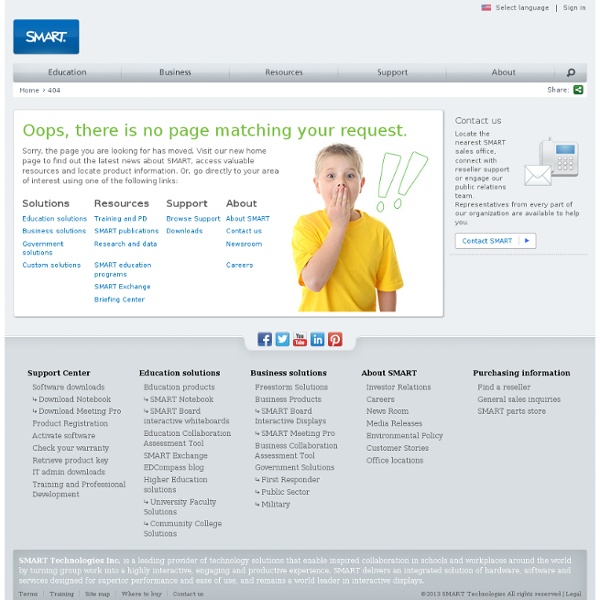
Smartboard in the Classroom SMART Technologies An online community for educators using SMART products. SMART Technologies Website (Download Notebook Example) (Download Notebook Example) Download Examples SMART Learning Activities Best sources to download Notebooks and lessons Also, check the International lesson activities. The following websites contain lots of examples of Notebooks to use with your SMART board. ACCE Interactive Whiteboard Resources Download Whiteboard Notebooks in many subject areas. National Whiteboard Network from the UK Interactive Whiteboards from Kent Includes case studies using Smartboard, Whiteboard resources, and others. Interactive Resources For evaluation only (Evaluation watermark) Learning Grids For purchase only Royal Kingston SMART Notebook Templates from UK
OCSD Interactive Games Design Your Own Games Pre-Made Games Matching Game Directions- In this game you can match up words. You have two columns to work in . Type in your words in the first column and the matching words in the second column. You should have at least 8 pairs of words. Type in a Title for your game. Editing Your Matching Games If you need to edit your game open up the matching game and type in the filename in the box and then hit load. Term Matching Game- In this game you can put in terms and definitions. Type in a Title for your game. Graphic Matching Game- In this game you can match up words with graphics or use all graphics. Email me a page (either a web page or a word document) that has the images you want to use. Drag Matching Game Directions- In this game you can match up words by dragging them. Type in a Title for your game. Drag Term Matching Game- In this game you can put in terms and definitions. Type in a Title for your game. Type in a Title for your game.
Reading Rockets: All Technology in the Classroom articles Date | Title Summaries | Titles only Universal Design for Learning (UDL) provides the opportunity for all students to access, participate in, and progress in the general-education curriculum by reducing barriers to instruction. Media-rich and interactive websites can play an essential role in science instruction. Young kids love technology, gadgets, and nature! Drawing on research-based principles of vocabulary instruction and multimedia learning, this article presents 10 strategies that use free digital tools and Internet resources to evoke students' engaged vocabulary learning. Speech recognition, also referred to as speech-to-text or voice recognition, is technology that recognizes speech, allowing voice to serve as the "main interface between the human and the computer." Knowing how to engage in signature scientific acts, such as formulating questions and using evidence in arguments is an important part of science learning.
l'encyclopedia - ERPI GOOGLE s ERPI vous apporte le meilleur d'Internet. Utilisez pleinement le livre et ce site. Téléchargez et imprimez des images. Voyez tous les titres Encyclopedi@. Vous et Internet Aller sur Internet sans danger Choisir le bon site Qui sommes-nous ? Avis aux parents et aux professeurs Saisissez ici un mot clé Masquer les sites avec publicité ERPI Jeunesse s'est appuyé sur des critères très stricts afin de sélectionner les liens Internet accompagnant l'encyclopédi@. Questions et commentaires Conditions d'utilisation © Dorling Kindersley Site original par Dorling Kindersley: www.dke-encyc.com
English Language Centre Study Zone: Welcome! About the Study Zone The Study Zone is for students of the English Language Centre (ELC) at the University of Victoria. ELC teachers create the English language lessons and practice exercises. News and Feedback We occasionally post news on the Study Zone blog and we're happy to receive comments on the blog's Feedback Page. Who visits Study Zone? This map shows the visitors to this page only. What do I do? First, choose your level. Study Zone is made up of levels. Where am I now? The menu at the top of each page tells you where you are. Technology for ESL Teaching - Kelly J Stryker Cunningham ESL Connecting Outside of Class Use Chat/video chat- study sessions, questions, tutoring, study sessions/groups -Email if no class, or students email if not coming to class Tools One on one- gmail chat/video chat, skype, elluminate live! Distance learning- Online & Hybrid Classes Field Trips & Finding Access LibrariesCommunity Resources- PRC Being Creative in Class Cell phones on document camerasWeb videos on tv's etc (see attachment for converting video)Printables to doc cam'sPrint to transparencyBringing your laptop &/or asking students to do the sameHooking up devices to TV Level 2: Teacher Computer in the Classroom There is at least a single teacher computer in the classroom with a projector or a projector available with laptop hook ups or cart with a projector you can sign out. Organize Google Docs Class Sites Make a class site to organize materials, links w/studentsUse in class, send to students for home reference or computer lab timeEasy Free Builders- Google Sites, WikiSpaces (links below) Input
Anita's Tips, Tricks & Weblinks Brainteasers -- Rebus Puzzles (Word Picture Puzzles), NIEHS Kids Page Scientists get to solve puzzles every day, because science and research involve finding solutions from the clues that we are given. Just like with brainteasers (or brain teasers) and riddles, the answers to science mysteries are not always easy to see at first. With time and effort, they eventually become clear. But before solving the hundreds of brainteasers and riddles below, why not learn more about your brain by viewing the parts of the brain and what they do. Palindromes A palindrome is a word, phrase, verse, or sentence that reads the same backward or forward. Not So Hard Riddles Warm up with some easy riddles. Tuff Stuff Riddles Some of these riddles are difficult Rebus Puzzles Word picture puzzles Frog Leap Brainteaser Help six little frogs get across their pond. Puzzling Proverbs New twists on old sayings Puzzling Numbers Numbers games Double-Speak Proverbs These old sayings have been rewritten using big words.
Modeling Digital-Age Work Here you find resources to develop and exhibit knowledge and skills of current and emerging digital tools to support you in the classroom and then model to your students, their parents, your peers, and your community. Interactive Whiteboards Interactive whiteboards are used as a replacement for traditional whiteboards or flipcharts. Also, interactive whiteboards allow teachers to record their instruction and post the material for review by students at a later time. This can be a very effective instructional strategy for ESL students who benefit from the ability of repetition. fsdb.k12.fl.us - An interesting site from a school district in Florida that provides insight into the use of interactive whiteboards in the classroom. prometheanplanet.com - This site bills itself as the world's largest interactive whiteboard community. Document Cameras A document camera is the luxury version of an overhead projector. LCD Projectors [Back to top]
SMART Training Center Quick reference guides Using SMART Sync Software for the First Time – PDF English | Dutch SMART Sync Software Buttons and Toolbars – PDF English Self-paced tutorials SMART Sync Software Basics – tutorial Looking for SMART Sync 2009? On-demand webinars (formerly live online training) Introduction to SMART Sync This session provides an introductory overview of SMART Sync classroom management software. Duration: 24 minutes Session objectives Learn how to: Integrate SMART Sync software into your classroom Create student groups View and respond to student questions Monitor and control student computers Allow and restrict websites and applications Video Make your own word search puzzle You can use this page to create your own word search puzzle with your own list of words. These puzzles are popular with different groups of people, especially teachers and students. Please enter a set of words. When you are done, hit the "Make Puzzle" button to generate a word search puzzle. Once the puzzle is displayed, you can use the "Printable HTML" or "Printable PDF" buttons to get a clean page suitable for printing with your web browser. The puzzle that is generated will remain on this server for about two months. Some users list their puzzles for all to see. If you want help with international characters, you can call up an Alphabet chart to use for cutting and pasting letters that are hard to type. Some people find this word list form too small, or want to have hidden words. Over the years, I've received many messages from students, teachers, and parents who have used the program for school work as well as a way to give a pleasant diversion from the normal grind.