


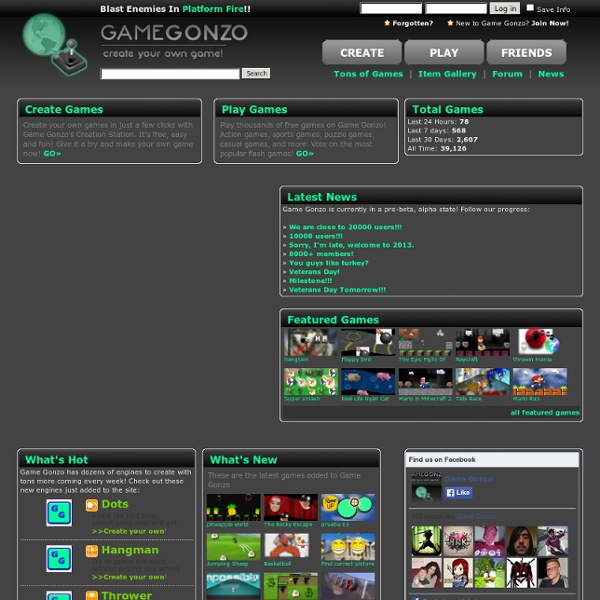
Beta (Still Cooking!) Unfortunately, the following Games2win page requested by you was not found: We apologize for the inconvenience caused to you. This might be because: The page may have been moved, updated or forbidden The page may be temporarily unavailable or may no longer exist It is possible you typed the web address incorrectly The link you followed is either inaccurate or outdated Please try one of the options below: Check the web address you entered for proper spelling and ensure that it does not contain capital letters or spaces. If you landed on this page from a link on our site, please let us know at webmaster@games2win.com.
Create Your Own Game – 7 Sites that let you create games online By: Abbas+ July 8, 2008 Create your own games online with few clicks. For those of you who always wondered how do people create those games where Bush is punching Kerry or Bush Dancing? here are 7 online resources which will let you create your own games instantly. All of these sites offer flash based games creation. Few of these sites offer template based game creation and few offer a clean slate for creating games were you can design/create/import objects and create the game from the scratch and publish it. Creating your own games wouldn’t have been so easy it if wasn’t for these sites. Sploder.com Spolder offers an option of creating two games and it offers complete inventory of objects that can be used for creating a game.
Adesso gioco SimSchool Oltre 100 videogiochi per PC gratis Come succede con i software di qualsiasi tipo, anche i videogiochi più famosi hanno una loro ottima controparte gratuita e, proprio per questo, oggi noi di Geekissimo vi segnaliamo questa mega-lista con oltre 100 videogiochi per PC gratis che vale davvero la pena di giocare. Insomma, di giochi gratis su internet ce ne sono a bizzeffe, ma è davvero difficile trovarne di buoni e creativi come questi che vi proponiamo oggi! I giochi sono suddivisi in categorie e ce ne sono per tutti i gusti: da giochi di avventura a giochi di ruolo, passando per sparatutto multiplayer e tantissimo altro. Spara. Bloodmasters Questo shooter multiplayer in terza persona con visuale dall’alto vi impegnerà per ore con le sue modalità deathmatch, team deathmatch e cattura la bandiera! Gunroar Questo scrolling shooter nel quale sarete in controllo di una barca vi farà ricordare i vecchi arcade. Harmotion Harmotion è uno shooter multiplayer musicale nel quale dovrete affrontare temibilissime forme poligonali. Mu-cade
Power Soccer - Multiplayer action soccer in your browser BubbleBox.com Free Online Games - Play Arcade, Puzzle, Action and Sports games. Giochi per Bambini gratis online sicuri! - Giochibambini.it Videogame.it - Kids giochi materiali e divertimento per bambini GiochiPerBambine.Com - Giochi Per Bambine Playfish - Social Games Cooking Games x