


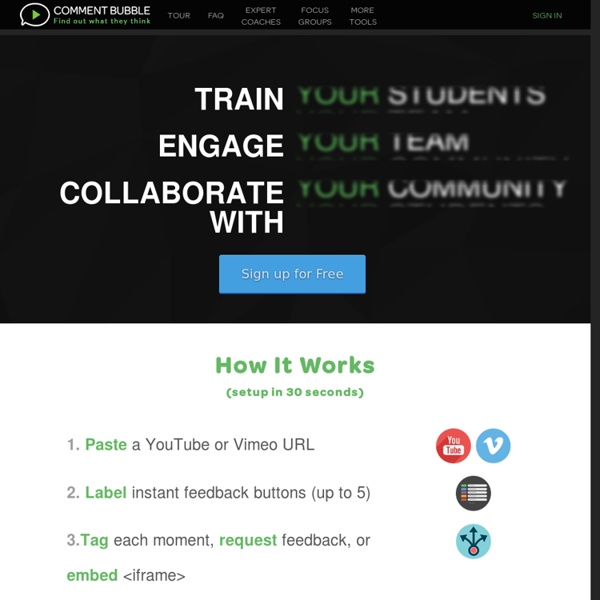
Zaption - Interact & Learn with Video Lessons Hangouts Kaizena · Give Great Feedback NowComment How Pineapple Charts Revolutionize Professional Development This post contains Amazon Affiliate links. If you click these and make a purchase from Amazon, I will receive a small commission at no extra cost to you. Thanks for your support. Professional Development: The phrase has a way of striking dread into the hearts of teachers. But not because teachers don’t WANT to improve. In fact, so many teachers bristle at the thought of PD because most of the time, it’s executed so poorly. But things are starting to change. And now, taking PD to an even simpler, more local, more affordable level, we have the Pineapple Chart. A Pineapple Chart is a system that allows teachers to invite one another into their classrooms for informal observation. The chart represents one week of school. When a teacher sees something on the chart she is interested in, she goes to that classroom at the designated time, sits down in an out-of-the-way spot, and watches. But that’s just the beginning. When I asked her how the whole pineapple thing went, she said, “Eh. Sell it.
Stoneclap 5 Alternatives to Padlet For the last 24 hours the Twittersphere has been buzzing about the recent changes to Padlet. While none of the following tools have as many features as Padlet, they all provide the core element of a digital wall to which you apply digital sticky notes. Here are five alternatives to Padlet. These are in the order in which I prefer them right now. LinoLino, sometime referred to as Lino.It, provides digital walls or corkboards to which you can add sticky notes that contain text, images, videos, or document attachments. The best feature of Lino is the option to create private groups. WakeletWakelet is the newest entry into this market. DotstormingDotstorming was built for people to share ideas in the form of digital sticky notes and then vote for their favorite ideas. ScrumblrScrumblr is a site that provides an online space to create and share sticky notes with a group. PinsidePinside is a free online sticky note service.