


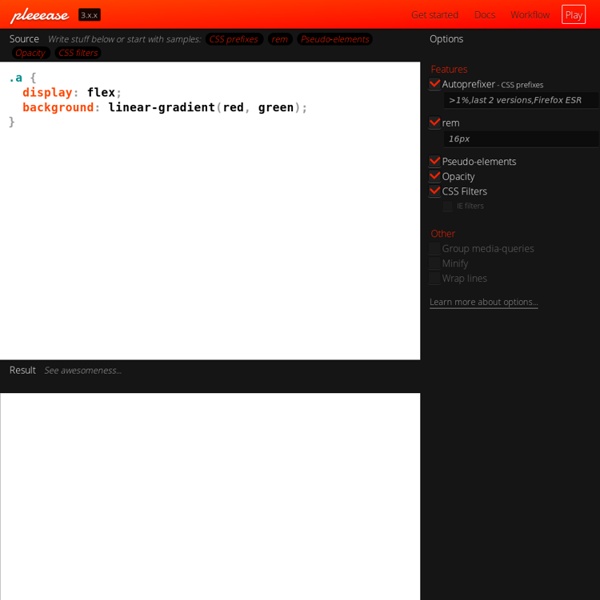
CSS3 Animation Cheat Sheet - Justin Aguilar How it works The CSS3 Animation Cheat Sheet is a set of preset, plug-and-play animations for your web projects. All you need to do is add the stylesheet to your website and apply the premade CSS classes to the elements you want animated. The CSS3 Animation Cheat Sheet uses CSS3 @keyframes and works on all the latest browsers (that's IE 10). Add the animation stylesheet to the <head> element of your webpage: Replace css with the name of the directory where the animation stylesheet is. Add an animation class to the element you want animated: Replace slideUp with the desired animation class. For entrance animations, you need to make them invisible by adding the visibility: hidden property to the animated element: visibility: hidden; is used to hide elements before the animation is activated. The values for these animations are relative to the element's size. Adding effects Add jQuery to the <head> element of your webpage: Replace slideUp with an animation class.
21 outils et générateurs CSS pour développeurs web Les générateurs et outils CSS sont de plus en plus nombreux sur la toile, et facilitent la tâche des développeurs web en leur faisant gagner un gain de temps considérable, en particulier ceux qui génèrent du CSS3. Voici une liste non exhaustive de 21 ressources CSS à connaître et à tester dès maintenant ! 1. Bear CSS est un service qui permet de générer une feuille de style à partir d’un code HTML en prenant en compte les éléments et le balisage de la structure du document (id et classes CSS). 2. CSS Type Set est un service qui permet de gérer la mise en forme d’un texte dans une interface simple et intuitive. 3. Border Radius est un générateur déstiné uniquement à la propriété CSS3 border-radius qui permet de créer des coins arrondis sur un élément HTML. 4. 5. 6. 7. CSS3 Please est probablement l’un des tous meilleurs générateurs CSS3. 8. 9. 10. 12.
I miss you ♥ | Vertical align anything with just 3 lines of CSS With just 3 lines of CSS (excluding vendor prefixes) we can with the help of transform: translateY vertically center whatever we want, even if we don’t know its height. The CSS property transform is usally used for rotating and scaling elements, but with its translateY function we can now vertically align elements. Usually this must be done with absolute positioning or setting line-heights, but these require you to either know the height of the element or only works on single-line text etc. So, to vertically align anything we write: That’s all you need. It is a similar technique to the absolute-position method, but with the upside that we don’t have to set any height on the element or position-property on the parent. To make it even more simple, we can write it as a mixin: You can find a demo of it here: See the Pen Vertical center with only 3 lines of CSS by sebastianekstrom (@sebastianekstrom) on CodePen. Update (April 25th, 2014)
CSS How to Using Custom Data Attributes and Pseudo-Elements A tutorial on how to (ab)use custom data attributes and pseudo-elements for creating image captions. In today’s tutorial I want to show you some simple CSS tricks using data attributes and pseudo-elements. The aim is to create an image caption using only an anchor and an image as markup. We’ll be exploring how to create pseudo-elements from some data attribute values and use them in a hover effect or simply show them next to the image. Using (more) semantic markup is of course what you should be doing, especially for data that is important to be shown. If you’d like to explore some fancy image caption hover effects with “real” markup, check out the Caption Hover Effects. And if you are interested in some really cool animations and transitions with pseudo-elements, then check out this article by Marco Barria: Examples of Pseudo-Elements Animations and Transitions. The demos feature some beautiful artwork by Jaime Martinez. Let’s start with the markup. Example 1: Caption next to image
CSS Tutorial An Introduction To CSS3 Keyframe Animations Advertisement By now you’ve probably heard at least something about animation in CSS3 using keyframe-based syntax. The CSS3 animations module1 in the specification has been around for a couple of years now, and it has the potential to become a big part of Web design. Using CSS3 keyframe animations, developers can create smooth, maintainable animations that perform relatively well and that don’t require reams of scripting. In this article, we’ll cover all the important parts of the syntax, and we’ll fill you in on browser support so that you’ll know when to start using it. A Simple Animated Landscape Scene For the purpose of this article, I’ve created a simple animated landscape scene to introduce the various aspects of the syntax. (NOTE: Versions of Safari prior to 5.1 have a bug that prevents the animation from finishing correctly. I’ll describe the CSS related to only one of the elements: the animated sun. The @keyframes At-Rule Here’s the @ rule we’ll be using: @keyframes sunrise { }
Cours CSS : Syntaxe CSS, Commentaire Et Déclaration En Ligne Une feuille de style contient la définition de différentes règles CSS. C'est en appliquant ces règles qu'on peut mettre en forme les éléments, ou plus concrètement leur donner du style. Une règle CSS est divisée en 2 parties : le sélecteurle bloc de déclaration C'est le sélecteur qui détermine ou identifie les parties du document auxquelles sera appliqué le style. Il sert à sélectionner l'élément que l'on a envie de mettre en forme. Code CSS : Ici, body est le sélecteur alors que le bloc de déclaration est la zone délimitée par les accolades. Le bloc de déclaration CSS Dans un bloc de déclaration, on liste tous les styles que l'on veut utiliser pour l'élément sélectionné. Reprenons l'exemple de tout à l'heure, tout en regardant bien le bloc : color est une propriété qui spécifie la couleur, red est une valeur de la propriété qui signifie rouge. Un bloc peut contenir plusieurs déclarations. body color:red ; font-family: "Times new roman"; } Le CSS n'est pas sensible à la casse.
A Collection of Page Transitions A showcase collection of various page transition effects using CSS animations. View demo Download source Today we’d like to share a collection of creative page transitions with you. We’ve put together a couple of animations that could be applied to “pages” for creating interesting navigation effects when revealing a new page. While some effects are very simplistic, i.e. a simple slide movement, others make use of perspective and 3d transforms to create some depth and dynamics. Please note that this is just for showcasing some interesting effects and for inspiration. The CSS animations are divided into different sets, depending on what they do. Please note: this only works as intended in browsers that support the respective CSS properties. For showcasing the page transitions, we’ve used the following structure: The perspective container is relative and we add a perspective of 1200px to it. I hope you enjoy this and get inspired to build some exciting things!
css transitions - how to make a blinking image in CSS3 Timing des animations et des transitions en CSS3 L'arrivée de CSS3 il y a quelques années a pour plusieurs d'entre nous grandement révolutionné la manière dont nous intégrions un site Web. D'abord, ce furent les propriétés purement graphiques (coins arrondis, ombres portées) qui frayèrent leur chemin jusqu'en mode production. Ces propriétés étaient les mieux supportées des différents navigateurs, et elles étaient facilement imitables sur les plus anciens grâce aux outils à notre disposition (Par exemple: Css3Pie, Selectivizr, Modernizr, etc). Aujourd'hui, l'étendue des possibilités auxquelles a accès un intégrateur est assez impressionnante. Le sujet des transitions et des animations a déjà été traité par maints auteurs. Avant de commencer, veuillez noter que le terme de transition s'appliquera aussi bien au module transition CSS3 qu'aux effets de timing des animations. Survol de l'utilisation des transitions et des animations Avant toute chose, débutons par un survol de l'utilisation des transitions et des animations. Transitions: