


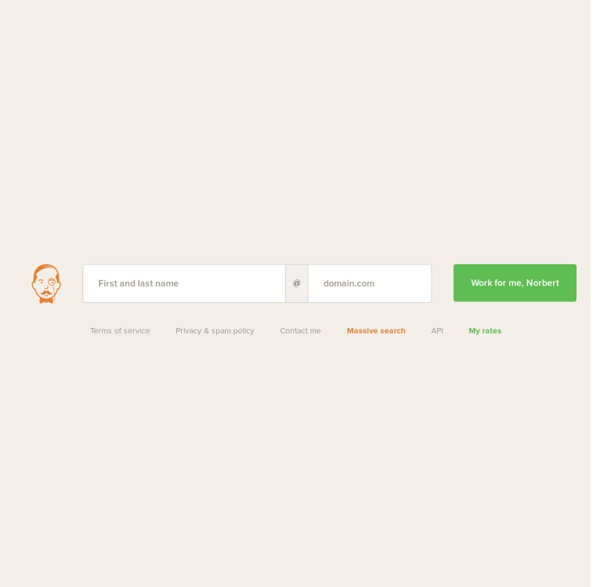
Dynamic Periodic Table Cheat Sheet : All Cheat Sheets in one page The Beginner's Guide to Conversion Rate Optimization | Qualaroo Download Guide: Drive Conversions: Share Guide: “One accurate measurement is worth more than a thousand expert opinions” – Admiral Grace Hopper The Beginner’s Guide to Conversion Rate Optimization (CRO) is an in-depth tutorial designed to help you convert more passive website visitors into active users that engage with your content or purchase your products. This guide will walk you through the basics of CRO—from why it matters in the first place to how you can go about building your own testing and optimization plan. This is a guide to help you map your way through the common CRO pitfalls and misconceptions by starting from the ground up—making insight-driven changes and then testing them for efficacy every step of the way. First, a quick definition… CRO is the method of using analytics and user feedback to improve the performance of your website. At its most fundamental, CRO means figuring out what users are looking for when they arrive at your site and then giving that to them. Intro Notes
21 Free Design Tools for Marketers on a Budget They say you shouldn't judge a book by its cover, but let's be honest ... a pretty cover doesn’t hurt when it comes to your marketing. That’s why -- whether you're creating lead generation content, social media content, calls-to-action, or infographics -- your marketing materials should always be as visually appealing as possible. Problem is, actually creating all these beautiful visuals isn't exactly every marketer's forte. Oh, another problem? Design software can cost an arm and a leg (plus all the classes you need to take to learn how to work the darn stuff). But there's good news -- there are plenty of free and easy-to-use tools out there that can make you look like a master designer. Free Color Tools Even though it may seem like we have an unhealthy obsession with orange, we promise we’re equal opportunity color enthusiasts at HubSpot. 1) Adobe Color CC 2) Design-Seeds Warning: You could get lost browsing this site for hours since there are lots of food, puppy, and kitten pictures.
5 Recommended iPad Screensharing Apps The iPad is supposed to make teaching and learning easier, right? But if you’ve ever tried to talk your mom through a new task on her computer or iPad without being able to show her what you’re doing, you can understand that some frustration might ensue as you try to get an entire class to follow along with you. Or maybe you want to show a quick video or diagram, but holding up your iPad to the class really isn’t reaching everyone. There are a lot of folks out there who feel your pain, and to ease it just a bit, they’ve created Apps to share your screen. Join.me With the join.me viewer, you can join an online meeting no matter where you go. View someone’s screen, share ideas and collaborate in real time, for free! Optimized for iPhone, iPad and iPod Touch, join.me is fast, free and nimble, and makes attending an online meeting as easy as touching your screen. We’ve tried out Join.me and really enjoyed the ability to share screens across our iMacs and iPads at the same time. Air Sketch
The complete guide to making a full-time salary from one book After a big book launch, sales fall off a cliff and are hard to regain. If you are lucky, your monthly sales will level off at something that is still meaningful to you (maybe $1,000-$3,000 per month), but certainly not enough to make a living. Once you learn this – as I did – you’ll quickly want to add another product so that the two combined can support you once the launch revenue has dried up. Authority sales over the first year. Changing my thinking That’s how I used to think. Let’s paint a different picture. But let’s say instead of moving on to the next project (which is what I did), you got back to work improving and promoting the book. Saturating your market Last spring I was in Oslo, Norway for Chris Guillebeau’s visit to his very last country. My response was, “Who’s Marie Forleo?” I’d never heard of her. You probably feel like you are well read and spend (probably too much) time reading other blogs. Who is Pat Flynn? Just like with Marie, I responded, “Who’s Pat Flynn?” 1. 2. 3.
20 Essential Apps And Websites For Digital Nomads Living a life of perpetual travel is pretty exciting – new destinations, new cultures and new incredible people to meet and hang out with! However, working on the road can get pretty hectic at times. As a digital nomad I have found myself in rather awkward situations a lot – from missed deadlines due to incorrect time zone conversion to a nearly missed plane when I forgot to print out my booking and confused the time (I did catch that plane though!). Being your own boss is equally awesome and hellish. Juggling numerous tasks at once and getting things done super-fast with a terrible wi-fi connection requirea killer organizational skills and zen-like concentration. 1. Trello is your go-to website to stay organized and work super-efficiently on the road. My Trello contains two sets of boards – personal and business. 2. f.lux As a digital nomad you often find yourself working late at night or early morning to keep up with your clients’ time zones. 3. 4. 5. 6. 7. 8. 9. 10. 11. 1Password 12.
Dangerous Texts: Preventing SMS Cracking The very first SMS (Short Messaging Service) message was sent on December 3rd, 1992. As cellular phone technology exploded since then, now your average person sends and receives many SMS text messages each year. In a world where the overwhelming majority of adults (and some children) carry a smartphone or a ‘feature phone’, texting is an easy way for me to keep in touch with people, in my work and in my personal life. If you have a medium or large office-based workplace, chances are that your employees use SMS in their work- quite often on corporately owned smartphones. When an SMS message is sent from a device, it’s received by a Short Message Service Center (SMSC). SMS messages are limited to 1120 bits in length. The SMS protocol is used for many other functions in addition to sending and receiving messages. A User Data Header (also known as UDH) in an SMS message allows it to become a WAP push- data input for applications and devices which use WAP. Want to learn more?? References:
Broken Link Checker This plugin will monitor your blog looking for broken links and let you know if any are found. Features Monitors links in your posts, pages, comments, the blogroll, and custom fields (optional).Detects links that don't work, missing images and redirects.Notifies you either via the Dashboard or by email.Makes broken links display differently in posts (optional).Prevents search engines from following broken links (optional).You can search and filter links by URL, anchor text and so on.Links can be edited directly from the plugin's page, without manually updating each post.Highly configurable. Basic Usage Once installed, the plugin will begin parsing your posts, bookmarks (AKA blogroll) and other content and looking for links. The broken links, if any are found, will show up in a new tab of the WP admin panel - Tools -> Broken Links. The "Broken Links" tab will by default display a list of broken links that have been detected so far. There are several actions associated with each link.