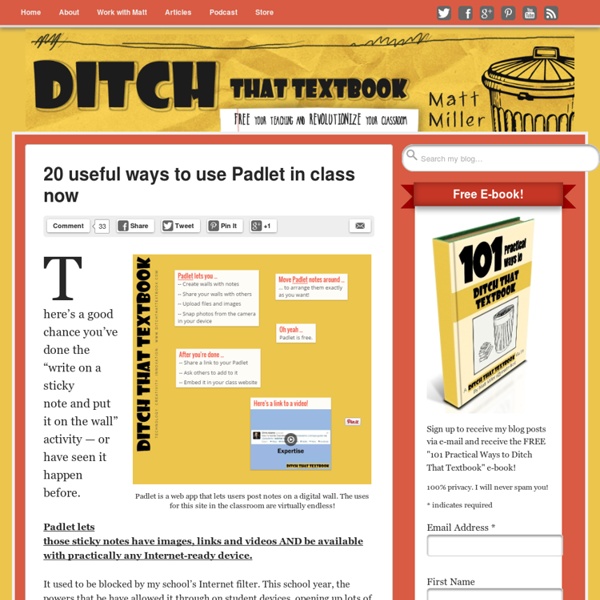The 82 Hottest EdTech Tools of 2017 According to Education Experts
If you work in education, you’ll know there’s a HUGE array of applications, services, products and tools created to serve a multitude of functions in education. Tools for teaching and learning, parent-teacher communication apps, lesson planning software, home-tutoring websites, revision blogs, SEN education information, professional development qualifications and more. There are so many companies creating new products for education, though, that it can be difficult to keep up - especially with the massive volumes of planning and marking teachers have to do, never mind finding the time to actually teach! So how do you know which ones are the best?
20+ resources for engaging game-based learning
Bringing aspects of games into the classroom can be highly motivational and engaging, making content stick. Here are some resources. (Public domain image via Pixabay.com) Our society thrives on games. They’re everywhere, from our social lives to our work lives to our school lives.
How to Make an Infographic: Free Visual E-Book for Beginners
On average, Americans consume 63 gigabytes of information per person per day. That’s roughly half of all the storage space in a new MacBook Air laptop. With so much information bombarding us on a daily basis, it’s no wonder we’ve become desensitized to even the most shocking statistics. For example, what if I told you that the 74 million richest people in the world possess 50% of its wealth? The real meaning of this statement would probably be lost on most of us.
10 ways to electrify class with Kahoot!
Kahoot! is a game show right in your classroom that highlights your content. This versatile tool can be used several ways in class and in school. (Sketch by Matt Miller) My students have begged for it almost every day. I’ve used it to entertain family and my children (8, 6 and 5 years old) love to play it.
Webinar: Games or Gamification… What’s Right For You?
In this week’s webinar, we had our friends from The Game Agency stop by to discuss several game mechanics from their interactive gaming library and identify how to most effectively pair them with your learning objectives to improve learning outcomes. They announced the release of a new game that is being added to the Training Arcade and showed how easy it is to build games in The Training Arcade. You can learn more about implementing a Training Arcade game into your eLearning in another webinar we did not too long ago. We also showcased Motivate Cloud, a gamified-socialized learning platform that is being used to boost engagement, foster team collaboration and turn a passive learning experience into an active learning journey. For more information about The Training Arcade click here.
Free with No Registration Required
You must have an OLD browser. The old crossword maker doesn't allow all of the new features like cool fonts, adding images, shadows, special colors, and much more coming in the furture like saving, and being playable online. You can upgrade your browser to IE 9+ or better yet, get the Google Chrome browser and enjoy all of those great features. Not convinced?
Empowering Language Learners with Technology
No matter where you teach in the world, the opportunity to work in an immersion or bilingual setting is an extremely unique and rewarding experience. Alex Lianne Carter and I met through the #IMMOOC, an Online Book Study and decided to work in collaboration to write this blog post to share our unique experiences. Alex Lianne Carter is the Director of TechEd and Innovation at Calgary French & International School in Canada.
The Best 4 Chrome Apps for Taking Screenshots
April 24, 2015 When it comes to screenshot apps, the Chrome app store is teeming with all kinds of apps but only few do the job quite perfectly. We have been experimenting with a wide variety of these apps and ended up with the short list below. These are the apps we trust the most for doing the job they claim to do. Using these tools, you will be able to easily capture all or part of any web page, add annotations to your screen captures that include shapes, text, comments, blur sensitive parts, and many more. Some of these apps are also integrated with Google Drive.
9 PowerPoint Mistakes to Avoid for Perfect Presentations
The good news is you can prevent your audience from hating your next presentation! Let’s review the most common mistakes people make when preparing and giving a PowerPoint presentation. Knowing these recurrent blunders gives you a leg up, and helps you nail your next important talk. Perhaps the biggest mistake people make in presentations is overloading every slide with text. This detracts from your talk for several reasons. For one, people are naturally inclined to read everything on the screen.