


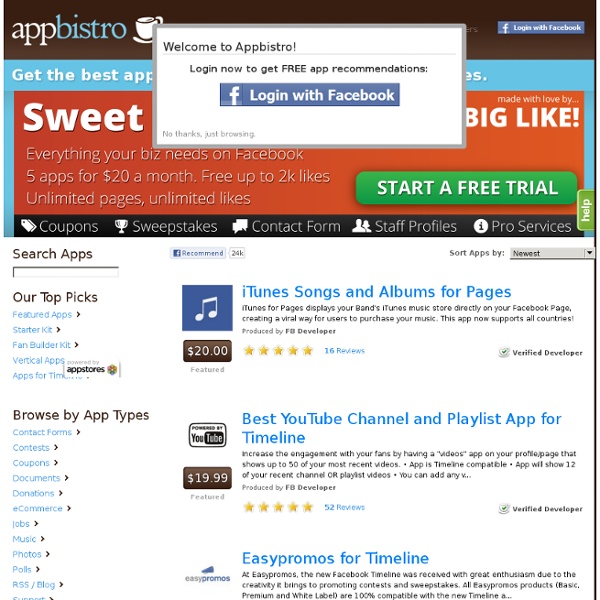
Web Designer Forums After a lot of research and rooting around I've solved this problem WITHOUT using Playaks' solution of changing the spaces to The issue is not that FB is not able to scrape or properly read templates generated by Artisteer, but that the site has not been "linted" by Facebook (I'll come back to this later). Before you LINT you need add the FB open graph tags you want to use. There is a description of these on this page: You add these tags in the HTML <head> section of your template index.php file. <head> <title>i am piano. play me. For complete FB integration I recommend using all these tags, but I do not think it is required. Save your template index.php file. If you've entered all your tags correctly you should get a nice report back from FB linter telling you everything looks great and your site should now properly display all the info when you post your link in FB. I hope this helps!
Facebook to increase profile picture size for pages Facebook to increase profile picture size for pages Facebook will increase the size of profile pictures on all business and fan pages on Thursday, according to an email the company sent to page owners. The new profile picture will appear as 160×160 pixels and will sit 23 pixels from the left and 210 pixels from the top of the page. Pages’ profile pictures will now be presented as the same size as users’ profile photos. We’ve provided a visualization of the new specs below. Sponsored Post Hands-On Social Media Training for Beginners In our Social Media 101 boot camp, you’ll determine the social media sites that matter most to you, based on personal and professional goals.
Artisteer Beta 3 HTML Site to Facebook Minisite | | Digital RaindropsDigital Raindrops Here is a short pictorial overview of taking an Artisteer HTML template across to a Facebook Minisite. We have used the Artisteer Sample called Alpha Motors as our template. Set the sheet width to 520px, and set the pages to just four, because of the menu, edit the content to about 800px high. Change the file extensions from html to php Open each of the four files and change the href links page extensions. IMPORTANT: Unlike the FBML we do not need to add absolute paths for files or images, as IFrame will use the relative path like a normal website. Upload the folder to your website via FTP. Test your website by typing the URL in any browser and have a look, make any changes, test the menu etc: Over on Facebook Developers create a new Application and add the path’s, see this post Step 4 to Step 10 for the Facebook part! Here is a Live Twenty Ten site as a Facebook Minisite (Tutorial Coming Later for this one) Here is Alpha Motors as a Facebook Minisite Notices Code disclaimer information Membership
How to Create Custom Tabs for Facebook Business Pages Facebook business pages just went through quite a change with the release of the new page design that includes the addition of Timeline. But that also means your old way of customizing page tabs -- the tabs you could use to pull in your own custom content alongside the standard tabs like "Photos" and "Likes" -- has changed. These tabs are important for your social media marketing, because they let you create a much richer user experience on Facebook and control the content that your followers see when they visit your page. So, with the new layout, how do you create your own custom Facebook tabs? Wait, Where Do Tabs Exist on the New Facebook Page Layout? Before we get started, let's make sure we're all on the same page about where tabs now exist since the layout is still new to many. Alright, now that we've got that out of the way, let's start customizing! Step 1: Log In as a Facebook Developer Visit Step 2: Create and Name Your New App
8 Different Facebook Landing Tabs Used By Businesses On Facebook Are you looking to turn more Facebook lurkers into fans of your page? There’s no better way to do this than with a custom Facebook landing tab. As interest in Facebook marketing increases, marketers are looking for new ways to improve their technique. If you’re a regular reader of Social Media Examiner and also visit our Facebook Page then you’ve already heard about creating custom tabs using Facebook’s Static FBML for engaging first-time Facebook visitors. Here are eight different ways businesses are using landing tabs on Facebook. #1: Ask Your Visitors to Like Your Page Your landing tab is a great place to ask first-time visitors to “Like” your page and grow your Facebook community, just as Apryl Parcher does here. Notice how Apryl Parcher asks new visitors to like her business page to grow her Facebook community. #2: Give Multiple Invitations for Engagement Have a look at all of the different ways Starwood Preferred Guest incites visitors to interact with them on their Facebook page.
4 Essential Facebook Page Apps to Improve Communication With Fans This post originally appeared on the American Express OPEN Forum, where Mashable regularly contributes articles about leveraging social media and technology in small business. The number of Facebook applications can seem a little overwhelming at times. While Facebook doesn’t share an exact number, an independent website called AppData monitors trends for over 100,000 Facebook applications, which is a lot to sift through. As a business, trying to determine which of those apps can help your organization can be daunting. 1. Tweets to Pages, which has 1.2 million monthly active users, will create a tab on your Facebook Page that displays a timeline of your company’s most recent tweets. If you want to upgrade to the paid version, you can better control your content limits, choose a color scheme, add a banner and allow comments on your tweets. 2. 3. ContactMe, with 180,000 monthly active users, adds a tab on your organization’s Facebook Page with a contact form. 4.
Create a Facebook Mini-Site from Artisteer | | Digital RaindropsDigital Raindrops We are writing a WordPress plugin for creating Facebook mini-sites, and had an email from the Artisteer forum asking about making a mini-site from an Artisteer generated theme. Thinking about this and the different flavours of CMS template and themes created by Artisteer a WordPress plugin may not suit all, so here is the process in pictorial steps for creating a Facebook Micro-site from Artisteer. Facebook Fan-Pages and Micro-Sites Fan Pages and Micro-sites are not a part of your normal Facebook page, they are in a different area, you can use these to promote services, products, events etc, separate from you personal Facebook account. We will not go into this in any detail, we can just use Google and research if we do not know to much about them. Sheet Width First thing we do is open our Artisteer template save it with a new name and change the sheet width, here is a screenshot of how to do this, set this to 520px. Pages Social Media Export the Theme Relative Image Paths FTP Folder and or Files
What To Pin To The Top Of Your Facebook Timeline One of the smartest features of timeline for brands is the ability to pin posts to the page. The feature is so helpful that it might seem like a no-brainer to decide what to pin. But the catch is, you can only pin one thing at a time. Whatever you most recently pinned shows up at the top of the page, and the rest goes into a hybrid of chronological order with some prioritization of the most engaging posts (of course, things you hide or delete don’t show up). Here’s a list of things you might want to pin to the top of your timeline page on Facebook. What do people encountering your brand for the very first time need to know? Alternatively, create an image or infographic and include in writing the information you want to get across. If your page represents a national or multinational brand, the about section doesn’t necessarily include your office locations, so you might want to include this in the “need to know” post. Are your servers down? Highlight a photo of your billboard.
Artisteer Facebook Page Generator 17 Ways to Integrate Facebook and Email Marketing | Social Media Integration Why Smart Marketing Is About Help, Not Hype The difference between helping and selling is just two letters. But those two letters are critically important to your company’s success. You’re not competing for attention only against other, similar products. If you sell something, you make a customer today, but if you genuinely help someone, you create a customer for life. Includes interviews with dozens of companies practicing Youtility, and provides 6 blueprints for building Youtility in your company. Available now wherever books are sold.
Khan Academy 10 talks from inspiring teachers Professor John Keating of “The Dead Poets Society.” Calculus teacher Jaime Escalante of “Stand and Deliver.” Marine-turned-teacher Louanne Johnson of “Dangerous Minds.” Hollywood might want to take note of a new award-winning teacher on the block, Stephen Ritz, who gave this fast-paced, highly inspiring talk at TEDxManhattan. Stephen Ritz: A teacher growing green in the South BronxA parent and teacher in the South Bronx, Ritz has noticed his students getting larger and more sickly over the years, not to mention the fact that they’re parsing fewer options for earning a living. “Kids from the poorest Congressional district in America can build a 30 x 15 foot wall — design it, plant it, and install it in the middle of New York City,” says Ritz. Since starting the edible wall project, Ritz has seen his kids’ attendance jump from 43 to 90 percent. In honor of Ritz’s work watch nine more talks from truly inspiring teachers below.
7 Best Floating Social Share Plugins for Wordpress Floating share buttons are easiest ways to get your visitors to share your contents to the social networks. I like to share any useful information I come across on the web with my friends and relatives. Social media has redefined the way information is disseminated these days and thus the need to add an easy means of getting your web content shared by your visitors. There are countless WordPress plugins available to share your web contents and help you promote your blog/website. 1. Flare is my favorite vertical floating social share plugin for WordPress and I am currently using it on my blog as you can see. 2. If you have been a long time reader of my blog, you would’ve noticed that I used the Get Social share plugin before I migrated to Flare. 3. You can’t mention the best vertical floating social share plugins without mentioning AddThis. AddThis is supported in over 70 languages, which means it can be read by people in different languages which could bring wider exposure to your blog.
NewsFactor Network | Facebook-Google Battle Sets Stage for Micro-Payments It may not be Betamax versus VHS, but a war between two technology giants is heating up. On Wednesday, Facebook Connect added Yahoo's sites to its social-networking alliance. The Yahoo announcement, which goes into effect in the first half of next year, was made shortly before Google said its rival social platform, Friend Connect, now supports Twitter credentials. Facebook Connect and Google's Friend Connect allow a user to sign on and then remain signed on when visiting other sites in a network. Additionally, a user can access social connections from an allied site, as well as conduct activities specific to a site or network, such as easily posting photos from Flickr, a Yahoo site, to Facebook. Micro-Payments, Micro-Targeting If a user signs onto Google's Friend Connect with a Twitter ID, the Twitter profile, picture, name and tweeting ability are available on any of the nine million sites in the Google network. Not Betamax vs VHS