


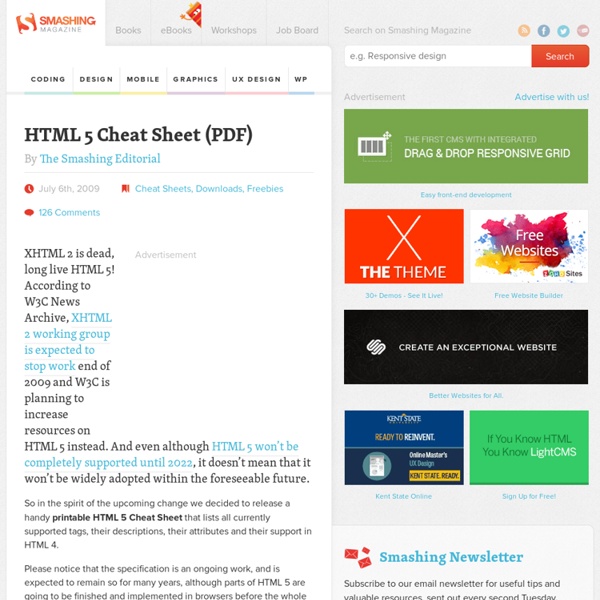
How to Make All Browsers Render HTML5 Mark-up Correctly - Even IE6 HTML 5 provides some great new features for web designers who want to code readable, semantically-meaningful layouts. However, support for HTML 5 is still evolving, and Internet Explorer is the last to add support. In this tutorial, we'll create a common layout using some of HTML 5's new semantic elements, then use JavaScript and CSS to make our design backwards-compatible with Internet Explorer. Yes, even IE 6. Tutorial Details Technology: HTMLVersion: 5Difficulty: IntermediateEstimated Completion Time: 1 hour Prefer a Video Tutorial? The HTML 5 Working Draft provides a new set of semantically-meaningful elements for describing a typical web page layout. The HTML 5 elements we'll be using are: headerfooternavarticlehgroup Just by reading the names of the elements, you should get a pretty good idea of what they're for, and that's the point! The one element that may not be obvious is <hgroup>. Step 1: The HTML We're going to recreate the most common layout on the Web, the 2-column layout:
HTML5 This specification defines the 5th major version, second minor revision of the core language of the World Wide Web: the Hypertext Markup Language (HTML). In this version, new features continue to be introduced to help Web application authors, new elements continue to be introduced based on research into prevailing authoring practices, and special attention continues to be given to defining clear conformance criteria for user agents in an effort to improve interoperability. This section describes the status of this document at the time of its publication. Other documents may supersede this document. A list of current W3C publications and the latest revision of this technical report can be found in the W3C technical reports index at This document was published by the Web Platform Working Group as a W3C Recommendation for HTML 5.2 that would obsolete the HTML 5.1 Recommendation. This document was produced by a group operating under the W3C Patent Policy.
Coding a CSS3 & HTML5 One-Page Website Template Web development is an area in which you have to keep up with the latest technologies and techniques, so that you are at the top of your game. And no wonder - this is an area which changes with an amazing pace. What is the standard now will be obsolete in just a couple of years. But changes do not come from nowhere. The early adopters are already using what we are going to use day-to-day a few years from now. Today we are making a HTML5 web template, using some of the new features brought by CSS3 and jQuery, with the scrollTo plug-in. Step 1 - The Design Every design process starts with an initial idea which you later build upon. After this, the design is hand coded with HTML and CSS going hand by hand, moving from designing the background, colors and fonts, to detail work on the content section. Step 2 - HTML It is a good time to note, that HTML5 is still a work in progress. In this tutorial, we are using a few of the tags introduced with this new version of HTML: template.html - Article
How to get HTML5 working in IE and Firefox 2 HTML 5 may be the latest and greatest technology, but some browsers don’t have native support for the new semantic elements. Let’s momentarily forget about the really sexy functionality, like full control over the <video> element, and just focus on getting the elements rendered. The problematic A-grade browsers include IE 8 and below, Firefox 2, and Camino 1 (these last two browsers both use the Gecko rendering engine, which is why they’re both affected). Let’s start with Internet Explorer. IE doesn’t believe in HTML 5 elements Quite simply, IE doesn’t even see HTML 5 elements, much less style them. This is actually the same issue that we had before HTML 5, where the <abbr> element couldn’t be styled in IE 6, resulting in all manner of workarounds. The fix There is hope! document.createElement('header'); John Resig has also written about this HTML 5 shiv. For example, say you wanted to style the <time> element in italics: This screenshot shows the rendering in IE before we apply the fix:
Have a Field Day with HTML5 Forms Forms are usually seen as that obnoxious thing we have to markup and style. I respectfully disagree: forms (on a par with tables) are the most exciting thing we have to work with. Here we’re going to take a look at how to style a beautiful HTML5 form using some advanced CSS and latest CSS3 techniques. I promise you will want to style your own forms after you’ve read this article. Here’s what we’ll be creating: The form. Meaningful markup We’re going to style a simple payment form. The person’s details The address details The credit card details We are also going to use some of HTML5’s new input types and attributes to create more meaningful fields and use less unnecessary classes and ids: email, for the email field tel, for the telephone field number, for the credit card number and security code required, for required fields placeholder, for the hints within some of the fields autofocus, to put focus on the first input field when the page loads A good foundation The unstyled form Form controls
Coding A HTML 5 Layout From Scratch - Smashing Magazine Advertisement HTML5 and CSS3 have just arrived (kinda), and with them a whole new battle for the ‘best markup’ trophy has begun. Truth to be told, all these technologies are mere tools waiting for a skilled developer to work on the right project. As developers we shouldn’t get into pointless discussions of which markup is the best. They all lead to nowhere. Rather, we must get a brand new ideology and modify our coding habits to keep the web accessible. While it is true HTML5 and CSS3 are both a work in progress and is going to stay that way for some time, there’s no reason not to start using it right now. So today we’re going to experiment a little with these new technologies. It’d be a good idea to have a read at some of these articles first: I’ll also assume you know the basics of HTML and CSS. Before we begin… There’s a couple of things you have to bear in mind before adventuring on the new markup boat. A word on Progressive Enhancement and Graceful Degradation 1. 2. <! A few highlights:
Coding An HTML 5 Layout From Scratch HTML5 Latest Published Version: Latest Editor's Draft: Previous Versions: Editors: Robin Berjon, W3C Steve Faulkner, The Paciello Group Travis Leithead, Microsoft Erika Doyle Navara, Microsoft Edward O'Connor, Apple Inc. Silvia Pfeiffer Ian Hickson, Google, Inc. This specification is also available as a single page HTML document. Copyright © 2013 W3C® (MIT, ERCIM, Keio, Beihang), All Rights Reserved. This specification defines the 5th major version, first minor revision of the core language of the World Wide Web: the Hypertext Markup Language (HTML). This section describes the status of this document at the time of its publication. If you wish to make comments regarding this document in a manner that is tracked by the W3C, please submit them via using our public bug database. Implementors should be aware that this specification is not stable.
HTML5 Canvas Cheat Sheet There are cheat sheets for just about anything out there but I couldn't find one for the HTML5 canvas element, so I decided to do something about that, mostly for my own sake but if other people find it useful that's just all the better. The information is pretty much just a copy of what is found in the WHATWG specs, just condensed and hopefully a bit easier to read. There are virtually no explanations, however, and no examples other than some graphics for compositing values and a few other things (the appearance of which is very much inspired by those found in Mozilla's examples). So, it's basically just a listing of the attributes and methods of the canvas element and the 2d drawing context. Choose between a 2 page PDF document or a PNG file. Corrections and comments are welcome!