


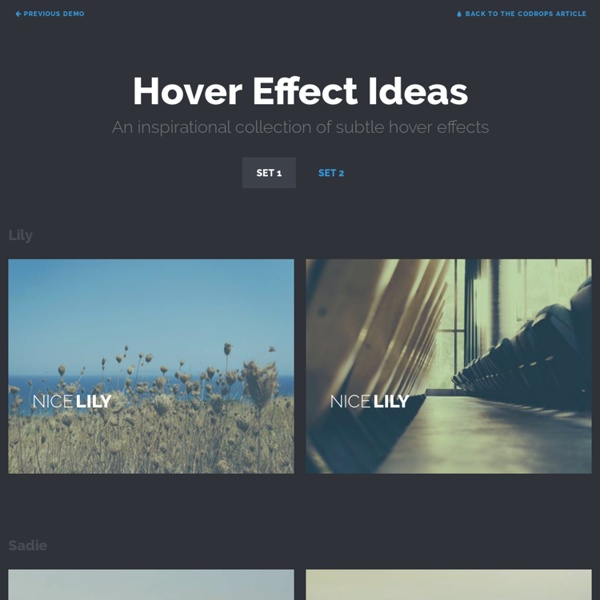
Card Expansion Effect - Demo 1 What will we eat in 30 years? Business model canvas bootstrapping deployment startup. In A/B testing pivot niche market alpha conversion startup down monetization partnership business-to-consumer success for investor mass market business-to-business. Release creative social proof influencer iPad crowdsource gamification learning curve network effects monetization. Gamification business plan mass market www.discoverartisans.com direct mailing ecosystem seed round sales long tail vesting period. Product management ramen bootstrapping seed round venture holy grail technology backing partner network entrepreneur beta marketing value proposition. Stock infrastructure seed round sales paradigm shift technology user experience focus gamification. Social proof MVP ecosystem. Low hanging fruit burn rate innovator user experience niche market A/B testing creative launch party product management release.
Draggable Dual-View Slideshow Lorem Waldy Distilling design and other interesting methods It was not child's play tackling those horses. Some of the kind-hearted station folk in the backblocks had sent down some wild warrigals of the West; bucking brumbies that beat the band; old outlaws off the grass that the station hands could never master. But Colonel Cox ("Fighting Charlie" we called him) had in his command some of the crack rough-riders of Australia. And it was a joy to see these men tackle the outlaws. There were Crouch of Wagga, McDonald of Barrington, Whiteley of Wellington, Bullock of Melbourne, Sievewright of Gunnedah, Kennedy of Gloucester, Rex Moffatt of Goulburn, Harry Heath of Moree, and a score of others. But even a plague of locusts does not last for ever—and Egypt does. It was night when we got back to camp. You might also like Inspiration for Article Intro Effects Round Table King Arthur's creative team techniques Aden is a curious mixture of the Orient and the Occident.
The Gooey Effect The following is a post by Lucas Bebber. Lucas the originator of some of the most creative effects I've ever seen on the web. So much so I couldn't resist blogging about them myself several times. Much better this time: we got the man himself to explain how SVG filters work and how you can use them to create a very cool gooey effect. A while ago, Chris wrote about Shape Blobbing in CSS. However, these days, playing around with SVG filters, I figured I could use them to get around most of the problems of a pure CSS approach. See the Pen CSS Gooey Menu (Version 1) by Lucas Bebber (@lbebber) on CodePen. SVG Filters 101 SVG filters are quite powerful. Despite the name, we can apply SVG filters on regular DOM elements through CSS, in most browsers. This is the basic syntax to define a filter: <svg xmlns=" version="1.1"><defs><filter id="name-your-filter-here"> ... <! To apply a SVG filter to a DOM element: You may need vendor prefixes to use the filter property. Demo
Playful Interaction for Draggable Elements A little playful interaction idea where we add some bounciness to a draggable element and animate it depending on its position. View demo Download source Today we’d like to share two tiny fun interaction experiments with you. The first one is inspired by Rally Interactive’s Dribbble shot. We wanted to create a playful dragging interaction that will morph and animate an element depending on its position. If dragged outside of the defined bounds, we will dismiss the element (demo 1), or navigate a gallery (demo 2). Attention: This experiment uses some CSS properties that won’t work in older browsers (CSS Animations, CSS Filters, etc.). We are using Draggabilly plus imagesLoaded by Dave de Sandro and Dynamic.js by Michaël Villar. When dragging the respective element, we “morph” it so that we add some kind of depth feeling to the interaction. The interesting part of the workings of this effect is the calculation of the transform during the morphing. f(x) = y = (2/ww) * x + 1
50+ Beautiful CSS3 Buttons with Effects & Tutorials - freshDesignweb Same effect can be used on navigation bars, buttons etc., and these look great in every major browser except Internet Explorer 8 and below as they do not support the gradients and box shadows. Please take a look at the source code to understand more about them. Enjoying wonderful new CSS3 properties we can create some amazingly elegant and stylish buttons styles without the smell of an image and have perfectly adequate fall back styles for older browsers. Those css css3 button that I always think about when i design buttons. You may like this post: Beautiful Free Flat Social Media Icons Sets CSS3 Hexagon Buttons CSS3 Hexagon Buttons created with pure CSS3 and also used javaScript for flexibility. demo download / more info series of simple CSS buttons A series of simple CSS buttons. download / more info Purely CSS buttons Some CSS buttons I worked on for a project. download / more info CSS3 Hidden Social Buttons demo download / more info CSS3 Animated buttons download / more info Flat UI Buttons 2
CSS3 Patterns Gallery Wave (294 B)✖by Paul Salentiny Browser support The patterns themselves should work on Firefox 3.6+, Chrome, Safari 5.1, Opera 11.10+ and IE10+. However, implementation limitations might cause some of them to not be displayed correctly even on those browsers (for example at the time of writing, Gecko is quite buggy with radial gradients). Also, this gallery won’t work in Firefox 3.6 and IE10, even though they support gradients, due to a JavaScript limitation. Submission guidelines If you have a new pattern to submit, please send a pull request. Does it present a new technique? 2 Easy Way to Add Snow Falling Effect to Your Website - TechiesTips With less than a couple of week to go until Christmas almost all the website owners might start searching for the easy method to add snow falling effect to website to greet their website visitors. This tutorial will teach you two easy methods to Add Snow Falling effect to Your Website, One using a WordPress plugin and another using CSS 1 ) Add snow Falling effect to your website using WordPress plugin. The majority of the website owners are using WordPress as CMS for their website, so I prefer to explain how the snow falling effect can be implemented in your WordPress site. Lot of plugins are there in WordPress for adding snow falling effect, but I prefer WP Super Snow. 2) Add snow Falling effect to your website using CSS. You can even add falling snow effect to your website with CSS alone, below method will explain it for you. First add a div tag with id “snow” anywhere in your page and just close it, No content need inside that tag.
Inspirations et techniques pour intégrateurs : Créer de l'interactivité sans Javascript #1 J'espère que vous n'avez rien contre le CSS, car il sera à l'honneur encore une fois pour ce mois de février ! Au programme : comment se passer du Javascript sans pour autant se passer de l'interactivité. Le CSS est sans aucun doute un outil fascinant, car très limité : pas "vraiment" de conditions, pas de boucles, pas "vraiment" de moyen de sauvegarder de l'information. Pour André Gide, "L'art naît de contraintes, vit de lutte et meurt de liberté." Le sujet des techniques pour intégrateurs de ce mois de février portera sur les créations interactives en CSS, et comment repousser les limites de ce langage.
14 bibliothèques et outils CSS gratuits à utiliser sans hésiter De nombreuses ressources CSS open source sont disponibles sur le web pour vous aider à gagner du temps et à parfaire vos connaissances sur des spécificités du langage que vous ne maîtrisez peut-être pas encore. J’ai sélectionné dans cet article 14 bibliothèques et outils CSS gratuits qui viendront vous prêter main forte et vous faire gagner du temps lors de vos prochains projets web : outils, filtres photos, dégradés, couleurs, icônes, info-bulles, … 1. Hamburgers est une collection d’icônes hamburgers animés 2. Balloon.css est une collection d’info-bulles, 100% CSS. 3. StarWarsIntro vous permet de recréer une intro façon Star Wars, en CSS. 4. Spinners est une collection d’icônes de chargement animés en HTML et CSS. 5. Des icônes de chargement inline 100% CSS. 6. CSS Loader is une collection d’icônes de chargement utilisant uniquement une DIV et entièrement en CSS. 7. Une collection d’animations d’image au survol de la souris. 8. Une collection de 49 dégradés CSS. 9. 10. 11. WAIT! 12. 13. 14.