


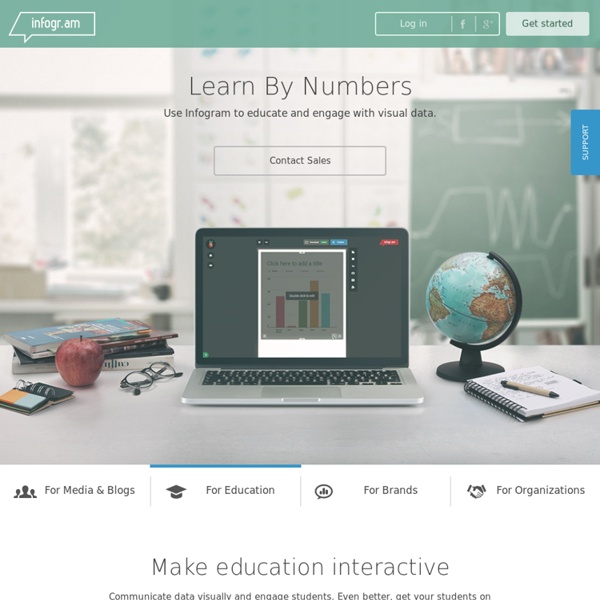
dhresourcesforprojectbuilding [licensed for non-commercial use only] / Digital Humanities Tools Guides to Digital Humanities | Tutorials | Tools | Examples | Data Collections & Datasets Online or downloadable tools that are free, free to students, or have generous trial periods without tight usage constraints, watermarks, or other spoilers. Bias toward tools that can be run online or installed on a personal computer without needing an institutional server. Note about organization: At present, these tools are organized in an improvised scheme of categories. = Currently a tool that is prevalent, canonical, or has "buzz" in the digital humanities community. = Other tools with high power or general application DiRT (Digital Research Tools) (annotated tool directory; includes both commercial and free tools; can filter for "free" in search interface) TAPoR 3 Portal (annotated tool directory focused on "tools used in sophisticated text analysis and retrieval"; includes tool reviews)Digital Textuality Resource Pages (listing of tools kept by Kimberly Knight and her students at U.
20+ Tools to Create Your Own Infographics A picture is worth a thousand words – based on this, infographics would carry hundreds of thousands of words, yet if you let a reader choose between a full-length 1000-word article and an infographic that needs a few scroll-downs, they’d probably prefer absorbing information straight from the infographic. What’s not to like? Colored charts and illustrations deliver connections better than tables and figures and as users spend time looking back and forth the full infographic, they stay on the site longer. While not everyone can make infographics from scratch, there are tools available on the Web that will help you create your very own infographics. Read Also: The Infographic Revolution: Where Do We Go From Here? What About Me? “What About Me?” Vizualize.me Vizualize.me allows you to create an online resume format that is beautiful, relevant and fun, all with just one click. Piktochart easel.ly Visual.ly Infogr.am Many Eyes Venngage iCharts Dipity Timeline JS StatSilk InFoto Free Photo Stats More Tools
Make a Crossword Puzzle ABCya is the leader in free educational computer games and mobile apps for kids. The innovation of a grade school teacher, ABCya is an award-winning destination for elementary students that offers hundreds of fun, engaging learning activities. Millions of kids, parents, and teachers visit ABCya.com each month, playing over 1 billion games last year. Apple, The New York Times, USA Today, Parents Magazine and Scholastic, to name just a few, have featured ABCya’s popular educational games. ABCya’s award-winning Preschool computer games and apps are conceived and realized under the direction of a certified technology education teacher, and have been trusted by parents and teachers for ten years. Our educational games are easy to use and classroom friendly, with a focus on the alphabet, numbers, shapes, storybooks, art, music, holidays and much more!
Zwrot cyfrowy w humanistyce: Internet - Nowe media - Kultura 2.0 (25-26.10.2012) 7 Tools for Making an Infographic in an Afternoon Infographics are such a fun and effective visual way to display information. We at Buffer have certainly used them quite a few times to share information. I always enjoy looking at them, but always feel like there is no way I could ever create one myself. There are so many tools being released every day allowing us to easily create better and better images— including infographics—to share and use in our marketing efforts. Even folks (like me!) 1. Canva is a powerful online design tool (and infographic maker) that allows you to create a variety of designs even if you do not have any design knowledge. Canva provides a huge range of templates for you to pick from based on your exact design needs. Price: Freemium; paid plans start at $12.99 per month Noteworthy feature: The free plan will take you pretty far! Ease of use: Easy Time required to create an infographic: 30 minutes Here’s a video tutorial to help you make the best use of Canva’s infographics templates. 2. Quick video tutorial: 3. 4. 5.
Lesson Plan Maker Need Tons of New Worksheets? - 50,000+ printables - Save Time! View Now... Math and English Language Arts - 15,000+ English - 5,000+ Math See It Here... Lesson Plan Maker Making a lesson plan is easy. Directions: Just fill in the sections below. www.powtoon.com/dashboard/ Accessibility StatementCompliance status We firmly believe that the internet should be available and accessible to anyone and are committed to providing a website that is accessible to the broadest possible audience, regardless of ability. To fulfill this, we aim to adhere as strictly as possible to the World Wide Web Consortium’s (W3C) Web Content Accessibility Guidelines 2.1 (WCAG 2.1) at the AA level. These guidelines explain how to make web content accessible to people with a wide array of disabilities. Complying with those guidelines helps us ensure that the website is accessible to blind people, people with motor impairments, visual impairment, cognitive disabilities, and more. This website utilizes various technologies that are meant to make it as accessible as possible at all times. Additionally, the website utilizes an AI-based application that runs in the background and optimizes its accessibility level constantly. Screen-reader and keyboard navigation
Online Learning And Teaching: Teachers Are Critical To Students' Success - eLearning Industry “Technology is just a tool. In terms of getting the kids working together and motivating them, the teacher is most important.” – Bill Gates “There can be infinite uses of the computer and of new age technology, but if teachers themselves are not able to bring it into the classroom and make it work, then it fails.” – Nancy Kassebaum Thank you to Aditi Rao for providing the preceding quotes at this URL. As another MOOC comes to a close, I have been thinking about the impact of technology on teaching and learning. CBT (Computer Based Training) (or perhaps we should call it CBE for Computer Based Education) took the teacher out of the learning activity, although the teacher could be the designer of the learning activity itself. On the other hand, the Statistics class I took online would have been impossible if not for the caring, available, and brilliant professor who helped us all understand how to gather and interpret data. I took both online classes at the same university. References
Cyfrowa infrastruktura badawcza dla humanistyki - ehum.psnc.pl