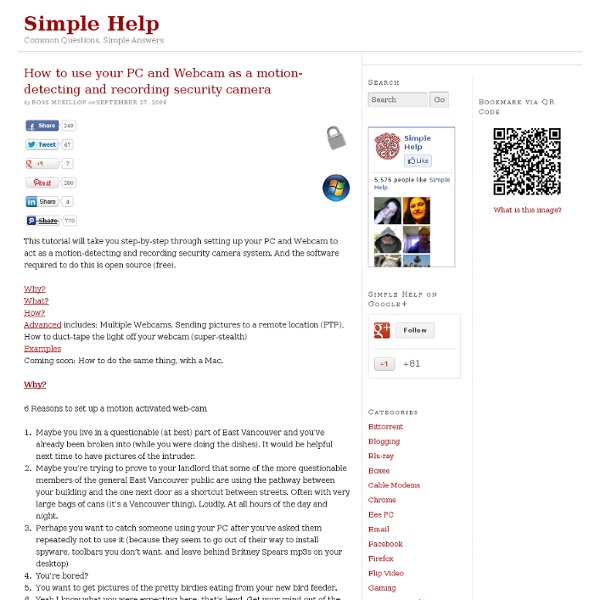How to use your PC and Webcam as a motion-detecting and recording security camera
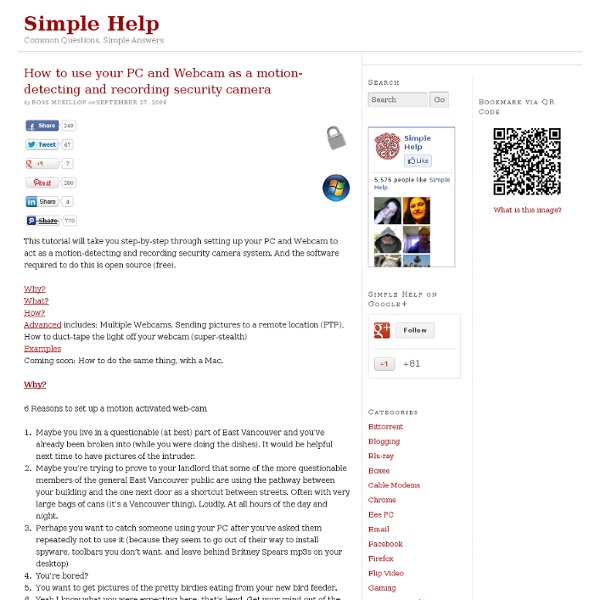
70 Things Every Computer Geek Should Know. | Arrow Webzine
The term ‘geek’, once used to label a circus freak, has morphed in meaning over the years. What was once an unusual profession transferred into a word indicating social awkwardness. As time has gone on, the word has yet again morphed to indicate a new type of individual: someone who is obsessive over one (or more) particular subjects, whether it be science, photography, electronics, computers, media, or any other field. A geek is one who isn’t satisfied knowing only the surface facts, but instead has a visceral desire to learn everything possible about a particular subject. A techie geek is usually one who knows a little about everything, and is thus the person family and friends turn to whenever they have a question. If you’re that type of person and are looking for a few extra skills to pick up, or if you’re a newbie aiming to get a handhold on the honor that is geekhood, read on to find out what skills you need to know. How to become a real computer Geek? 1. 2. 3. 4. 5. 6. 7. 8. 9.
45 Free Online Computer Science Courses
Missed lectures or hate teachers? Or want to study computer science courses without going to university? … You can study anytime anywhere because there are number of free online computer science courses available on internet that are very interactive. Here is the list of 45 free online computer science courses that are designed by teaching experts from best universities of the world (almost the whole graduation!). 1. Complete set of course materials. 2. This course is the natural successor to Programming Methodology and covers such advanced programming topics as recursion, algorithmic analysis, and data abstraction using the C++ programming language, which is similar to both C and Java. 3. Advanced memory management features of C and C++; the differences between imperative and object-oriented paradigms. 4. The purpose of this course is to introduce you to basics of modeling, design, planning, and control of robot systems. 5. 6. 7. 8. 9. 10. Continuation of Convex Optimization I. 11. 12.
5 Free Online Courses For Social Media Beginners
Whether you’re new to technology, just getting started with a social network, or looking for some useful tips then these courses are for you. They’re part of a new idea that I’ve been working on with a few friends. We’re calling it Modern Lessons and it’s essentially a ‘Khan Academy for real-world skills’ where a small handful of people build free online courses designed to help you learn some important things. But it’s more than just a few useful videos about Twitter. There are customized certificates, quizzes, prerequisites, and more. For now, let’s focus on how to improve your social media skills. The Beginner’s Guide To Facebook Facebook dominates the web. The Beginner’s Guide To Pinterest Pinterest is one of the fastest-growing social networks in the world. The Beginner’s Guide To Learnist Learnist is one of the hot education-oriented social networks you should know about. The Beginner’s Guide To Twitter In this course, we jump into the world of Twitter feet first.
Adobe Photoshop Tutorials from Beginner to Advanced | Psdtuts+
Related:
Related: