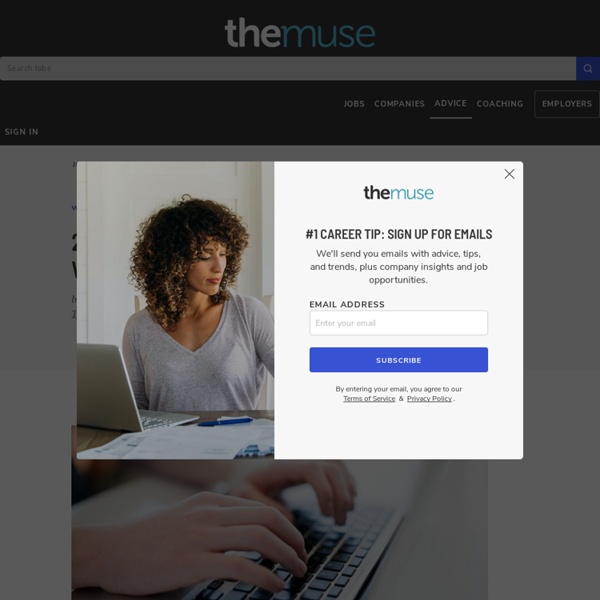Www.themuse
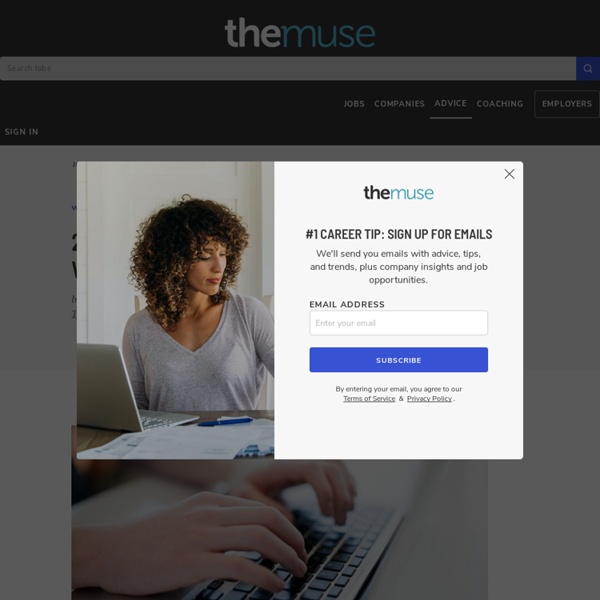
www.themuse
“So, do you have any questions for me?” The interview is almost over, and you’ve nailed every question the hiring manager has asked. But don’t brush off this last one as a formality. “If an applicant doesn’t have any questions for me, that’s a red flag,” explains Angela Smith, a recruiter. “I’m thinking that they either don’t care or can’t be bothered to do research about my company.” Almost as bad as not asking a question is asking one that could be answered by looking at the job description or company website. So what should you ask to impress the hiring manager and end the interview on a high note? We’re glad you asked. Photo of speech bubbles courtesy of Shutterstock.
10 Best Questions To Ask At The End Of An Interview
You made it! You have survived the rigorous questions from the employer, tell me about yourself, what is your greatest weakness, tell me about a time… Now comes the dreaded, “what questions to you have for me?” You start to panic because what if you ask something that they’ve already told you or maybe something that is inappropriate. In order to ease your nerves, remember these 10 best questions to ask, because now it is your time to put the employer in the hot seat. Who would I report to on a daily basis?What is the training like? Good luck and happy interviewing!
10 Additional Free Tools to Create a More Advanced Resume
Creating a resume for your job search can be a daunting task. Luckily, there are helpful tools online that can assist you in writing a more advanced resume. We’ve already shown you ten free online tools that can help write, edit, and develop your resume. However, there are additional tools (that are also free!) out there that can support you in this task. Take a look at the following ten tools that will not only help you create a fantastic resume, but will also improve your chances of moving forward in the hiring process. 1. Canva is a graphic-design tool where you can create a variety of images to use in social media, presentations, print material, websites, and more. 2. One overlooked resource for creating your resume is Microsoft Office Online. 3. VisualCV is an online tool that allows you to generate a standout resume whether you are a recent graduate, experienced employee, or work in freelance. 4. If you’re looking to make a modern, professional resume, this is the tool for you. 5.
So You Don't Want to be a Programmer After All
I get a surprising number of emails from career programmers who have spent some time in the profession and eventually decided it just isn't for them. Most recently this: I finished a computer science degree last year, worked about a year in the Java EE stack. And this: Since the first year of studying programming at university I have known in my heart that computer programming is not meant for me, but I was afraid to do anything about it and here I am now 12 years later programming with no passion. It was always our hope that concrete, substantive programming career questions could be asked on Stack Overflow, and some early ad-hoc polling indicated that career questions might be accepted by the community, but if you look at later poll results, it's clear that the career questions came out juuuust under the cutoff point as determined by the Stack Overflow community. Well, what about the rest of the Stack Exchange network? Nope. The colored part in this target that says "All Programmers"?
Related: