


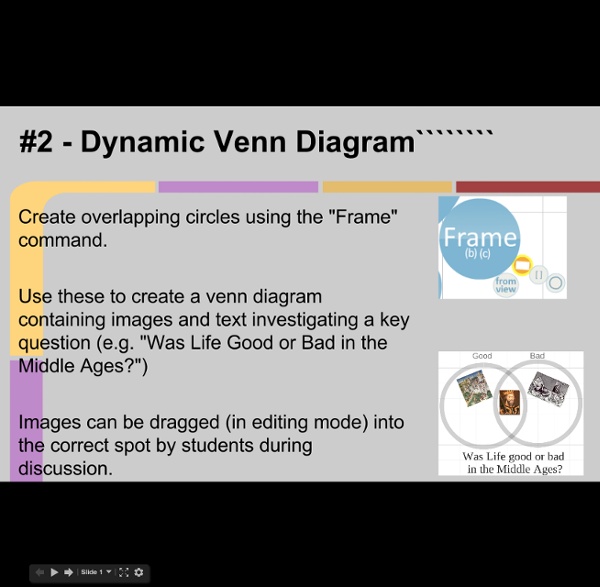
5 Awesome Prezis / Classroom I am just going to put it out there and say that Prezi is one of my all time favorite tools for work and for play. Simple, fun, free and with an endless number of uses in the digital classroom, the tool is now a favorite of many teachers around the globe. Being the most popular course on Fractus Learning Online Training and boasting over 5 million users, Prezi is indeed a favorite in and out of education. Prezent ideas Prezi is a sensational tool for getting your ideas across. Prezent A Lesson It is very interesting how the exact same information can be presented to students, but the format, delivery and medium can make all the difference. Prezent Yourself Multimedia resumés are becoming more and more common when applying for work or promoting yourself. Prezent Visuals Because of the very visual nature of the Prezi canvas, content does need to focus around text and paragraphs. Prezent a Quiz A novel idea, but one that is sure to get more sparks of interest than a standard quiz.
Using Technology | Electronic Portfolios in the K-12 Classroom The use of personal portfolios for assessment and presentation long has been a component of higher education. In fact, personal portfolios are a graduation requirement at many colleges and universities. Now, electronic portfolios have begun to enter the world of K-12 education as well. Learn what electronic portfolios are and discover how they can help you and benefit your students. "A portfolio is a purposeful collection of student work demonstrating the student's achievement or growth as characterized by a strong vision of content," according to Todd Bergman , an independent consultant and a teacher at Mt. Helen Barrett, an assistant professor and educational technology coordinator for the School of Education at the University of Alaska, Anchorage, provides another definition, one developed by the Northwest Evaluation Association: A portfolio is a purposeful collection of student work that exhibits the student's efforts, progress, and achievements in one or more areas.
Using Prezi in the Early Elementary Classroom « Click Brick I have fallen in love with using Prezi with the Interactive White Board (IWB) when working with students in early elementary. I thought I’d share a few of my ideas and see if I could get your help to generate a few more. In first and second grade, I’ve been using… 1. Students love to watch the movement of the Prezi and they can’t wait to turn the digital pages by taking turns clicking the next button. Prezi stories allow for unique possibilities too. 2. Prezi is a great way to share YouTube videos with young students. If I plan on using any videos with the first or second grade I just stick the URL in a private Prezi and Ta-da! 3. A fun way to review a concept or check for comprehension is to create a simple assessment in Prezi. To see if my younger students were starting to understand the function of a motor, I created a quick Prezi called “Does it have a motor?” We played each video and observed the object in motion. I’d love to hear how you are using Prezi with your younger students!
The 30 Best Web 2.0 Tools For Teachers (2012 Edition) Looking for the best cloud computing software for your school? What about a way to remotely store homework and other assignments? It’s time to figure out which web 2.0 tool is right for you! The following presentation contains dozens of the most popular tools being used in classrooms right now. See Also: The 100 Best Web 2.0 Classroom Tools Chosen By You Each slide in the below presentation by Rafael Scapin contains the name, description, link, and screenshot of what each tool looks like and does. Edudemic’s Recommendations If you’re looking to try out some of these tools, here are the top 5 tools we recommend you try out (if you haven’t already). Slideshare - Get the credit and audience you deserve for your presentations! Scoop.it - A stellar social bookmarking service that is being used by a ton of teachers right now. PlanBoard - It’s an online lesson planner made for teachers. Evernote - Featured in Edudemic Magazine numerous times, we love all things Evernote.
Episode 17: Introduction to Prezi Podcast: Play in new window | Download I’ve always taught my students that a presentation slides should not contain all your content, but provide context or a visual representation of the content that you are talking about in your presentation. Today I’m going to show you about an online presentation tool that really lets you put your presentation information in context. This tool is called Prezi, at Prezi is a presentation tool that gives you one large “Canvas” workspace for all your graphics and data rather than multiple individual slides like a more traditional presentation tool. You can layout your content and graphics in a way that makes sense to the context of what you are presenting about. Setting up your prezi account You will need to start by setting up an account at Prezi.com. Get your free prezi account setup and in the next episode we will begin looking more closely at how to begin building your own Prezis.
digitalstorytales Creating Digital Tales in the Classroom - a learning module for teaching professionals. This learning module begins May 1st and ends May 31, 2011. 30 points/30 prof development hours. Module Overview: "Digital Stories are short, personal, multimedia tales, told from the heart. Anyone can make them and publish them on screens anywhere. They have the potential to be a very democratic kind of storytelling." Project-based multi-media learning allows student to acquire new skills and knowledge by designing, planning and producing a product or performance. This module will allow you to explore more deeply the justification for digital storytelling and opportunities with this type of project based learning. Finally, you will be able to create your own digital story, as a sound foundation for providing an example to your students and building your confidence in facilitating this project in your classroom!
The 100 Best Web 2.0 Classroom Tools Chosen By You The Wordle of this list! (Click image to enlarge) One of the most popular posts on Edudemic in 2010 was The 35 Best Web 2.0 Classroom Tools Chosen By You and I felt it might be time for an update to that list for 2011. In order to put together a list of the best Web 2.0 classroom tools, I polled my Twitter followers, Facebook fans (are they still called fans? There were more than 900 submissions but many were duplicates. Episode 22: Prezi Viewer for iPad Podcast: Play in new window | Download In my last couple videos I’ve spent some time taking a look at the online presentation tool, Prezi. Today will be the last in my series on Prezi where we will take a look at the Prezi Viewer app on the iPad. The Prezi viewer app is free from the App store. Here you will see two sections, the top section has prezis that you have already downloaded and the lower section has all prezis that you have created and are ready to be downloaded. Now, as the app is named the Prezi Viewer it is designed especially for viewing and showing your prezis. Let’s go ahead and download the prezi that we created in the last episode. When we first open the prezi we can see the main view, and I tap the Question Mark in the upper right hand corner I get a few instructions. Tap and hold any object to edit Double Tab any object to zoom Use two fingers to Zoom and Rotate And while this is primarily a viewer app, we can do some minor editing.
E-Portfolios for Learning Teachers Easy Guide to The Most Important Web Tools in Education When it comes to using web resources with our students, time plays a decisive role.It is next to impossible for a busy teacher restricted by curriculum constraints, day to day lesson preparations, assignment corrections, to mention but a few of his chores, to effectively search the web and find the adequate resources to share with his/ her students. Most people just do not have the time to learn all these technologies and some educators pick just one or two websites of interest and start exploring them. This is definitely not the right thing to do particularly if you want to leverage the huge potential of technology into your classroom.There is, however, a simple roudabout to this problem. Look for educational technology blogs ( such as the one you are reading now ) and subscribe to their feeds to stay updated about the latest web tools to use in your instruction. 1- A List of The Best Video Editing Tools for Teachers 2- A List of The Best Digital Story Telling Tools for Teachers
Creative presentations with Prezi and infographics | BlendedMEC 28-May-2012 Whether it’s the information age’s endless data streams or the seemingly infinite English lexicon, it’s easy to see how students can often feel overwhelmed by the data they are expected to process. I believe the solution lies in giving them more creative control over their learning and in this week’s post we will look at a few tools which allow students to filter and communicate ideas in their own ways: 1. Prezi – a unique presentation tool, which allows users to create zooming non-linear narratives, like this one on Guinness’ marketing mix. 2. Easel.ly – a new site where students can present information visually in a variety of infographic styles. OK, so they look nice, but is that it? ‘A design disposition’ Craig Watkins coins the term ‘design disposition’ in reference to how young people in the digital age expect not only to be consumers of media, but also to be content producers; expressing themselves creatively across a range of social networks. Creative cognition Rui
MindMeister The 20+ Apps To Know About In 2013 Education got a lot more mobile in 2012 as in-school iPad initiatives , the iPhone 5 launch and online learning providers in general made classroom experiences more interesting—and don’t expect to see teaching head back to desktop PC’s in 2013. In fact, as MOOCs and hybrid programs continue to evolve, mobile should have an ever more significant role to play. Looking back at some of 2012′s most significant app launches and updates, Education Dive assembled a list of a few of the best apps on iOS and Android devices that we think educators should know about for 2013. 1. Spin is bringing interactive learning into the 21st century—the TogetherLearn mobile app allows online learners to virtually recreate traditional classroom elements. 2. The coming year will have far-reaching implications for massive open online courses (MOOCs) and, consequently, the future of education. 3. Desire2Learn’s suite of options for its campus apps is always evolving. 4. 5. 6. Tired of saving receipts? 7. 8. 9.
Hate PowerPoint? Here Are 5 Web-based Alternatives Whether they're for clients, customers or colleagues, visual presentations are an unavoidable part of doing business. For years, Microsoft PowerPoint has been the standard bearer of slide presentation applications, but several Web-based alternatives have emerged. For the most part, the alternatives offer similar functionality to PowerPoint, sometimes more, sometimes less. One obvious advantage to Web-based presentations is that they're stored in the cloud, eliminating the potential for nightmare scenarios involving lost or corrupted thumb drives. Prezi If the traditional slide-by-slide-style presentation doesn't quite cut it for you, there's Prezi, which works a bit more like one giant virtual whiteboard containing your entire presentation. Check out this example: SlideRocket SlideRocket is a collaborative, Web-based application with a really nice-looking UI (hint: it's not a visual clone of PowerPoint). 280 Slides Google Docs Presentations Zoho Show