


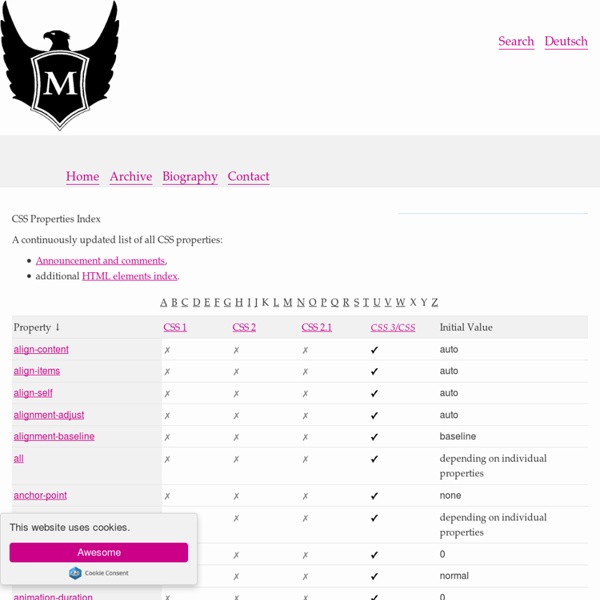
http://meiert.com/en/indices/css-properties/
Using CSS to Do Anything: 50+ Creative Examples and Tutorials Apr 21 2008 CSS can powerfully open the doors to a lot of rich and unique techniques. Today we are presenting a round-up of CSS coding, creative approaches and techniques. Hover.css - Collection Of CSS3 Powered Hover Effects All Hover.css effects make use of a single element (with the help of some pseudo-elements where necessary), are self contained so you can easily copy and paste them, and come in CSS, Sass, and LESS flavours. Many effects use CSS3 features such as transitions, transforms and animations. Old browsers that don't support these features may need some extra attention to be certain a fallback hover effect is still in place. Licenses Hover.css is made available under a free personal/open source or paid commercial licenses depending on your requirements. To compare licenses please visit the Ian Lunn Design Limited Store and purchase a commercial license.
Guide to Cascading Style Sheets Also available in Chinese, Japanese, and Spanish Style Sheets Now! Change the appearance of hundreds of Web pages by changing just one file... Influence presentation without losing visitors... All with the power and flexibility of Web style sheets. Quick Tutorial An Introduction To The CSS3 Multiple Column Layout Module The Multi Column Layout Module has been introduced to help us create columns quickly and easily using CSS3 only. In this tut I'm going to be taking a look at some of its properties and demonstrate them through a series of examples. Anyone who has tried to create multiple columns in the past using CSS will already know that this type of layout has been achievable for a long time. However, this has often resulted in the use of hacky techniques and floats.
CSS ShortHand Property Cheat Sheet digg Shorthand properties can be used to set several properties at once, in a single declaration, instead of wasting your precious time and space making declaration for each individual property. With css shorthand we make our code less complicated and more readable for those who want to explore it. Unfortunately, quite a few shorthand properties are available, that`s why we`ve collected most useful and most used for you. But be careful shorthand declaration is effective when condensed correctly, sometimes it can bring surprises. We hope that today`s freebie come in handy. Animatable: One property, two values, endless possiblities box-shadow From: 0 0 black To: 0 150px 10px -50px rgba(0,0,0,.5) Test Your Browser For CSS3 Compatibility Home / CSS3 Selectors Test Is your browser compatible? After starting the testsuite it will automatically run a large number of small tests which will determine if your browser is compatible with a large number of CSS selectors.
What are CSS Shaders? - destroy/dstorey Adobe announced a proposal for CSS Shaders at Adobe Max two days ago. This was backed by both Opera and Apple, and the spec will be developed by the FX Task Force at the W3C. For those of you who are not aware, the FX task force is an elite band of ninjas’s chosen from the ranks of the CSS and SVG Working Groups to work on specs common to both technologies. Their most notable work so far is perhaps the Filters Effects 1.0 spec, but they’re also working on a common model for Transforms and Animations.
Semantic Animation I recently said this when asked about new tools (e.g. Edge) for building CSS animations: Empty divs used for nothing but styling were non-semantic and a bad idea before CSS animations and they are a bad idea now. I stand by that. I feel like we've come a long way as an industry getting everyone on board with semantic markup. CSS3 Lightbox Today we want to show you how to create a neat lightbox effect using only CSS. The idea is to have some thumbnails that are clickable, and once clicked, the respective large image is shown. Using CSS transitions and animations, we can make the large image appear in a fancy way. View demo Download source With the help of the pseudo-class :target, we will be able to show the lightbox images and navigate through them. The beautiful images are by Joanna Kustra and they are licensed under the Attribution-NonCommercial 3.0 Unported Creative Commons License.