


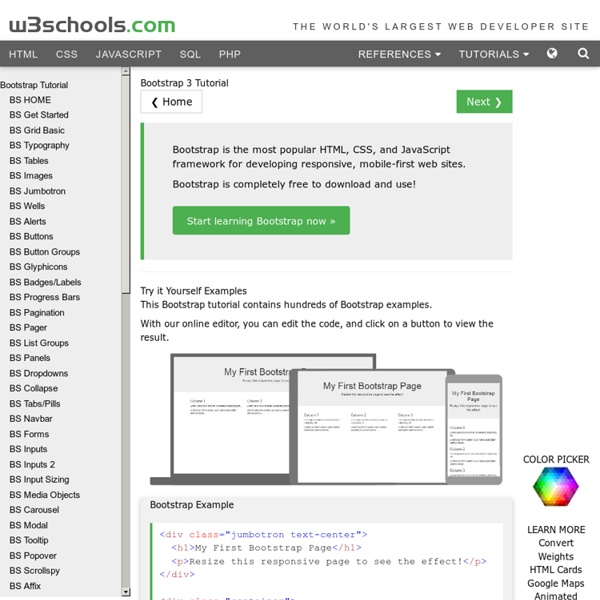
O que é Marketing Digital O Marketing Digital, também conhecido como Web Marketing, é o conjunto da aplicação de técnicas de SEO, o uso de links patrocinados em canais como o Google Adwords de forma planejada e otimizada, além de e-mail marketing, campanhas em mídias sociais e marketing viral, com foco na divulgação de seu site, marca, produtos e/ou serviços. Vivemos em uma era em que os sistemas de busca desempenham papel fundamental no relacionamento empresa-cliente, de forma a inverter a forma de marketing tradicional, fazendo com que o cliente procure sua empresa, e não o contrário. Essa é a essência do Marketing Digital. Marketing Digital - SEO O SEO é a otimização de sites para resultados orgânicos na busca, os resultados naturais da listagem. O SEO possuí diversas vantagens sobre outras estratégias de marketing digital, como exemplo: Marketing Digital - Links Patrocinados Embora o SEO seja a melhor solução a longo prazo, ele não é aplicável a todas necessidades de uma campanha de marketing digital.
Triangle - Free Responsive Multipurpose Template | ShapeBootstrap Triangle is responsive HTML template dedicated to all companies, institutions that organize and host meetings or just want to show creative side of their small business. This amazing template design, stunning animations, single and multi-color variations are the main features of this template. And Yes, is suitable for showing any kind of creative offer or services you can imagine. Triangle Main Features Two unique Home Variations with Multi Color and Solid Color to choose from.Responsive Design - all pages are designed and developed to the Bootstrap Framework to display perfectly across all devices and screen sizes.
Bootstrap : tutoriels et astuces Créé par Twitter, Bootstrap est un framework open source de développement web orienté interface graphique. Le point sur les principales briques qu'il fournit. Bootstrap est un framework développé par l'équipe du réseau social Twitter. Proposé en open source (sous licence MIT), ce framework utilisant les langages HTML, CSS et JavaScript fournit aux développeurs des outils pour créer un site facilement. Ce framework est pensé pour développer des sites avec un design responsive, qui s'adapte à tout type d'écran, et en priorité pour les smartphones. Vous trouverez toutes les informations nécessaires pour télécharger et installer le framework ainsi que toute la documentation pour utiliser le framework sur le site officiel. Enfin, le site Bootply propose de créer des Fiddle qui permettent de montrer à des personnes sur le Web des bouts de code développés avec Bootstrap. Télécharger Bootstrap A lire aussi
50+ Free WooCommerce Themes: The Best WordPress Themes for WooCommerce 2016 WooCommerce is undoubtedly the most popular eCommerce plugin for WordPress, currently powering over 30% of all online stores. What makes it popular is the basic plugin is free to download and use on your website and is packed full of features to run your own online store. You can extend it with a number of free a premium plugins for just about anything you can think of. Similarly you can also choose from a large number of free WooCommerce WordPress themes so you can change the look of your eCommerce site at the click of a mouse. In this roundup post we have hand-picked over 50 free WooCommerce themes for you to download today. Statement Statement is a GeneratePress child theme. More Info & Demo Get Hosting StoreFront Storefront is the perfect theme for your next WooCommerce project. More Info & Demo Get Hosting AccessPress Store AccessPress Store is free WordPress theme that work beautifully with WooCommerce. More Info & Demo Get Hosting Kraft Lite More Info & Demo Get Hosting SKT Bakery Xcel
Alsacréations : Actualités et tutoriels web, HTML, CSS, JavaScript Components Available glyphs Includes over 250 glyphs in font format from the Glyphicon Halflings set. Glyphicons Halflings are normally not available for free, but their creator has made them available for Bootstrap free of cost. As a thank you, we only ask that you include a link back to Glyphicons whenever possible. How to use For performance reasons, all icons require a base class and individual icon class. Don't mix with other components Icon classes cannot be directly combined with other components. Only for use on empty elements Icon classes should only be used on elements that contain no text content and have no child elements. Changing the icon font location Bootstrap assumes icon font files will be located in the .. Change the @icon-font-path and/or @icon-font-name variables in the source Less files. Use whatever option best suits your specific development setup. Accessible icons Modern versions of assistive technologies will announce CSS generated content, as well as specific Unicode characters.
10 Java Regular Expression Examples You Should Know Regular expression is an art of the programing, it’s hard to debug , learn and understand, but the powerful features are still attract many developers to code regular expression. Let’s explore the following 10 practical regular expression ~ enjoy :) 1. Username Regular Expression Pattern ^[a-z0-9_-]{3,15}$ ^ # Start of the line [a-z0-9_-] # Match characters and symbols in the list, a-z, 0-9 , underscore , hyphen {3,15} # Length at least 3 characters and maximum length of 15 $ # End of the line ==> See the explanation and example here 2. ((? ( # Start of group (? ==> See the explanation and example here 3. ^#([A-Fa-f0-9]{6}|[A-Fa-f0-9]{3})$ ^ #start of the line # # must constains a "#" symbols ( # start of group #1 [A-Fa-f0-9]{6} # any strings in the list, with length of 6 | # ..or [A-Fa-f0-9]{3} # any strings in the list, with length of 3 ) # end of group #1 $ #end of the line ==> See the explanation and example here 4. ^[_A-Za-z0-9-]+(\\. ==> See the explanation and example here 5. ([^\s]+(\.(? 6.
Criando um sistema de cadastro e login com PHP e MySql Olá, hoje vamos aprender como criar um simples sistema de cadastro e login utilizando PHP + MySQL. Atenção.: Lembrando que você deverá ter instalado na sua máquina o MySql e ter um servidor local com suporte a php para poder testar o sistema. (Eu utilizei o Mysql Workbench 5.2 CE + IIS (Com o php 5)). Criando a tabela 'usuarios' 1º Passo - A primeira coisa a ser feita é criar a sua tabela no banco de dados, aqui nós utilizaremos apenas 3 campos (você poderá utilizar quantos campos quiser, desde que , respeite alguma regras que serão explicadas). Vamos ao código: Listagem 1 - Tabela usuarios (usuarios.sql) O código acima, criou uma tabela chamada usuarios , contendo os sequintes campos: login (do tipo varchar com no máximo 30 caracteres), senha (do tipo varchar com no máximo 40 caracteres), e o campo ID (do tipo INT, e com auto incremento.) Agora segue uma pequena explicação sobre cada 1 dos 3 campos. Criando o Formulário de cadastro 2º Passo - Agora vamos criar o nosso formulário html.
Note : expressions régulières Les expressions régulières (ou "expressions rationnelles", en anglais "regular expression" ou "regexes", "regexp", etc.) permettent de manipuler (recherche et remplacement) du texte en utilisant des caractères spéciaux, qui valent pour une classe de cas et non littéralement. Perl en offre le meilleur support, mais des éditeurs de textes courants permettent également de les utiliser. Les regexes ne sont cependant pas un langage : elles ne peuvent pas faire de boucle, ou agir de façon conditionnelle. Le pattern est générique mais statique. Il existe de nombreuses excellentes introductions aux expressions régulières et des documentations dans les logiciels qui les implémentent, dont une sélection est proposée ci-dessous ; on se limite ici à des introductions puis à des exemples avec trois environnements : Emacs (Windows / Linux), Textpad (Windows), et Perl. Liens et tutoriaux Introduction en 5 paragraphes Plus en détails 1. 2. 4. 5. Exemples d'expressions régulières Supprimer des espaces Emacs