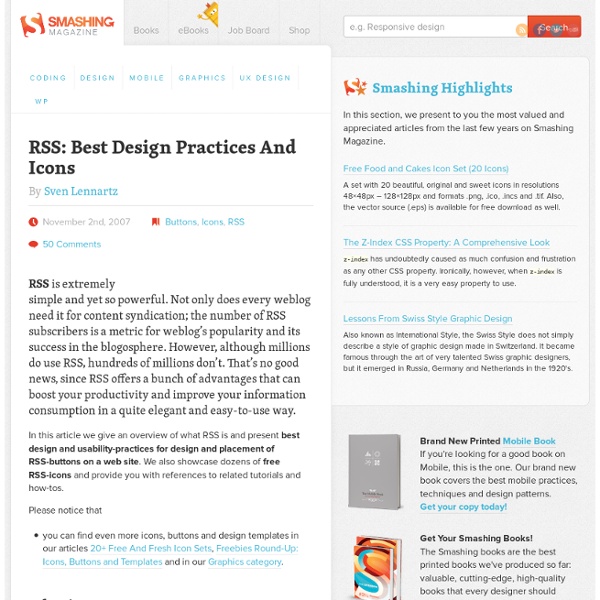RSS: Best Design Practices And Icons
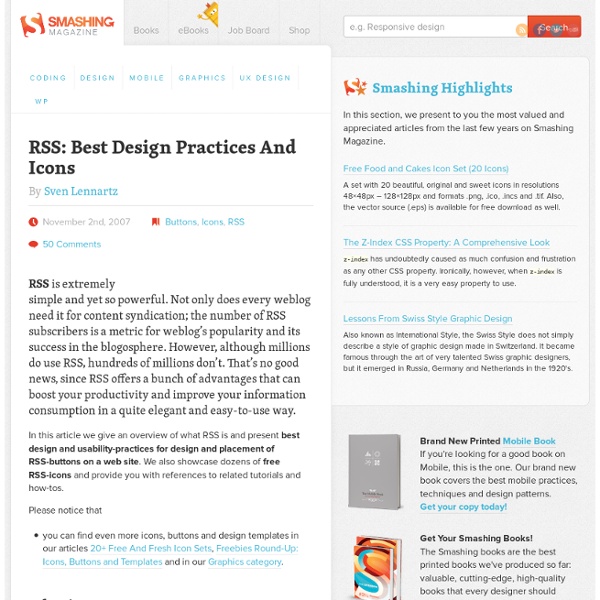
Google Reader bundles make it easier to share feeds :: Shane Richmond
Create Feedburner Email Subscription Service
Feedburner is a free web-based service that provides all kinds of options to enhance the way that people make use of RSS, the content feed that is associated with blogs, discussion forums, and other websites that are prone to have lots of new content on a regular basis. The main reason I use the Google-owned Feedburner service is so that I can distribute the content of my blog to people via email. Although I'm not much of an email user myself anymore, there are still plenty of people who rely on email as their primary mode of Internet communication and updates. So, by using Feedburner, I am able to instantly have an email subscription service for my blog. Every day that I post something new in the blog, an email is sent out to the people who have subscribed to the list. I don't have to do anything. So, if you have a blog with an RSS feed or a discussion board with an RSS feed, you can create a free email subscription service to go with it (no advertising either! Feedburner account.
Enterprise RSS - the State of the Industry - Greg Reinacker’s Weblog - Musings on just about everything.
There has been much talk over the last few days about Enterprise RSS, and whether it’s dead, still being born, or alive and well. Since I’ve got a pretty unique view into this particular industry, I thought I’d write some thoughts and try to give you a more clear picture of what’s really happening. First, let me get this out of the way – RSS use in the enterprise is definitely alive and well. But it’s not in the obvious places. No one is writing articles talking about how their desktop feed readers are revolutionizing the way they do business. So if not all of that, then what? My team and I, collectively, have detailed conversations with at least 50 different large companies every week, talking about the real problems they do want to solve. Portal enhancement. For any of these specific problems, RSS forms the underlying plumbing to transfer content around the organization. From a business perspective, momentum for all of this is accelerating dramatically.
How to Get Your Own YouTube RSS Feed
"Is there an RSS feed with my YouTube videos people can subscribe to?" YouTube recently publicized a bunch of RSS feeds for subscribing to popular topics and categories, but they haven't made it obvious how someone might subscribe to your YouTube channel via RSS. Thanks to their well documented section for developers, this is a relatively easy. Each YouTube user has their own unique RSS feed in the format: Just replace my YouTube username, with your own YouTube username in the URL and you'll have an RSS feed of only videos you uploaded to YouTube. A slightly different approach to this, including an enclosure with a video file, is to use a URL like the one below:
Related:
Related: