


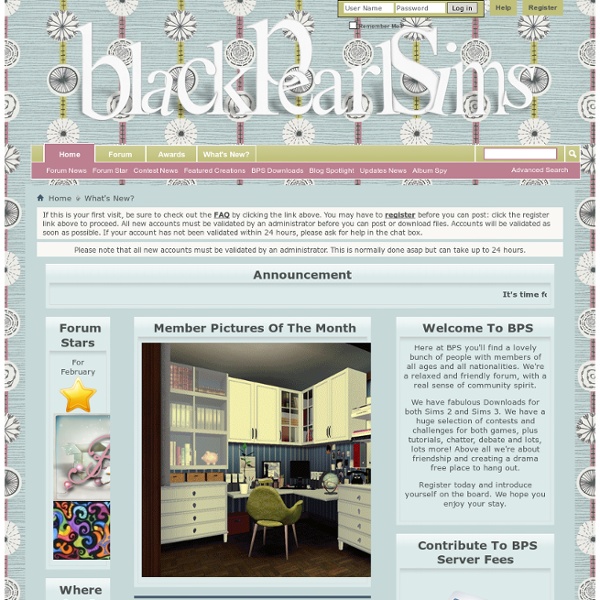
Free Sims 2 and Sims 3 Downloads by Sixtyten » AweSims TSR Welcome to Mod The Sims All4Sims.de All4Sims.de ist eine kostenlose Sims 2 und Sims 3 Downloads Community mit Tipps, Tricks, Hilfe, Informationen und natürlich Downloads für die Sims. Alle Sims Downloads sind natürlich kostenlos und können ohne Anmeldung runtergeladen werden. Es finden sich neue Meshes, wie Arbeitszimmer, Küchen, Wohnzimmer, Schlafzimmer, Fenster und Türen, aber auch tausende Recolors in unserem Downloadbereich – sowohl für Die Sims 2, als auch für Die Sims 3. Und hier geht es zum Downloadarchiv All4Sims.de is proudly presented by Chalipo, engelchen and derMarcel!
Houses 4 Sims Tilly Tiger S_club檸檬葉 加载中… S-club sims blog [订阅][手机订阅] 首页 博文目录 图片 关于我 公告 更新1-3代3D睫毛网盘合集因求睫毛的人太多,考虑国内的部分区域网络限制,故方便大家我们整理了全套睫毛集合供下载: ※点击下载※----------------------------------如需公开分流共享,请给我们以纸条形式留言,经许可后可以考虑暂时少量分流(只限大陆地区),且需注明本站连接。 点击进入(Click to enter) 个人资料 S_club檸檬葉 Qing 微博 加好友 发纸条 写留言 加关注 博客等级: 博客积分:1814 博客访问:12,130,914 关注人气:2,759 2013模特大赛 *比基尼女神---Vanessa* *比基尼女王---古丽巴哈尔* *比基尼公主---Viola* *基尼公主---缇亚·加洛* 外建网站,IE浏览器可能会导致下载不完整,无法解压。 登记照 简版音乐播放器 柠檬肖像? 新浪微博 添加到我的博客 Explain 本站提供物品均為實物拍攝,由於個人打光出圖畫質問題,和宣傳圖上有出入屬正常現象,畫面效果太差不會打光調色者請慎用。 禁止以任何方式修改我的原创作品二次发表(包含贴图材质和网格),禁止任何形式的无授权转载甚至任何商业用途。 Site offersarticles are in-kind shooting, lighting the map quality because ofpersonal problems, and the publicity map discrepancy is normal, thescreen effect of bad lighting no color, pleasecaution Please DO NOT modify parts of mycreations ! If you needto reprint, please tell me, thank you! Banner<embedsrc If you want to addmy link to your site,You can use thisbanner: ^_^Thanks! 分类 visitors Sims3—网站site S-Club butterflysims mysims3blog cazy aWT
Domicile-interior Tattoos | Kitty Klan Tattoos Tattoos Site Info Visit the Kitty Klan shop! home | privacy Buggy's retreat :::Sims And The City:::