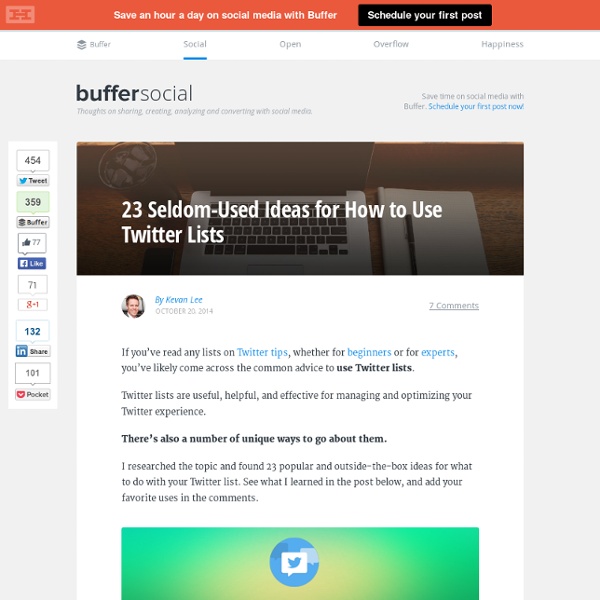23 Seldom-Used Ideas for Utilizing Twitter Lists
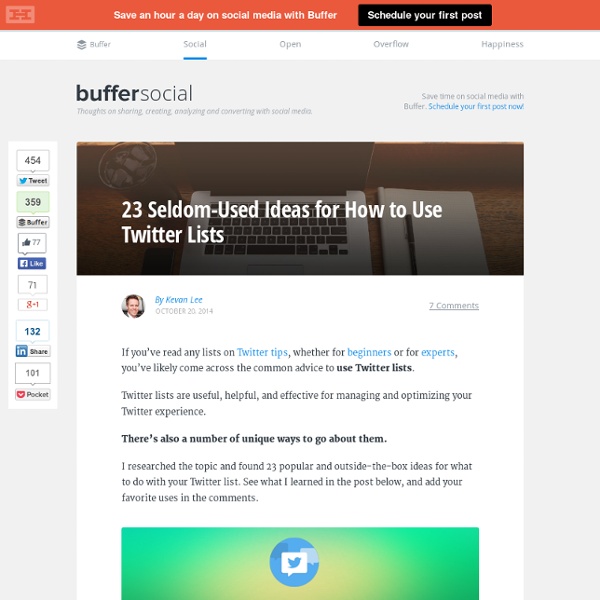
15 Twitter Hacks That Will Turn You Into a Twitter Ninja
Admit it. Sometimes, your Twitter life is messy. You follow hundreds of people — maybe thousands. Staring at your timeline is about as intelligible as reading a stock ticker. How do you bring organization to your Twitter life? You learn these 14 Twitter hacks. Once you pick up on these power user features, you’ll become a Twitter pro in no time. Exclusive Resource: Get a free, 30-page ebook of Twitter Tips! 1. Want to turn your Twitter feed into a streamlined and swift way of accessing only the information you want? Create a follow list. According to Twitter, “A list is a curated group of Twitter users. Click on your profile → “More” → “Lists.” Type in a name for your list and a brief description. To survey your newly-minted list feed, go to your profile page and click on “Lists.” Add Twitter users to your list by clicking on the gear icon next to the Follow button on any user’s account. Choose “Add or remove from lists…” and check the list you want. 2. 3. 4. 5. 6. 7. 8. 9. 10. 11. 12. 13.
How to Use Twitter to Build Intelligence
intelligence: n. the capacity to acquire and apply knowledge (this post is a group Twitter experiment – link to similar articles at bottom & share your own experience on Twitter with hashtag #MonTwit) I’ve been thinking a lot about how we can leverage the potential of social networks in order to learn, facilitate innovation and solve problems. I’ve been experimenting with Twitter heavily for the past few months, and would like to share a few basic insights into what I’m discovering. I started to tackle this a few weeks ago via a comment I posted on @briansolis‘s blog, so I’ll just expand on the main questions I laid out there: What is Twitter? Let me just start by saying I understand that Twitter is a communication channel that can be used in a variety of ways. 1. Getting started on Twitter is like walking into a crowded room blindfolded: you know there’s somebody out there, but you’re not quite sure who they are, where they are, or why you should care. This is the potential of Twitter. 2.
6 Easy Ways To Reward Your Twitter Followers
Businesses can turn Twitter followers into brand ambassadors by making them feel special and appreciated. Here's how. June 02, 2011 Consumers follow their favorite businesses on Twitter to get an inside look at the business, to find out about new products, earn discounts and be a part of a community. Businesses have the potential to turn these fans into brand ambassadors by making their followers feel special and appreciated. 1. The best price in the world is free, and many businesses have taken to Twitter to offer some goodies to those who follow them. 2. Brooklyn Boulders, a rock-climbing facility in Brooklyn, New York, routinely does Twitter contests for free day passes and climbing lessons. This is something that food trucks have also taken to—they let the fans determine where they'll park. 3. Everyone loves some attention and being thanked—Twitter provides an environment in which that can be done (for free). 4. Maybe we have Watson to thank, but people love trivia and fun facts. 5.
10 étapes pour trouver un job sur Twitter
1 - Renseignez précisément et correctement votre profil Ex : Développeur PHP – Paris – En recherche d’un poste 2 - Indiquez une URL de votre site si vous en avez un : www.prenom-nom.com Sinon n’hésitez pas à vous en créez un et pour cela nous vous recommandons d’utiliser WordPress, par exemple avec des thèmes payants comme : ou des thèmes gratuits pour WordPress. Si vous n’en possédez pas, créez en un tout de suite ! en plus l’utilisation basique du service qui offre tout de même de très bonnes fonctionnalités est gratuite ! 4 - Mettez en valeur vos compétences : en donnant des conseils, en aidant d’autres utilisateurs, en partageant des articles sur le sujet et en étant actif sur les réseaux sociaux (réagissez sur les sujets qui vous interpellent). 5 - Pensez à retwitter ( RT ) des articles que vou jugerez intéressant. Par ailleurs, ne cherchez pas à follower un maximum de comptes soyez plus qualitatif que quantitatif.
Related:
Related: