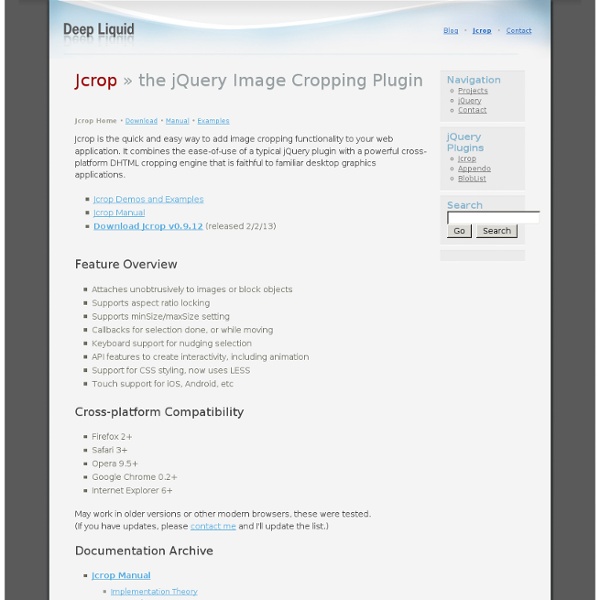Bootstrap Form Builder
jQuery NailThumb
experience how useful it is in dynamic web applications, where you can face any shape or size. What it's useful for? Basically any media gallery But imagine you want to use avatars in your web applications: with this plugin you can avoid to develop a functionality that enable your user to load avatars of the right height and width, and still you'll be able to present them nicely in the size/sizes your layout need. Take a look at the avatar demo What this is not? This plugin won't help you deliver very big high-res images more easily. However with this plugin you'll just have to resize them to a more bandwidth friendly dimension, you won't need to crop/resize them to any particular aspect ratio, and most of all you'll be able to change that shape via css whenever you want afterwards.
jQuery UI Bootstrap 0.2 Released
Today I am happy to announce the release of jQuery UI Bootstrap 0.2. This release includes a number of bug fixes and new additions to the theme and can be downloaded from the release site now. Fixes Include Compatibility updates for IE8 and IE9Input fields no longer break Twitter Bootstrap gridsInputs of type text/password get uniformly styledFixes to the modal dialog close buttonsTabs now appear visually closer to those in Bootstrap New features A Better Bootstrap-style Wijmo Menu Thanks to Chris Bannon over at Wijmo, the theme now supports styling Wijmo menu components with the Topbar menu styles you can find in Twitter Bootstrap. Support for the Filament Group File Input plugin One of the goals of the theme is to provide a consistent look and feel for as many popular widgets and components as possible (within reason). If you haven't used File Input before, it supports customizations such as easily defining icons for the 'Browse' button as well as the positioning of the button/text field.
Chosen - a JavaScript plugin for jQuery and Prototype - makes select boxes better
Chosen is a jQuery plugin that makes long, unwieldy select boxes much more user-friendly. Downloads Project Source Contribute Standard Select Turns This Into This Multiple Select <optgroup> Support Single Select with Groups Multiple Select with Groups Selected and Disabled Support Chosen automatically highlights selected options and removes disabled options. Single Select Multiple Select Hide Search on Single Select The disable_search_threshold option can be specified to hide the search input on single selects if there are n or fewer options. Default Text Support Chosen automatically sets the default field text ("Choose a country...") by reading the select element's data-placeholder value. Note: on single selects, the first element is assumed to be selected by the browser. No Results Text Support Setting the "No results" search text is as easy as passing an option when you create Chosen: Limit Selected Options in Multiselect You can easily limit how many options the user can select: Right-to-Left Support
inlet/CakePHP-LinkedIn
jQuery: The Write Less, Do More, JavaScript Library
Plupload - A tool for uploading files using Flash, Silverlight, Google Gears, HTML5 or Browserplus
Datepicker for Bootstrap, from Twitter
Example Attached to a field with the format specified via options. Attachet to a field with the format specified via data tag. As component. Start with years viewMode. Limit the view mode to months Attached to other elment then field and using events to work with the date values. Disabling dates in the past and dependent disabling. Using bootstrap-datepicker.js Call the datepicker via javascript: $('.datepicker').datepicker() Options Markup Format a component. Methods .datepicker(options) Initializes an datepicker. .datepicker('show') Show the datepicker. .datepicker('hide') Hide the datepicker. .datepicker('place') Updates the date picker's position relative to the element .datepicker('setValue', value) Set a new value for the datepicker. Events Datepicker class exposes a few events for manipulating the dates. $('#dp5').datepicker() .on('changeDate', function(ev){ if (ev.date.valueOf() < startDate.valueOf()){ .... } });
blueimp/Bootstrap-Image-Gallery
Components · Twitter Bootstrap
Need reasons to love Bootstrap? Look no further. By nerds, for nerds. Built at Twitter by @mdo and @fat, Bootstrap utilizes LESS CSS, is compiled via Node, and is managed through GitHub to help nerds do awesome stuff on the web. Made for everyone. Bootstrap was made to not only look and behave great in the latest desktop browsers (as well as IE7!)
D’autres sites pour apprendre en vidéo !
Vous êtes nombreux à vouloir apprendre l’informatique facilement et les tutoriels vidéos sont très pratiques ! C’est d’ailleurs pour cela que je me suis lancé la dedans et cela vient d’un constat que j’ai fait. La plupart des débutants n’aime pas lire de long tutoriel écrit ou de la documentation et lorsqu’ils la lisent ils ne se concentrent pas assez et par conséquent posent souvent des questions (alors que les réponses ont déjà été donné). De plus, lorsqu’on regarde un tutoriel vidéo, on se sent plus rassuré et on aura tendance à faire plus de choses. Je vais donc essayer de vous donner des sources pour avoir des tutoriels vidéos de qualité, de préférence gratuit, cliquez sur les miniatures pour avoir accès aux sites : 1. C’est le premier sur ma liste, il fait des tutoriels vidéos de très bonne qualités et c’est lui qui ma donné la motivation nécessaire pour lancer ce blog ! 2. C’est un de mes partenaires (récent), lui aussi vient de se lancer dans la création de tutos ! 3.VidéoNoob
Tutoriel GIT
Auteurs : Bertrand Chazeau, Clément Moussu, Laurent Charignon et Vaibhav Singh. Table des matières I. Objectifs du tutoriel À la fin de ce tutoriel vous : Saurez ce que sont les systèmes de gestions de versions (Concurrent Version System en anglais) Pourrez installer et configurer le système de gestion de version Git Connaîtrez les commandes de bases pour une utilisation quotidienne de Git Aurez la possibilité de travailler de manière flexible à l'aide des branches Ne serez pas perdu avec la cheat sheet et les pointeurs que nous vous fournissons Systèmes de gestions de versions : vocabulaire Un logiciel de gestion de versions (VCS en anglais) permet de stocker les différentes versions d'un ensemble de fichiers afin de faciliter l'évolutivité d'une production informatique. Commit et branche Le mot commit désigne à la fois la création d'une nouvelle version (lorsque c'est un verbe) et cette nouvelle version (lorsque c'est un nom). C0...C5 désignent des versions. Dépôt (Repository) Remote II.