


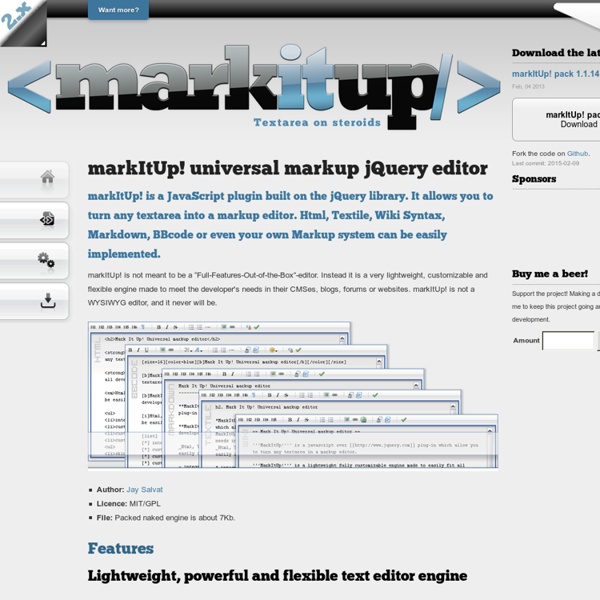
Slider Gallery This ‘product slider’ is similar to a straight forward gallery, except that there is a slider to navigate the items, i.e. the bit the user controls to view the items. Simple stuff. jQuery already has the plugins to create these effects so we don’t have to go about creating them ourselves from scratch. How to Solve the Problem To create the slider controlled gallery, we need the following: Markup that allows us to place several items within a list, and that overflows out of sight.A slider widget to control what subsection of products we can see.Logic to translate the sliders position to slide the products inversely (i.e. we slide left-to-right, the products go right-to-left). I’ve provided a screencast to walk through how create this functionality. Watch the slider gallery screencast (alternative flash version) View the demo and source code used in the screencast jQuery UI jQuery UI is “a set of themable widgets and interactions”. jquery.dimensions.jsui.mouse.jsui.slider.js HTML Markup jQuery
Timeline Portfolio Timeline is a jQuery plugin specialized in showing a chronological series of events. You can embed all kinds of media including tweets, videos and maps, and associate them with a date. With some design tweaks, this will make it perfect for a portfolio in which you showcase your work and interests. The HTML Timeline comes with a light colored theme by default. It is perfectly usable and in most cases would be exactly what you need. First, let's look at the basic layout of the page: index.html <! In the head section, we have the plugin's stylesheet - timeline.css, and styles.css, which will hold our customizations. When we call the plugin, it will search for a div on your page with the ID of timeline. <div class="container main" id="timeline"><div class="feature slider" style="overflow-y: hidden;"><div class="slider-container-mask slider-container slider-item-container"><! As we will be modifying the CSS of the timeline, the fragment above will give you a better idea of the customizations.
gury - jQuery inspired canvas utility library - GitHub jQuery.flyout demo JQuery Flyout is a simple image viewing plugin with preloading capabilities I developed in 2008 for my own projects. The goal was to provide a simple, yet effective way to view normal image links without leaving the source page by using JQuery to preload the image, show a message or loading animation during that process, and finally explode or 'flyout' the image into full view using JQuery easing animations. Flyout is not your typical Lightbox plugin for JQuery. If you are looking for an image viewer with more features or a different viewing technique, check out the list of alternatives to the right. Having said that, I do intend to continue adding new capabilities as I have the time. I really appreciate your reports and suggestions; several of the newer features have come from users like you, so please keep writing. The latest version 1.2 of Flyout has been tested successfully with JQuery versions 1.5, 1.4.4, 1.3.2 and 1.2.6 outSpeed (integer) - default: 1000
Overview Enterprise File Sync and Share ownCloud is an enterprise-class file sync and share solution that is as easy to use as consumer-grade alternatives, but is hosted in your data center, on your servers, using your storage. With ownCloud, all your data is supported by your enterprise security systems, management tools and governance policies. “More than 1 billion smart phones and 200 million tablets were sold in 2013. Enterprise File Sync and Share ownCloud 6 offers control, integration and productivity for the enterprise. The ownCloud Difference Product Overview ownCloud is simple and intuitive for business professionals to use, but gives IT complete control over sensitive corporate data. ownCloud provides drag-and-drop access to files on your local file system using a web browser, simple point and click file sharing, and controlled access to files from mobile devices. Product Features
Easy Slider 17 Numeric Navigation jQuery Slider I got a lot of emails and feedback about my easySlider plugin, thank you all for that. However, I have to apologize to all of you who sent emails asking for a little help with implementation or small bug fixes. I simply don’t have the time to answer all of your emails. What I am presenting you today is an easySlider update with 2 new features. numeric navigation (as an alternative to next/previous buttons)continuous scroll instead of jumping to the first (or last) slide So, that’s what I implemented in this new version. Also, your suggestion about continuous scroll made most sense, it is kind of annoying when you have many slides and have to wait for all of them to scroll back to the first one. Download easySlider 1.7 I suggest that you read about previous versions in order to understand better how it works: easySlider version 1.0 easySlider version 1.5 Options So, let’s go through all of the options. prevId Id attribute for "previous" button. prevText Inner text for "previous" button. nextId
jdMenu Hierarchical Menu Plugin for jQuery The jdMenu plugin for jQuery provides a clean, simple and elegant solution for creating hierarchical drop down menus for websites to web applications. View the feature list below to see if jdMenu is the solution for you. jdMenu News July 1st: Thank you for all of those who have contacted me regarding jdMenu. I'm in the process of switching jobs and adjusting to the birth of our first, a little girl Noel Joy born June 12th. In addition to these life changes, jdMenu has an update coming in the first week of August. jdMenu is available for use in all personal and/or commercial projects under both the MIT and GPL licenses. jdMenu 1.4.1 Released! I've updated jdMenu to the 1.4.1 release which now includes an onAnimate setting as well as vertical support: jdMenu 1.4.1 jdMenu 1.4.0 Released! Like all great software development practices the documentation is last to come. Features in jdMenu 1.3 Lightweight! jdMenu 1.3.beta2 Demo Examples / Getting Started Basic 'Hello World' menu Download It Now
Pro - Videos LLBLGen Pro Model first with QuickModel and more This short video demonstrates, among other things, the Quick Model feature of LLBLGen Pro, which allows the user to specify model elements very quickly using a simple command input system combined with a visual model viewer. The scenario when this feature is ideal is when you're interviewing a Domain expert and you want to store the information you gather in a re-usable way. This feature allows you to do that in such a way that the model is immediately presented to you and the Domain expert (so s/he immediately sees if it's correct or not). Click here to open the page with the video
Demos jQuery UI offers a combination of interaction, effects, widgets, utilities, and themes designed to work well together or on their own. Play with the demos, view the source, build a theme, read the API documentation and start using jQuery UI today. Interactions Interactions add basic mouse-based behaviors to any element. Widgets Widgets are full-featured UI controls that bring the richness of desktop applications to the Web. Effects Effects add support for animating colors and class transitions, as well as providing several additional easings. Utilities Utilities used by jQuery UI to build interactions and widgets. jQuery Tip - Getting Select List Values: jQuery, Tutorial A friend asked me a simple question today, but it is worth noting because I have asked the same before, “How do you get the current value from a select list?” To get the current value is very simple using val() . But sometimes you may need to get the selected option’s text. $('#selectList :selected').text(); View Demo: Note on July 23 @9:14AM: HoyaSaxa93 wrote in to ask how to get values from select multiples. var foo = []; $('#multiple :selected').each(function(i, selected){ foo[i] = $(selected).text();});