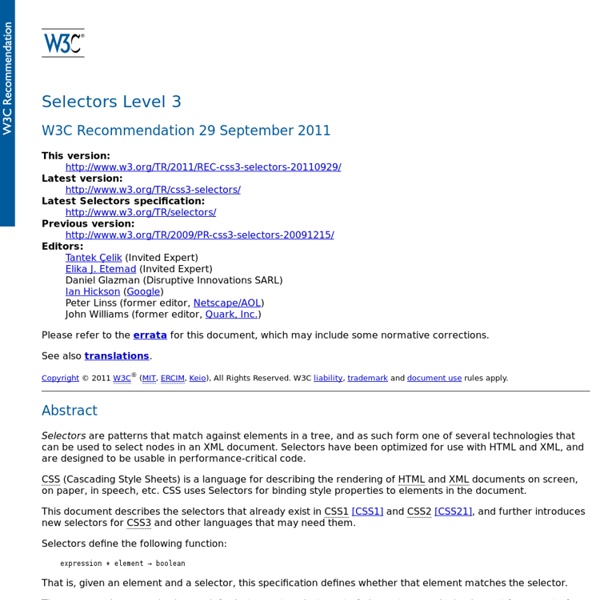Selectors Level 3
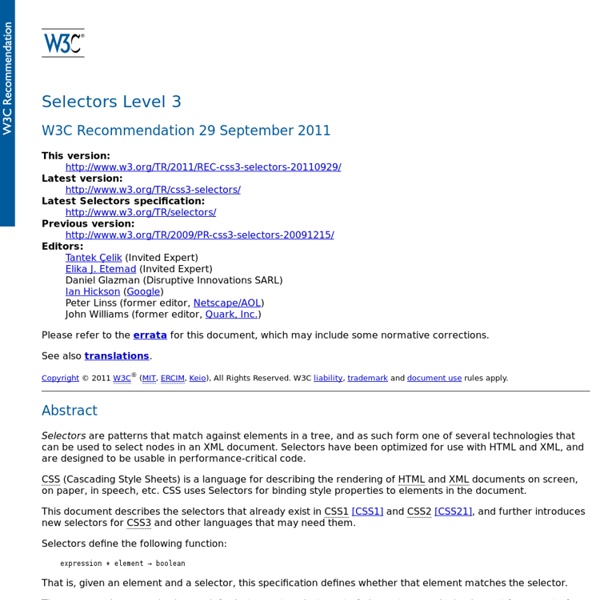
arrgyle/chemistrykit
Selenium 101 – 6 Tools to Help You with Object Recognition | Joe Colantonio - Helping YOU Succeed with Test Automation Tools | QTP-UFT-ALM-LoadRunner-Selenium-soapUI & more
Ven Dor Tool Meets Sir Lenny Um Meet Ven Dor Tool. Ven Dor Tool is a test automation engineer whose tool of choice up until this point in his career has been QuickTest Professional. I’m sure we can all understand how freaked out Ven was when his company decided to stop using QTP and start using Selenium for their test automation efforts. A QTP expert, Ven knows how to obtain properties to identify elements using the QTP spy tool. But what tool could he use to help him identify elements using Selenium? Luckily, Ven’s new team member, Sir Lenny Um, assured him not to worry. After downloading and trying all the tools, Ven realized there was no need to be stressed; he could easily leverage what he already knew using QTP and automation and apply those same principles to Selenium. Here are the tools Sir Lenny Um recommended to Ven Dor Tool to aid him in finding an element’s identification properties to use in Selenium. Firefox – Selenium IDE Firefox – Firebug Using Selenium IDE with Firebug Summary
Why CSS Locators are the way to go vs XPath | Selenium Testing? Do Cross Browser Testing with Sauce Labs
Sign up for a free account This page will show you some CSS rules and pseudo-classes that will help you move your XPATH locators to CSS, a native approach on all browsers. I: Simple Direct child A direct child in XPATH is defined by the use of a “/“, while on CSS, it’s defined using “>” Examples: Child or subchild If an element could be inside another or one it’s childs, it’s defined in XPATH using “//” and in CSS just by a whitespace. Id An element’s id in XPATH is defined using: “[@id='example']” and in CSS using: “#” //div[@id='example']//a css=div Class For class, things are pretty similar in XPATH: “[@class='example']” while in CSS it’s just “.” //div[@class='example']//a css=div.example a II: Advanced Next sibling This is useful for navigating lists of elements, such as forms or ul items. Let’s write a css selector that will choose the input field after “username”. css=form input.username + input Attribute values css=form input[name='username'] css=input[name='continue'][type='button']
Seleniumworks
Selenium-Webdriver
selenium online training with expert | Any One can Learn Selenium, It's simple, It's robust
Related:
Related: