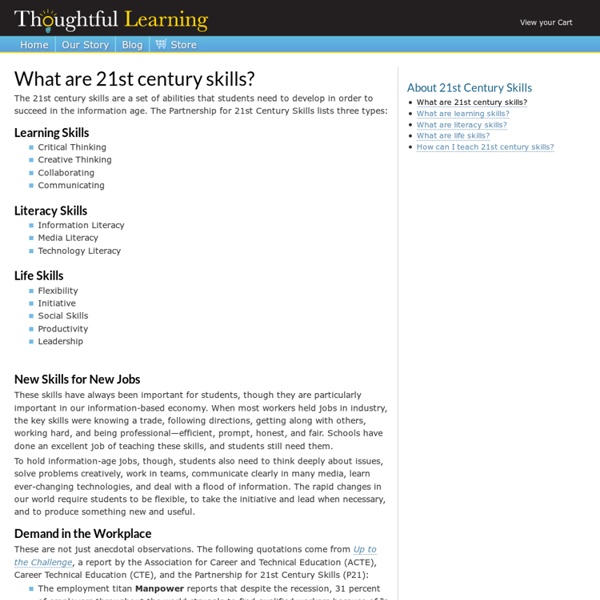Nine Elements
Nine Themes of Digital Citizenship Digital citizenship can be defined as the norms of appropriate, responsible behavior with regard to technology use. 1. 2. 3. 4. 5. 6. 7. 8. 9. Respect, Educate and Protect (REPs) These elements have also been organized under the principles of respect, educate and protect. Respect Your Self/Respect Others - Etiquette - Access - Law Educate Your Self/Connect with Others - Literacy - Communication - Commerce Protect Your Self/Protect Others -Rights and Responsibility - Safety (Security) - Health and Welfare If this was to be taught beginning at the kindergarten level it would follow this pattern: Repetition 1 (kindergarten to second grade) Respect Your Self/Respect Others Digital Etiquette Educate Your Self/Connect with OthersDigital Literacy Protect Your Self/Protect Others Digital Rights and Responsibility Repetition 2 (third to fifth grade) Respect Your Self/Respect Others Digital Access Educate Your Self/Connect with OthersDigital Communication
What are literacy skills? | Thoughtful Learning: Curriculum for 21st Century Skills, Inquiry, Project-Based Learning, and Problem-Based Learning
Literacy skills help students gain knowledge through reading as well as using media and technology. These skills also help students create knowledge through writing as well as developing media and technology. Information Literacy Students need to be able to work effectively with information, using it at all levels of Bloom's Taxonomy (remembering, understanding, applying, analyzing, evaluating, and creating). Information literacy involves traditional skills such as reading, researching, and writing; but new ways to read and write have also introduced new skills: Consuming information: The current excess of information requires students to gain new skills in handling it. Inquire: A Guide to 21st Century Learning provides chapters on reading to learn, study skills, vocabulary, and basic and advanced research. Media Literacy Media literacy involves understanding the many ways that information is produced and distributed. Technology Literacy
Nine Elements
Nine Themes of Digital Citizenship Digital citizenship can be defined as the norms of appropriate, responsible behavior with regard to technology use. 1. 2. 3. 4. 5. 6. 7. 8. 9. Respect, Educate and Protect (REPs) These elements have also been organized under the principles of respect, educate and protect. Respect Your Self/Respect Others - Etiquette - Access - Law Educate Your Self/Connect with Others - Literacy - Communication - Commerce Protect Your Self/Protect Others -Rights and Responsibility - Safety (Security) - Health and Welfare If this was to be taught beginning at the kindergarten level it would follow this pattern: Repetition 1 (kindergarten to second grade) Respect Your Self/Respect Others Digital Etiquette Educate Your Self/Connect with OthersDigital Literacy Protect Your Self/Protect Others Digital Rights and Responsibility Repetition 2 (third to fifth grade) Respect Your Self/Respect Others Digital Access Educate Your Self/Connect with OthersDigital Communication
Tools for Differentiation / FrontPage
Image Source: Free Web Page Headers What is Differentiated Instruction? Adjusting the curriculum, teaching strategies, and classroom environment to better meet the needs of all students. In a differentiated classroom: Student differences shape the curriculumPre-assessment is typical and frequentMultiple options for students are offeredThere is variable pacingVaried grading criteria are usedIndividual efforts and growth are honored from How to Differentiate Mixed-Ability Classrooms by Carol-Ann Tomlinson How do I Differentiate? Differentiate According to Student ReadinessDifferentiate According to Student InterestDifferentiate According to Student Learning Profiles What do I Differentiate? Differentiate ContentDifferentiate ProcessDifferentiate Products Please visit the Strategies page to learn more. How do I get started? Curriculum Design Model This site is maintained by Angela Cunningham and is licensed under a Creative Commons Attribution-Noncommercial-Share Alike 3.0 United States License.
The Makings of Maker Spaces, Part 1: Space for Creation, Not Just Consumption
Maker spaces in libraries are the latest step in the evolving debate over what public libraries’ core mission is or should be. From collecting in an era of scarce resources to curation in an era of overabundant ones, some libraries are moving to incorporate cocreation: providing the tools to help patrons produce their own works of art or information and sometimes also collecting the results to share with other members of the community. Maker spaces promote learning through play; have the potential to demystify science, math, technology, and engineering; and encourage women and underrepresented minorities to seek careers in those fields. They also tie in to the growing trend of indie artists in every medium—including books—who are bypassing traditional gatekeepers, taking advantage of new tools to produce professionally polished products, and going direct to the web to seek an audience. Libraries around the United States offer tools for patrons to learn by doingBy Lauren Britton R.
The Beginner's Guide to Twitter
Update: This post was updated November 2013 to reflect current statistics and tools. Do you have a parent, friend or colleague ready to ditch his or her digital training wheels and head into Twitter's open wilderness? These pointers should get them started. And even Twitter experts might benefit from a quick refresher on the platform's valuable tools. First, the basics: What is Twitter all about? It's a platform wherein users share their thoughts, news, information and jokes in 140 characters of text or less. On Twitter, following someone is not necessarily an admission of friendship, but nonetheless affords interaction and conversation — at least in short bursts. The first step is to understand and master the vernacular. Tweet: A 140-character message.Retweet (RT): Re-sharing or giving credit to someone else's tweet.Feed: The stream of tweets you see on your homepage. Twitter has a great online glossary that you can refer back to, should you get mired in a vocab morass. 1. 2. 3. 4. 5. 6.
Super Teacher Tools
Mighty Little Librarian | Librarian Tiff's Blog