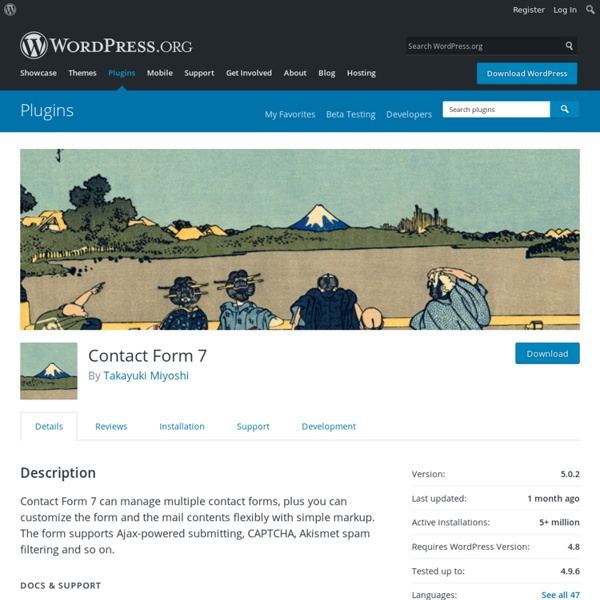qTranslate
Writing multilingual content is already hard enough, why make using a plugin even more complicated? I created qTranslate to let WordPress have an easy to use interface for managing a fully multilingual web site. qTranslate makes creation of multilingual content as easy as working with a single language. Here are some features: qTranslate Services - Professional human translation with two clicksOne-Click-Switching between the languages - Change the language as easy as switching between Visual and HTMLLanguage customizations without changing the .mo files - Use Quick-Tags instead for easy localizationMultilingual dates out of the box - Translates dates and time for youComes with a lot of languages already builtin! qTranslate supports infinite languages, which can be easily added/modified/deleted via the comfortable Configuration Page. For more Information visit the Plugin Homepage Please be aware of slow updates currently.
MailChimp en Français, le Guide Complet - Blog Emailing
Vous le savez, nous aimons MailChimp et nous le faisons savoir. Le prix, la qualité du service et le support en font notre chouchou depuis 2009. Mais MailChimp a du mal à s’imposer dans nos contrées francophone pour la simple et bonne raison que Mailchimp, c’est tout en anglais. Ce guide Mailchimp en Français ne vous dira pas comment faire pour avoir toute l’interface Mailchimp en Français, car c’est impossible. Cet article MailChimp en Français, le Guide Complet est un francs succès. Avec presque une centaine de questions sur ce billet, et MailChimp de manière générale, je pense que le moment est venu d’ouvrir un forum dédié à MailChimp ! Poster donc maintenant vos questions sur le forum MailChimp. La première chose à faire une fois que vous avez créée votre compte avec Mailchimp, c’est de configuré votre fuseau horaire. Voici comment faire pour configurer votre fuseau horaire sous Mailchimp. Cliquez sur l’onglet List et cliquez sur Design Signup Forms.
WP Gallery Bank - Best Gallery Albums Plugin
WordPress Gallery Bank - Best Gallery Albums Plugin Gallery Bank is a WordPress Plugin designed to create elegant and beautiful gallery albums with images, videos using Grid Albums, List Albums, Individual Albums, Masonry Layouts and Thumbnail Layouts, Special Effects & Animation Effects. IMPORTANT: If you think you found a bug in Gallery Bank or have any problem or question concerning Gallery Bank, do not hesitate to contact us at support@tech-banker.com. Gallery Bank has become the Best Plugin in the world for WordPress sites to display images. Live Demos It provides a powerful engine for uploading and managing galleries of images & videos, with the ability to batch upload, add/delete/rearrange/sort images, edit thumbnails, 100+ settings, and even much more. The Gallery Bank WordPress Gallery Plugin is now proudly maintained by Tech Banker since March 2014. Gallery Bank is designed to adapt each portfolio to any situation and can be easily used on mobiles as it is a Responsive Plugin.
Tools
Email marketing : quels sont les meilleurs moments pour envoyer vos campagnes ?
S’il y a quelques années on nous annonçait la mort de l’email marketing, aujourd’hui tout nous prouve le contraire. L’email n’a jamais connu un tel engouement de la part des annonceurs. Soutenus par les évolutions dans le numérique, le retargeting, l’automation, et d’autres technologies permettent d’apporter de vrais beaux emails aux bonnes personnes et surtout au bon moment. Ce bon moment est stratégique parce qu’un message transmis au mauvais moment peut vite se retrouver supprimé instantanément ou tout simplement ne jamais obtenir de réponse. HubSpot a analysé 20 millions d’emails envoyés sur une période de 10 mois afin de mettre en exergue les moments parfaits pour envoyer ses campagnes, et même pendant les vacances. Le meilleur jour pour envoyer son email. Le mardi semble être le meilleur jour pour envoyer ses emails puisque l’on ouvre 20% d’emails de plus que la moyenne. Le meilleur moment pour envoyer son email. Et pendant les fêtes ?
Content Editor plugin for WordPress | MotoPress
Drag and drop content editor will save you tons of time working on the website content. It transforms the default WordPress editor into the intuitive and feature-rich composer that allows you to build your page visually just with a few mouse clicks. Buy MotoPress Content EditorTry Content Editor in action MotoPress content editor offers built-in elements to create complex layouts. It enables to design the unique style of the website and customize objects with ease. textimagescustom codebuttonsvideospace No programming knowledge required only a few simple clicks. Intuitive drag and drop functionality makes the structuring of your content really simple. It’s easy and fast to add, move and replace all elements of your page with MotoPress. You don’t need to build any extra code. If your theme supports responsive design, your content will automatically adapt to any screen size and look perfect on all computer devices.
W3 Total Cache
The only WordPress Performance Optimization (WPO) framework; designed to improve user experience and page speed. Recommended by web hosts like: Page.ly, Synthesis, DreamHost, MediaTemple, Go Daddy, Host Gator and countless more. Trusted by countless companies like: AT&T, stevesouders.com, mattcutts.com, mashable.com, smashingmagazine.com, makeuseof.com, yoast.com, kiss925.com, pearsonified.com, lockergnome.com, johnchow.com, ilovetypography.com, webdesignerdepot.com, css-tricks.com and tens of thousands of others. W3 Total Cache improves the user experience of your site by increasing server performance, reducing the download times and providing transparent content delivery network (CDN) integration. An inside look: Benefits: Features: Improve the user experience for your readers without having to change WordPress, your theme, your plugins or how you produce your content.
Floating Social Media Icon
This Plugin Links Social Media Icons to Your Social Media Profiles Twitter,Facebook,Pinterest,Youtube,Rss Feed,Linkedin,google plus... A Quicklook ★ 20+ Icon Styles ★ Set Icon Size & Order ★ Multiple Widget & Shortcode Support ★ Auto/Manual Integration ★ Enable/Disable Floating ★ Most Downloaded Floating Social Network Plugin. ★ Less Load - Essential Social Media Only ★ Easy to Configure ★ Detailed Help Documentation ★ Featured Plugin On Many Plugin Review Sites You can make the social media icons to appear automatically or you can use social media widgets, short-code or PHP code to display the social media icons where ever you like to want. If you choose to show Social Media Icon automatically. Click Here To See a Live Demo Features that make this plugin an Ultimate Social Media Plugin Multiple Social Media Widget Support ★ Each Social Media Widget Can Have Separate Icon Theme and Icon Size Shortcode Support ★ Each Shortcode Support Separate social media Icon Theme and Icon Size (check faq)
Plugins
janl/mustache.js
Template
Javascript