


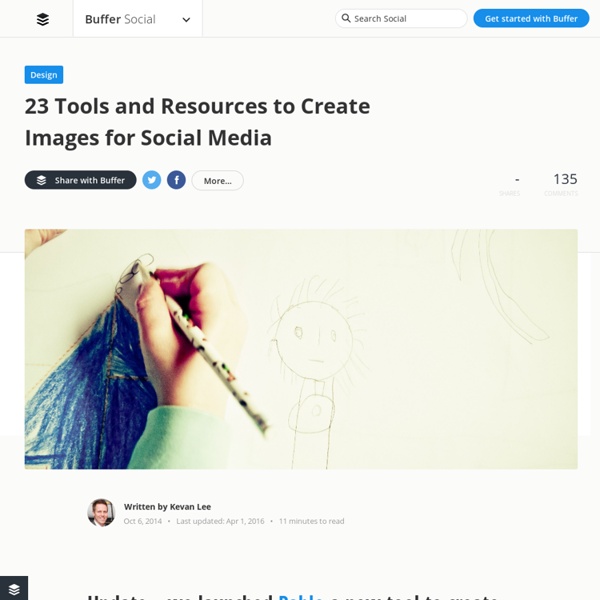
https://blog.bufferapp.com/tools-create-images-for-social-media
Related: Images - animations interactives3 outils pour créer des images avec des citations Les images contenant des citations célèbres ont un fort potentiel de diffusion sur le web et les réseaux sociaux. Elles peuvent aussi être imprimées et accrochées sur les murs d’une classe ou insérées très facilement dans un blog de classe. Je présentais ici même il y a quelques jours de cela Quozio. Un outil en ligne qui facilite la création de ce type d’images. Vous avez été plusieurs à me signaler d’autres outils du même genre et je vous en remercie. Formation référencement SEO gratuite - Première partie Nous avons décidé de retransmettre en direct les ateliers SEO débutants qui ont eu lieu en juin 2014 à la médiathèque de Lormont. Ce premier cours est rempli de généralités, les suivants rentreront davantage dans les bonnes pratiques du référencement. Si les mots SEO, SERP, Pagerank, un backlink, nofollow, les pénalités, le SMO, … vous font peur, cette vidéo est pour vous ! La qualité de la vidéo n’est pas très bonne, nous avons décidé de filmer les cours à la dernière minute pour répondre à la demande de plusieurs twittos.
Utiliser Thinglink en contexte pédagogique – Circonscription de Castelnau-le-Lez Thinglink est une plateforme web qui permet de rendre interactives des images en leur ajoutant texte, vidéos, et liens vers des pages web. De quoi imaginer tout un tas d’applications pédagogiques pour la classe. Les plus du service ? Il est gratuit en version basique, il est sécurisé (les élèves n’ont accès qu’à ce que l’enseignant souhaite) et il donne la possibilité d’intégrer les images interactives dans l’ENT académique !
3 trucs gratuits, faciles et rapides pour un design efficace! Par Olivier Lambert, dans Design, publié le 2012-10-02 Le design n’est pas une tâche facile. Mais qu’il s’agisse de faire un logo, un site web ou encore de refaire sa salle de bain, les mêmes principes s’appliquent. Aujourd’hui je vais vous partager quelques un de mes trucs et ressources que j’utilise pour m’aider dans mes projets, en espérant que cela peut également vous donner un coup de main!
Débuter en infographie avec GIMP "Apprendre Gimp, c’est trop difficile !" Combien de fois j’ai entendu cette phrase-là ! Beaucoup pensent qu’il est plus difficile d’apprendre Gimp à cause de son interface atypique qu'il a toujours eue et dont les utilisateurs de Windows ne sont pas habitués. Mais dans les faits, pour un débutant qui n'a jamais touché à un logiciel de graphisme, l’adaptation sera la même, quel que soit le logiciel qu’il choisit pour faire du graphisme ou de la retouche. Liste d'annuaires Seo pour votre référencement Inscrivez vous !!! Et Recevez maintenant GRATUITEMENT 1 - Stratégies secrètes pour Web entrepreneur de Didier Bonneville Roussy (livre pdf) 2 - 101 Astuces Marketing de Netprofit (livre pdf) 3 - Démarrez votre campagne d’e-mailing en 10 étapes (livre pdf) 4 - Comment créer un site internet attractif ?
Les 4 éléments d'un titre qui déchire! Par Olivier Lambert, dans Marketing, publié le 2013-12-01 La sommité internationale du marketing David Ogilvy a déjà dit : « le but du headline est de faire lire la deuxième ligne, le but de la deuxième ligne est de faire lire la troisième ligne, le but de la troisième ligne est de… » En moyenne, votre titre sera lu par 5 fois plus de gens que le premier paragraphe de votre texte. Un titre, c’est méga important. C’est ce qui fait la différence entre une pièce de contenu (blogue, ressources, images) qui devient viral ou une qui sombre aux oubliettes. Comment impliquer vos salariés dans votre stratégie social media ? Les salariés sont les premiers vecteurs de l’image d’une entreprise. Ils peuvent devenir de bons ambassadeurs ou à l’inverse nuire à son e-réputation. Lorsque vous développez votre présence sur les réseaux sociaux, vous devez vous interroger sur le rôle que vont jouer vos salariés dans votre stratégie. Vont-ils comprendre et accepter cette nouvelle stratégie digitale ? Vont-ils prendre la parole ?
Les statistiques du web et des réseaux sociaux en octobre 2014 Régulièrement, l’agence We Are Social publie des documents pour faire le point sur les chiffres du web et des réseaux sociaux. Des états des lieux bienvenus, qui permettent de bien cerner où nous en sommes. Voici les principaux chiffres à connaître sur le web en octobre 2014. 7,266 milliards : c’est le nombre total d’habitants sur Terre, en comptant les enfants2,986 milliards : c’est le nombre d’internautes (41% de la population)2,016 milliards : c’est le nombre de comptes actifs sur les réseaux sociaux (28%)3,6 milliards : c’est le nombre de personnes qui utilisent un téléphone mobile (50%)1,589 milliard : c’est le nombre de comptes actifs sur les réseaux sociaux sur mobile (22%).