


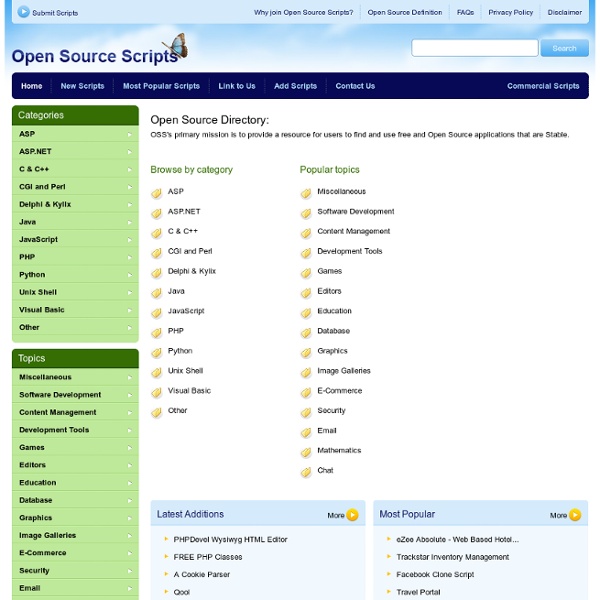
http://www.opensourcescripts.com/
Javascript, PHP, CGI, Perl, ASP, Vbscript and Ajax scripts PHP Scripts | Login | Register | Search | Contact Are you interested in selling one of your websites? If you are, check out WM Media, which is a company that buys websites. They have bought websites ranging from $1k to $250k. If you are looking for hosting, we highly recommend Liquid Web WL Marketing - Your #1 source for building links Browser Compatible Info for HTML and CSS You are here: Home » browser » Browser Compatible Info for HTML and CSS CSS and HTML is used to design a website to look attractive. However, the development of CSS and HTML, and every browser that is not balanced to make the UI developers need to ensure that information can be seen very well in every browser . Browser becomes a very important media for conveying information in the Internet world. And appearance to be a very important step to ensure the information presented is easy and convenient to read.
Formalize CSS - To Style Forms Blog Archive » 15 Javascript Snippets You Can’t Live Without Please Note: We have moved to our new home WebCodr.com - please update your links and bookmarks! You either love Javascript or you hate it. Either way it can provide great functionality that users love. And it doesn’t have to affect usability. Here are my top 15 Javascript snippits for making great sites that bit extra special. The Layout Reservoir - BlueRobot About The Layout Reservoir Please feel free to borrow, steal, abduct, and/or torture the documents contained in the Layout Reservoir. Though you need not give credit to BlueRobot.com, a comment in your source code would help other developers to find this resource. Enjoy. Two Column Layouts 2 columns - left menu
CSSTidy - SourceForge Free Javascript snippets, including default input focus, reload page button, auto-jump to next form field, go to previous page button, print page button, view page source button, close window button, and show current date and time This is a collection of free Javascript code snippets. We have scripts setting the default focus on page elements (useful for HTML forms), scripts to auto-jump to the next form field when the current form field is full, and scripts to display the current date and time, reload the web page, print the web page, view the page source, close the browser window, and go back to the browser's previous web page. As time goes on we will be adding additional Javascript code snippets and other free Javascript resources. All code listed here is public domain unless otherwise noted.
webdesign, css, graphisme, scripts... Best Open Source Resources for Web Developers Agitprop JavaScript Kit- Your comprehensive JavaScript, DHTML, CSS, and Ajax stop