


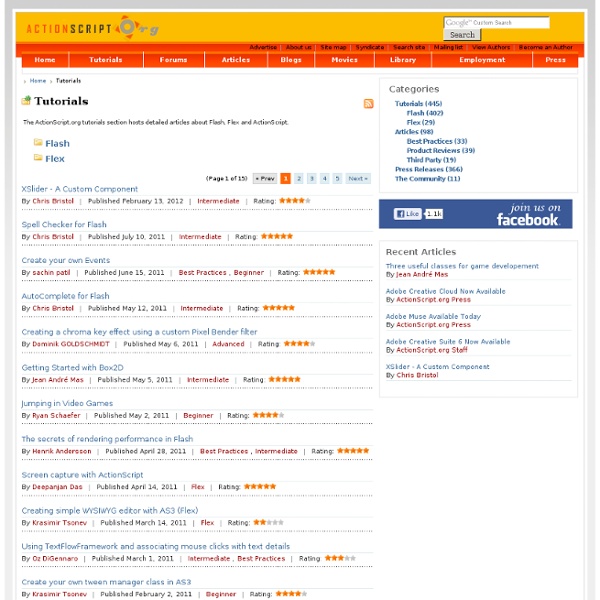
Menu and Navigation Tutorials Flash design is being used less and less within web design nowadays, ads and games aside. We all know how about its down sides, and everyone certainly hates the “Click here to open in Full Screen” links that are, fortunately, not being used as much as in years gone by. There is no denying it though, visually Flash is beautiful. Is it time for a revival? Below we have 22 Flash Menu and Navigation Tutorials, they can all be used for all website designs, whether it be CSS or Flash. Versatile ActionScript 3.0 Menu with Masking Link : View Tutorial » Description : You will learn in this tut a quick and solid way of using basic ActionScript skills, blended with a bit of your own creativity, to construct an intuitive and user friendly navigation system. Glass Aero Flash Menu with Fade Effect Link : View Tutorial » Description : In this tutorial you will learn how to make a Vista Aero-like flash menu with awesome fade effect using Flash CS3. Modern Horizontal Flash Menu Advanced XML Menu Spore Menu
ActionScript 3 and Flash How to and Tips Flashandmath.com Site Search In this section we provide short examples, each illustrating how to accomplish a specific task in ActionScript 3 and Flash. The collection is just starting. Check back often for new postings. Newest How-Tos and Tips Behavior of a Loaded SWF File versus Behavior of a MovieClip You load an external SWF file at runtime using Loader.load method. Manipulating Display Objects, Events, Dynamic Drawing Flash Components Utilities: Timer, Tween, etc. Loading External Assets Testing Performance Flash Authoring Environment Miscellaneous How To Find the AS3 Classes that Must be Imported in a Custom AS3 Class Event Handing By Blue_Chi | Flash CS3 | ActionScript 3.0 | Beginner Event handling is the process by which any sort of interactivity is created in ActionScript 3.0. This tutorial will teach how to make your movie jump to life, whether it was by reacting to a mouse click, a keyboard stroke, or any event happening in Flash using the Event Handling system of AS3. Our tutorial is divided into the following sections: Basic Event Handling Using the .addEventListener() method. Basic Event Handling Usage An ActionScript Event is any interaction happening in the Flash environment, whether it was a mouse click, the movement of the timeline to a new frame, the completion of the loading process of an external asset, or any other occurrence. The process described above is written in ActionScript using in the format shown below: myObject.addEventListener(Event, eventListenerFunction); myObject.addEventListener(Event, eventListenerFunction); myButton.addEventListener(MouseEvent.CLICK, myClickReaction); - End of Tutorial.
Include and Use External Actionscript File Code in Your Flash Timeline. Flash and ActionScript 3 You can embed this video on your blog or web page by copying the video embed code above and pasting it into the source code of your page. Adjust the width and height to specify the size you would like it to display. Include and Use External Actionscript File Code in Your Flash Timeline.Embed Source - Date - Jan 30, 2009 Author - Adam Khoury Include and Use External Actionscript File Code in Your Flash Timeline. In this free Flash ActionScript 3 fla file download tutorial you can learn how to include your code into your timeline anywhere you want using include in actionscript. Lesson Code include "my_file.as"; myText.text = myWords + " is played out
Tween Tricks in Flash CS3 and ActionScript 3 The ActionScript 3 Tween class can "tween" any numerical property of any object. "Tween" means change the value of the property over a specified time interval in a specific manner with, for example, one of many available AS3 easing functions applied. Most often the property being "tweened" is the x or the y coordinate of a MovieClip, or its rotation, or its alpha property. Changes in these properties directly create motion or produce change in appearance. This is not how we use the Tween class in the example below: In the example above, we create an auxiliary object, 'paramObj' with a property, 't'. x(t)=radius*cos(t*pi/180), y(t)=radius*sin(t*pi/180). A mathematically-inclined person will recognize right away that we are using 't' as a parameter in a parametric representation of a circle. Download tween_circle.fla Download the fla file for the applet above. The Code Below, we put our comments as comments within the code to keep the flow clear. import fl.transitions.Tween; var rad:Number=150;
gotoAndLearn() - Free video tutorials from Lee Brimelow on Adobe Flash True-fit dynamic webite In this Flash ActionScript 3.0 tutorial suitable for Flash CS3 or CS4 you can learn how to keep the strategic positioning that you want by making your website listen to the dynamic numbers generated when a user comes to, or resizes their browser window. Your website will be set to automatically and instantly reposition any elements you like according to the user monitor screen resolution. It uses a RESIZE listener and function that fires off when the user happens to resize their browser window. The flash Help file is crappy in my opinion because its examples do not explain enough in many cases. You must set your HTML tab properties in the publish settings of your file to make it all work. Set the Dimensions to pecentage, and 100 x 100 for the full browser window effect. var myStage:Stage = this.stage; myStage.scaleMode = StageScaleMode.NO_SCALE; myStage.align = StageAlign.TOP_LEFT; function initialDisplay(event:Event):void { gotoAndStop(2); function resizeDisplay(event:Event):void {
Learn ActionScript 3 by Following this Simple Avoider Game Tutorial — Michael James Williams Table of contents for AS3 Avoider Game Tutorial (This tutorial is also available in Spanish, Polish, Italian, French, Turkish, and Russian. I’ve also started re-writing it for HTML5.) This tutorial’s getting a little old now. It still works, but if you want a more up-to-date guide to learning Flash, I recommend reading my post How to Learn Flash and AS3 for Game Development. Introduction A lot of Flash developers find the jump from ActionScript 2 to ActionScript 3 very daunting. Frozen Haddock has been kind enough to let me rewrite his ActionScript 2 Avoiding Game Tutorial in ActionScript 3. One frameOne layerNo items on the StageNo code in the timelineNo code in any symbols (If you’ve never used Flash to create a game before, the above will probably mean nothing to you. These rules might have to be bent a little when it comes to adding a preloader. We’ll also be using classes and events and OOP and all sorts of nice programmer things. Setup Let’s start off simple. Creating the Enemy Hooray!
ActionScript® 3.0 Reference for the Adobe® Flash® Platform The ActionScript® 3.0 Reference for the Adobe® Flash® Platform contains the ActionScript language elements, core libraries, and component packages and classes for the tools, runtimes, services and servers in the Flash Platform. Filter by product using the preset filters This reference combines the information about the ActionScript language elements and libraries for the following Adobe products and runtimes. Click on a product name below to filter this reference to show only the content for the latest version of that product and related runtimes: Filter by product using the filter controls Use the controls at the top of the page to customize your view of the reference: Use the filters to include or exclude content for specific products and runtimes.
How to use a Document Class in Flash with AS3 We're making some changes at Activetuts+. From now on, our tutorials will be using class-based code, instead of timeline code, wherever possible. This Quick Tip explains what you'll need to know. Why Use Class Files? I'll admit it - sometimes, coding entirely on the timeline is useful. It's a quick way to test out an effect, and the easiest way to sync actions to specific frames of an animation. But for any project that relies more on code than on animation, there are serious disadvantages. Using class files sets your code free. (Part of the reason we're switching to classes is to make it easier for AS3 developers that don't use Flash itself to follow our tutorials. Step 1: Create a FLA I'm sure you already know how to do this. Step 2: Create an ActionScript File Click File > New ... This file is where we're going to put the code that powers the FLA itself, but how will Flash know how to find it? Step 3: Link the FLA to the AS File If you're using Flash CS3, it'll look like this: Wrapping Up
Flash Game University Republic of Code FlashDevelop an introduction Who cares if you can shave a few milliseconds off the time it takes you to write a line of code? How hard is it to add an import statement yourself? What’s wrong with writing an event handler function on your own? This is missing the point. See, all of these tasks are tedious; they’re gruntwork, not programming. Automating and streamlining them frees you up to just code, without having to think about writing code. From a tutorial I wrote for Activetuts+: Beginner’s Guide to FlashDevelop. I’ve been meaning to write this tutorial for a long time. When people decide to get into Flash development, they’re often put off by Flash CS-whatever’s price tag. But even if you do own Flash Professional — even if you’ve been using it for months — I wouldn’t recommend using it for coding. The trouble is, it’s a little daunting. So I wrote this tutorial to cover everything you would want to know if you’d never used it before:
Center a movieclip on stage resize in AS3: Scriptplayground Learn how to center a movieclip any time the stage updates. This example will be for when the user resizes the browser window, but you can adapt the technique to any number of actions. View an of this article before you get started. If you want to skip the overall article explanation here is the . Have you ever seen a web site that is 100% Flash? Well in this mini article I am going to show you a very quick and simple way to create this effect Start off by creating a new movieclip instance, placing it on the stage and giving it an instance name of "mySampleMC". Once you have the movieclip on the stage you can open the Actions panel (F9 on win, ALT+F9 on mac) to begin building the script In the Flash editor you do not need to import the classes, however to use this code in an external editor or Flex you need to, so for completeness, lets do that import flash.display.StageAlign; import flash.display.StageScaleMode; import flash.events.Event; stage.addEventListener(Event.RESIZE, resizeHandler);