


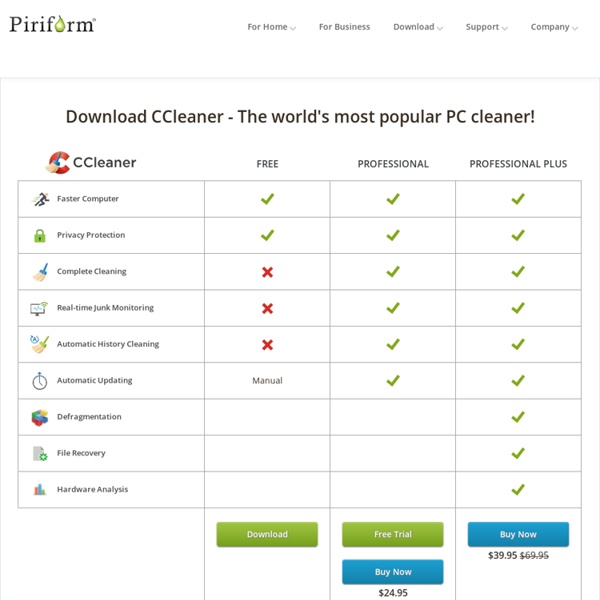
InfraRecorder Downloads InfraRecorder is free software released under GPL version 3. Download version 0.53 for Windows 2000/XP/Vista/7 (3.96 MiB). Note: The InfraRecorder installation package does not include the plug-in needed to encode MP3-files due to patent license restrictions. All download options: Installer (Windows 2000/XP/Vista/7, 3.96 MiB)Installer (x64 version, 3.96 MiB)Zip archive (portable version, 4.54 MiB)Zip archive (portable x64 version, 4.25 MiB) What’s New You can find a list of changes in the changelog. Sources The full InfraRecorder source code is available at the InfraRecorder Git repository. Translations You may download translations (that may not yet be included in the installation package) separately from here (Unicode translations only). Checksums
RockMelt - Your Browser. Re-imagined. Connect for an invitation. VLC Media Player VLC Supports Most Video Formats in HD & Blue Ray Plays most video formats/codecs with no codec packs downloaded. MP3, MKV, WebM, MPEG-2, DivX, H.264, and WMV. Cross Platform Formats: Windows, Linux, Mac OS X, Unix. Windows Media Player with Comprehensive Format Support VLC Media Player is considered one of the world's best players since it can play almost any audio and video format. VLC Media Player Review Happens all the time, our friends tell us about a strange and fascinating film (generally old black-and-white classic) they've watched and they speak so enthusiastically about it that we decide to download and watch it, however finding such piece of multimedia is not always so easy and we end up downloading it in an uncommon format that our regular player denies to play.
PeaZip - Free file and archive manager - 7Z RAR TAR ZIP... 7-Zip Boot and run Linux from a USB flash memory stick PuTTY Download Page Home | FAQ | Feedback | Licence | Updates | Mirrors | Keys | Links | Team Download: Stable · Snapshot | Docs | Changes | Wishlist PuTTY is a free implementation of SSH and Telnet for Windows and Unix platforms, along with an xterm terminal emulator. It is written and maintained primarily by Simon Tatham. The latest version is 0.70. LEGAL WARNING: Use of PuTTY, PSCP, PSFTP and Plink is illegal in countries where encryption is outlawed. Use of the Telnet-only binary (PuTTYtel) is unrestricted by any cryptography laws. Latest news 2017-07-08 PuTTY 0.70 released, containing security and bug fixes PuTTY 0.70, released today, fixes further problems with Windows DLL hijacking, and also fixes a small number of bugs in 0.69, including broken printing support and Unicode keyboard input on Windows. 2017-04-29 PuTTY 0.69 released, containing security and bug fixes 2017-02-21 PuTTY 0.68 released, containing ECC, a 64-bit build, and security fixes 2017-01-21 Win64 builds and website redesign Site map
Apps That Boost Your Productivity The 33 Essential Free Utilities for Every New PC The Windows ecosystem is filled with more programs than we will ever need. But while you know to install essential programs like Firefox and Steam onto every new PC, there are plenty of core utilities you should install before downloading any application software. We pick out the 33 most useful utilities that enhance the Windows operating system. These aren't apps used for productivity (like word processing or web browsing) or entertainment (like video playback or gaming). Instead, they strengthen the backbone of Windows by optimizing hardware and system software. Think you have every utility to bend Windows to your wishes? Cobian Backup After recommending SyncBack SE in our last app roundup, our readers turned us onto Cobian, an independently-developed backup utility that is as elegant as it is powerful. Executor / Launchy It you want to rid Desktop icons once and for all, consider using Executor, a powerful visual implementation of the Run command. CCleaner Dropbox Belvedere
SD Formatter 3.1 for SD/SDHC/SDXC SD Formatter 4.0 for SD/SDHC/SDXC This software formats all SD memory cards, SDHC memory cards and SDXC memory cards. SD Formatter provides quick and easy access to the full capabilities of your SD, SDHC and SDXC memory cards. The SD Formatter was created specifically for memory cards using the SD/SDHC/SDXC standards. It is strongly recommended to use the SD Formatter instead of formatting utilities provided with operating systems that format various types of storage media. The SD/SDHC/SDXC memory cards have a "Protected Area" on the card for the SD standard's security function. System Requirements Operating Systems: Note: SDXC memory cards inserted in the direct SD slot on a computer may require the installation of an SDXC driver. If an SDXC memory card is used through the direct SD slot of a computer without SDXC driver installation, the card may not be recognized correctly and a message to prompt formatting may appear. SD Interface Devices SD Formatter 4.0 for Windows and Mac
FreeFileSync