


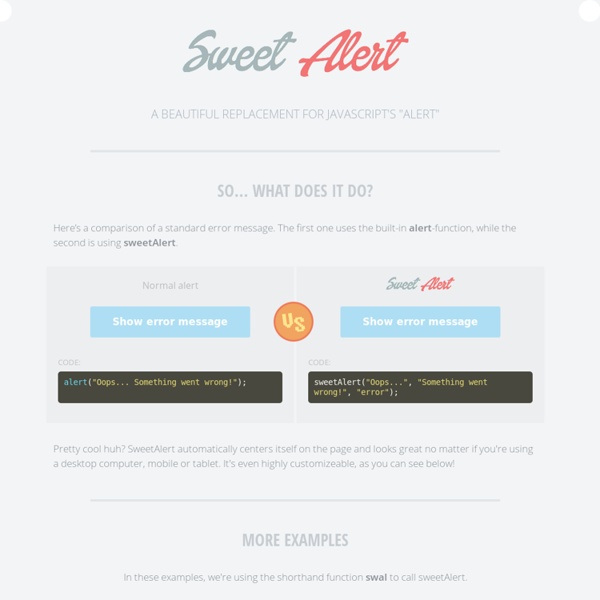
Nexus Mobile Audio Interface WURFL.io - Client Side, meet Server Side Platform En ajoutant le bouton de connexion "Google+ Sign-In" sur votre site, vous bénéficiez de toute la puissance de Google. Lorsqu'un utilisateur est connecté, vous recevez un jeton OAuth vous permettant de formuler des requêtes API en son nom. Ainsi, vous pouvez mieux cerner l'utilisateur, le connecter à ses amis et créer une expérience plus riche et intéressante. Vous pouvez également ajouter le bouton "Google+ Sign-In" à votre application Android ou iOS. La première fois qu'un utilisateur clique sur le bouton de connexion, une boîte de dialogue d'autorisation s'affiche. Cette boîte de dialogue indique comment l'application utilise les données de l'utilisateur. Un utilisateur a toujours la possibilité de révoquer l'accès à une application à tout moment. Essayer Le bouton ci-dessous déclenche le processus de connexion OAuth 2.0 et génère l'objet de résultat d'autorisation. Sélection d'un processus de connexion Plusieurs options de gestion du processus de connexion s'offrent à vous :
How can I test and check my web page for errors? There are dozens of services available that are capable of checking your website for errors and finding ways of improving your web page. Below is a listing of some of our favorite free online services. General website and HTML checksCSS checkingSpeed testsAccessibility Mobile-readinessAnalyze website Checking a blogTesting a sites usability General website and HTML checks Silktide Nibbler - Fantastic free online service that gives you a good complete overview of your website with an overall score. CSS checking W3C CSS validation service - Fantastic service that displays any issues errors or compliance warnings you have with any CSS code. Speed test WebPagetest - Our favorite tool for testing a web pages load time. Accessibility Browsershots - Excellent online tool to test how accessible your web page is in all of the Internet browsers. Mobile-readiness mobiReady - By far the best site and service for checking how compatible your website or blog is when being viewed on a mobile device.
CSS Guidelines (2.2.2) – High-level advice and guidelines for writing sane, manageable, scalable CSS High-level advice and guidelines for writing sane, manageable, scalable CSS About the Author CSS Guidelines is a document by me, Harry Roberts. Follow me on Twitter or Hire Me Support the Guidelines CSS Guidelines is provided through a pay-what-you-like model—from $0 upward. Support the Guidelines Get updates about changes, additions, and new and upcoming sections by following @cssguidelines on Twitter. Contents Up Next Preprocessors Layout Performance Sanity, Simplicity Code Smells Legacy, Hacks, and Technical Debt Introduction CSS is not a pretty language. In working on large, long-running projects, with dozens of developers of differing specialities and abilities, it is important that we all work in a unified way in order to—among other things— keep stylesheets maintainable; keep code transparent, sane, and readable; keep stylesheets scalable. The Importance of a Styleguide A coding styleguide (note, not a visual styleguide) is a valuable tool for teams who Disclaimers Syntax and Formatting Titling
List.js - Search, sort, filters, flexibility to tables, list and more! matthewhudson/device.js Login for the Web Using the JavaScript SDK If people using your app aren't logged into your app or not logged into Facebook, you can use the Login dialog to prompt them to do both. Various versions of the dialog are shown below. If they aren't logged into Facebook, they'll first be prompted to log in and then move on to logging in to your app. The JavaScript SDK automatically detects this, so you don't need to do anything extra to enable this behavior. There are two ways to log someone in: Using the Login Button Including the Login Button into your page is easy. Note that in the example at the start of this document, we use the onlogin attribute on the button to set up a JavaScript callback that checks the login status to see if the person logged in successfully: This is the callback. function checkLoginState() { FB.getLoginStatus(function(response) { statusChangeCallback(response); });} Invoking the Login Dialog with the JavaScript SDK Handling Login dialog response Asking for Permissions
How to really defer loading javascript How to defer loading of javascript Truly deferring javascript means loading or parsing of that javascript only begins after page content has loaded (Meaning it will not affect pagespeed or the critical rendering path). Using the "onload" event we call an external javascript The external javascript will not load before page content is loaded External javascript will then run and affect page Explanation Deferring of javascript is one of those issues on the web that can make you want to pull your hair out trying to find a solution. Many people say "just use defer" or "just use async" or others say "just put your javascript at bottom of page" but none of those solve the problem of actually allowing a webpage to fully load and then (and only then) loading external JS. Script to call external javascript file This code should be placed in your HTML just before the </body> tag (near the bottom of your HTML file). What does this do? Specific instructions 1. 2. 3. 4. Why don't the other methods work?
colourcode - find your colour scheme alertify.js - browser dialogs never looked so good Unfortunately, I will no longer be maintaining alertify.js. I have many ongoing projects that aren't leaving me with enough time to do what needs to be done. If anyone wants to create a fork and maintain - by all means go for it! It's been great seeing people use it and enjoy it and this decision is simply because I don't believe it's fair that developers are looking for help and not getting it. I wish I had more time or contributions to keep it going and make it better, but the sad reality is that not usually the case on these kinds of projects. Forks I will be updating this site to list forks of alertify.js.
Medium.js Medium.js This is Medium.js Easy Medium.js keeps HTML code within contenteditable semantic, simple, and clean. Medium.js also supports placeholders, automatic HR (or BR, or P) creation, events, hotkeys, simple & complex element injection, and more! Compliant Medium.js is html5 compliant and has been tested in Firefox, Chrome, Safari, Opera, & IE8+. Inspired This script is inspired by Medium's beautiful content editor, something we have aspired to emulate since it's inception. Authors This code is brought to you by: Features Free Library Independent Modern browser compliant Contributions Welcomes WYSIWYG editor or Toolbar ready Keeps HTML organized and semantic (even on paste events) Rich text editing with hotkeys (cmd/ctrl+[b,u,i]) Placeholders Inline, partial, and rich editors Automatics HR (or BR, or P) tag insertion on two empty paragraphs in succession Great for writing titles, comments, or entire articles Much more expressive and customizable than input or textarea Usage Demos Inline Partial
marmelab/gremlins.js InK - Interface Kit