


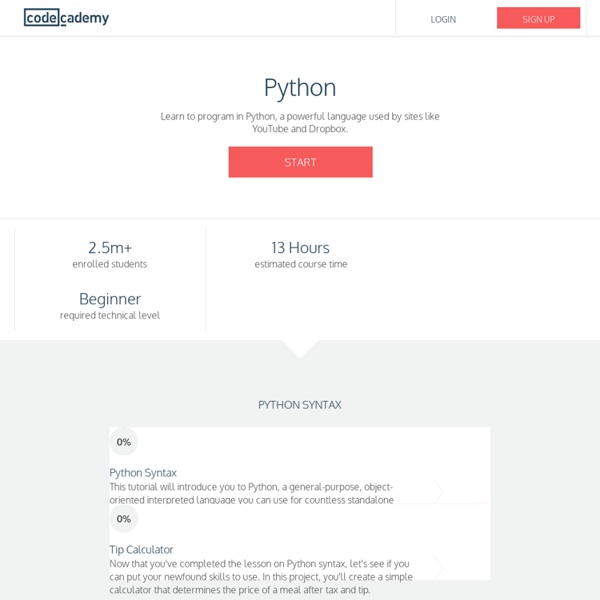
Practical Programming About this Book 400 pages Published: Release: P1.0 (2013-09-17) ISBN: 978-1-93778-545-1 You don’t need any programming experience to get started. First, you’ll get a detailed introduction to Python and to programming. You’ll find out exactly what happens when your programs are executed. The incremental examples show you the steps and missteps that happen while developing programs, so you know what to expect when you tackle a problem on your own. As you learn to use the fundamental programming tools in the first half of the book, you’ll see how to document and organize your code so that you and other programmers can more easily read and understand it. What You Need You’ll need to download Python 3, available from python.org. Here are the details: Installing and Running Python 3 Practical Programming uses Python 3. The program we'll use to write Python programs is called IDLE. Select the appropriate set of installation instructions: Linux Installation Instructions Debian/Mint/Ubuntu:
Online Python Tutor - Visualize program execution Write your Python code here: x = [1, 2, 3] y = [4, 5, 6] z = y y = x x = z x = [1, 2, 3] # a different [1, 2, 3] list! x.append(4) y.append(5) z = [1, 2, 3, 4, 5] # a different list! x.append(6) y.append(7) y = "hello" def foo(lst): lst.append("hello") bar(lst) def bar(myLst): print(myLst) foo(x) foo(z) [Optional] Please answer these questions to support our research and to help improve this tool. Options: Execute code using , , , , , and . Here are some example Python code snippets to visualize: Basic: hello | happy | intro | filter | tokenize | insertion sort Math: factorial | fibonacci | memoized fibonacci | square root | gcd | towers of hanoi User Input: raw input Objects: OOP 1 | OOP 2 | OOP 3 | inheritance Linked Lists: LL 1 | LL 2 | LL sum Pointer Aliasing:aliasing 1 | aliasing 2 | aliasing 3 | aliasing 4aliasing 5 | aliasing 6 | aliasing 7 | aliasing 8 | sumList Higher-Order Functions: closure 1 | closure 2 | closure 3 | closure 4 | closure 5list map | summation | lambda param | student torture
The Python Standard Library — Python v3.3.2 documentation While The Python Language Reference describes the exact syntax and semantics of the Python language, this library reference manual describes the standard library that is distributed with Python. It also describes some of the optional components that are commonly included in Python distributions. Python’s standard library is very extensive, offering a wide range of facilities as indicated by the long table of contents listed below. The library contains built-in modules (written in C) that provide access to system functionality such as file I/O that would otherwise be inaccessible to Python programmers, as well as modules written in Python that provide standardized solutions for many problems that occur in everyday programming. The Python installers for the Windows platform usually include the entire standard library and often also include many additional components.
Philosophy of hacking | PUSCII blog The definition of hacking is controversial at best. Anyone familiar with the hacking scene probably has some intuitive feelings towards what is meant by hacking. Connotations of creativity, subversiveness and tinkering with highly complex technology are quite broadly accepted. What is technology? Technology Technology comes from the Greek techne: art, skill, craftmanship. The practical application of knowledge or science The making or using of tools or systems to accomplish a task From these we can derive three aspects of technology. It is based on human knowledge It involves creation It is a means to an end. These aspects may form the basis for finding, or at least getting closer to, the essence of technology. According to Heidegger these four causes are "the ways, all belonging at once to each other, of being responsible for something else". Technology is thus not mere manufacturing of means to ends, not merely applying knowledge, it is a way of revealing, of finding Truth. Conclusion
PB043: Kinderzimmerprogrammierer gesucht! Im Gespräch mit Niklas Riekenbrauck und Maria Schröder. By Jöran Muuß-Merholz unter CC BY 4.0. #pb21-Podcast mit Veranstalterin und Teilnehmer von „Jugend hackt“ Wer als Jugendlicher viel Zeit tüftelnd und programmierend vor dem Computer verbringt, bekommt dafür selten Anerkennung aus seinem Umfeld. Wie wird man eigentlich Hacker? „Wenn man wirklich etwas Eigenes schaffen möchte, etwas was die Leute auch benutzen, dann muss man sich außerschulisch damit beschäftigen.” Jugend hackt Jugend hackt beschreibt sich selbst als „Wochenendcamp für junge Haecksen und Hacker, für die HTML, CSS, Python und Co. keine langweiligen Abkürzungen, sondern wichtiger Bestandteil ihrer Freizeitbeschäftigung sind.“ Das Porjekt wird 2014 zum zweiten mal von der Open Knowledge Foundation und Young Rewires State veranstaltet. Jugend hackt Die Politikwissenschaftlerin Maria Schröder arbeitet bei der Open Knowledge Foundation Deutschland. Offene Daten Maria Schröder auf der re:publica Jugend lernt
Raspberry Pi und Participatory Culture Als eine von vielen möglichen Antworten auf die Herausforderungen einer partizipativen Kultur könnte der Einplatinencomputer Raspberry Pi gelten. Dieser soll im folgenden Teil als Plattform für eine Participatory Culture im Sinne von Jenkins vorgestellt und auf Lernpotentiale und Anwendungsperspektiven hinsichtlich der elf Media Literacy Skills untersucht werden. Ursprung und Entwicklung des Pi „We were worried that the number of people who wanted to read computer science at Cambridge [University] was dropping -- by 50 percent within the last ten years. And the quality of people we were getting wasn't as good as they used to be“ (Cambridge Professor und Unternehmer Jack Lang im Interview mit Wired UK, 2013). Im Jahr 2006 bemerkte Eben Upton, zu dieser Zeit Director of Studies in Computer Sciences am St. Zu diesem Zweck gründete er zusammen mit Kollegen im Jahre 2009 die Rasperry Pi Foundation. Das einstige Nebenprojekt sollte sich bald als großer Erfolg herausstellen. Wissensbezug Fazit
Der Transformer: Algorithmen in der Grundschule - Kolumnen - Meinung In England beginnt mit dem neuen Schuljahr etwas, was in Deutschland derzeit undenkbar ist: Es wird für alle Schülerinnen und Schüler zwischen 5 und 15 Jahren verbindlich das Schulfach Programmieren geben. Dieser Schritt erfolgte vor allem aus zwei Gründen. Die konservative (sic!) Regierung in Großbritannien hatte erkannt, dass die Schülerinnen und Schüler in internationalen Vergleichen immer weiter den Anschluss verlieren. Also verkündete Education Secretary Michael Gove im Juli vor einem Jahr einen neuen Lehrplan mit einem Pflichtfach Programmieren. In Deutschland wäre so etwas nicht möglich, nicht nur wegen des föderalen Systems, sondern weil der Druck von Elterninitiativen, Lehrerverbänden und anderen Besitzstandswahrern viel zu groß werden würde. Dabei sorgt eine frühe Beschäftigung mit dem Programmieren für die Lösung eines Problems, das dieser Tage angeregt diskutiert wird: Es gibt zu wenig Frauen, die programmieren können.
Zu wenig Informatikunterricht: Schulen bereiten nicht auf digitale Welt vor - Familie Fachleute sind sich einig: Kinder sollten so früh wie möglich spielerisch an Informatik herangeführt werden - doch in den Schulen gibt es dazu nicht genug Angebote. Informatik ist lediglich in Bayern und Sachsen Pflichtfach, an den meisten Schulen steht es freiwillig zur Wahl. "Deutschland zeigt, wie man in diesem Bereich Analphabeten erzieht", beklagt Bernd Birkicht vom Chaos Computer Club (CCC), selbst Informatik-Lehrer an einer Heilbronner Schule. Dabei ist Informatik im digitalen Alltag hilfreich. "Wenn man programmieren lernt, versteht man, wie der Rechner reagiert", sagt Christian Willems, Doktorand am Hasso-Plattner-Institut. Das Potsdamer Institut will diese Lücke mit einem neuen Angebot füllen. Am 22. Verschiedene Projekte Während des Kurses sollen die Teilnehmer sich untereinander bei Problemen helfen und Tipps geben. Bei dem neuen Kurs sei jeder angesprochen, der neugierig ist, wie sich im Alltag Aufgaben mit Berechnungsverfahren lösen lassen, betont HPI-Direktor Meinel.
15+ Ways of Teaching Every Student to Code (Even Without a Computer) According to Code.org, 90 percent of parents in the U.S. want their children to learn computer science—it will be crucial for many jobs in the near future—but only 40 percent of schools teach it. Critics claim that it is mainly the more affluent schools that offer computer science courses, thus denying those who attend poorer schools the chance to learn necessary skills. A focus on STEM is not enough: Code.org also reports that while 70 percent of new STEM jobs are in computing, only 7 percent of STEM graduates are in computer science. It is imperative that savvy schools begin to focus some STEM resources on computer science and programming. In my opinion, parents of every student in every school at every level should demand that all students be taught how to code. With the following resources, you can teach programming to every student and every age. Teaching Coding to the Youngest Students Tynker Games: Use these age-appropriate games to teach your elementary students coding concepts.
All Kids Can Code: 4 Factors for Success Grant Smith , Technology Coordinator: champion of All Kids Code initiative and helping to optimize EdTech as we reach 1:1; authorized Google Education Trainer Posted 05/29/2015 3:42PM | Last Commented 06/02/2015 8:54AM Recently, all of the 9 schools in the Avondale Elementary School District have jumped into the 21st Century and replaced their outdated technology classes with year-round coding courses required for all students. The change happened on the first day of school in 2014. Students walked into their computer labs that day without knowing that their special area technology class would never be the same. They came to learn that we replaced their old lessons with coding curriculum. As the year progressed, some students became disillusioned as they realized that coding is hard work. After reflecting on the last year of teaching all 5,500 students the basics of computer programming, there are four keys factors that can be attributed to our success. Key Factors for Success 1. 2. 3. 4.