


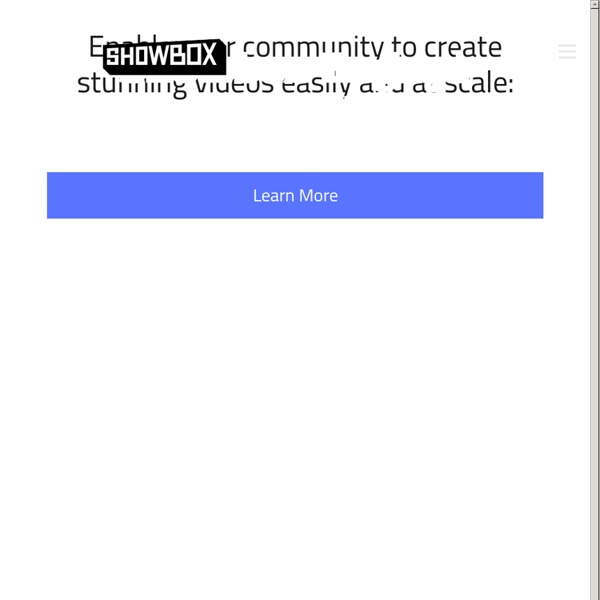
Academic Presenter Installation Notes and Manual: Since the software is a free academic software, we could not buy a code-signing certificate from security companies. Unfortunately, this brings a little trouble for you because the browsers and windows will warn that publisher is unknown. However, you can trust our software because it is scanned with different virus scanners like Kaspersky, Panda, AVG, Symantec, McAfee, TrendMicro, Microsoft, and BitDefender and the results proved that it is a virus-free software.
Showbox, eina de creació de vídeos en línia Showbox és una eina de creació i producció de vídeo en línia. No cal descarregar-se a l’ordinador cap aplicació, ja que treballa al núvol. Permet crear vídeos directament des del navegador d’una manera senzilla i intuïtiva, amb uns resultats de qualitat. Multitud de webs coincideixen a assenyalar les possibilitats de personalització que aquesta eina permet. Search for WebQuests Latest news: June 17, 2015: This year marks the 20th anniversary of the WebQuest model. Watch this space for announcements of some new resources coming later this summer! The learnia: vos capsules vidéo en toute simplicité une solution très proche de Presentious mais qui a l’avantage d’offrir des outils d’annotations à la volée très pratiques. The learnia propose donc de commenter vocalement vos présentations, importées depuis powerpoint ou directement créées dans l’interface. Le système vous permet de commenter sans avoir à vous soucier de la synchronisation entre la voix et les diapositives puisque là encore cela se fait à la volée.
12 Great Formative Assessment Tools for Teachers 'FlipQuiz is a web tool that allows teachers to easily create gameshow-style boards for test reviews in the classroom. All the boards you create can be saved for later use. You can also share your boards up on-screen and have students work on them collaboratively...To set up your new quiz board, you will need to register. Once logged in, click on “ Create a new board”. Then use the editor provided there together with the different tools it offers to design your game boards. You can always edit your boards by clicking on the “edit your entire board button”.
Objectives Builder - TeachOnline Skip to Content Teach Online9 Learning Objectives Builder Use the ASU Online Objectives Builder tool below to write measurable course outcomes and learning objectives. About Learning Objectives 10 Great Web Tools for Creating Digital Quizzes June 20, 2016 Over the last couple of years, we have reviewed a wide variety of educational web tools to use to create digitally based quizzes. Below is a collection of some of the most popular quizzing tools we have covered so far. Be it a flipped, blended, virtual or even traditional classroom, the tools below will enable you to easily create interactive quizzes, questionnaires and polls to share with students in class. Have a look and share with us your feedback. FlipQuiz is a web tool that allows teachers to easily create gameshow-style boards for test reviews in the classroom.
The Best 8 Tools to Create Posters for your Classroom Today, we are sharing with you some great web tools that you can use to create your own posters and customize them the way you want. Check out the list below and share with us what you think of them. Enjoy 1- Poster My Wall This is one of the most popular web tools out there. 5 Excellent Rubric Making Tools for Teachers June 18, 2016 Rubrics are scoring charts used to assess and evaluate a particular learning or teaching activity. As is explained in this guide, rubrics are helpful for both teachers and students: teachers can use them when designing lesson plans and grading assignments; students can use them to make sure they meet the learning expectations and requirements of an assignment or project work. Rubric making should not be a complicated task, it should only speak to the core requirements of a given task while channeling focus to the learning outcomes.
19 Great Web Tools and Mobile Apps for Creating Interactive Timelines July 11, 2016 Besides posters and infographics timelines are great learning tools to help students visualize their learning and enhance their overall comprehensibility. Timelines can be incorporated almost in any subject area and can be used to teach a wide variety of topics from historical events to bibliographical information. Web technologies have immensely facilitated the process of creating a timeline and anyone can quickly design an interactive timeline in few steps. Google Released A New Educational Tool to Wirelessly Share Computer Screens in Class July 17, 2016Google Cast for Education is a new Chrome app from Google to help teachers and students wirelessly share their computer screens from one Chrome browser to another. The app is still in beta version and is available only for Google Apps for Education users. The way Google Cast works is very simple: teachers install the app on their devices then install the Cast feature in Chrome for students. The Cast feature will be available by default to all Chrome users in the upcoming release expected by the start of the new school year.
Here Is A Great Feedback, Grading and Rubric Making Tool for Teachers October 27, 2016JoeZ Express is an excellent feedback and grading tool integrated with Google Classroom and Google Drive. It s available as both an add-on that you can install and use on your Google Docs (best for independent teachers) and also as an app called JoeZoo (best for schools and districts). The app has, besides all of the add-on tools and features, more exclusive features that include student monkey checker, teacher monkey checker and rubric sharing. JoeZoo Express allows teachers to give students better and direct feedback. CoSpaces Description: A superb platform for creating 3D virtual reality environments to view on your mobile device. Choose from the bank of 3D models or upload/search for your own. You can create sequential scenes like a presentation which is great for story writing or even teaching. Create virtual museums or even a digital class display of pupil’s work to share with parents. Website: cospaces.io/education.htmlApple App: itunes.apple.com/us/app/cospaces-virtual-reality-for/id1091239872?ls=1&mt=8&uo=4&at=11lt9ZAndroid App: play.google.com/store/apps/details?