


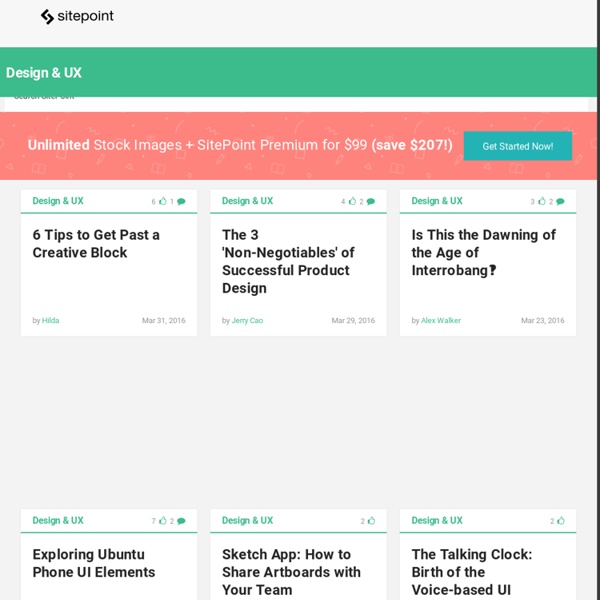
http://www.sitepoint.com/design-ux/
Related: Website creation • design toolsFree Web Page Headers - Main Index Our header graphics are in JPG format, 800 pixels x 200 pixels. Just click a thumbnail to view/download the full-size image. Building fluid grid layouts in Adobe Dreamweaver CS6 With the ever-increasing use of mobile devices, it has become necessary to design online content that appears on multiple screen sizes and a myriad of desktops, laptops, tablets, and smartphones. The challenge involves designing sites that adapt to fit a variety of different resolutions and use the available screen real estate effectively. Previously, these goals have proven to be time-consuming. Hand-coded media queries and complex mathematical calculations were often required to deliver online presentations with fluid layouts to reach the widest audiences. Adobe Dreamweaver CS6 introduces the Fluid Grid Layout feature to help make designing for multiple screens easier. Fluid grid-based layouts display content in containers that have widths set to percentages, which react proportionately to changes in screen sizes.
70 Beauty-Retouching Photoshop Tutorials Advertisement Beauty retouching is probably one of the most popular application areas in which Adobe Photoshop is used extensively. There are two simple reasons for that. First, Photoshop offers a variety of advanced tools to smooth out skin and hair, optimize body proportions and emphasize some beautiful details. And second, if you have some experience with Photoshop it is easy to learn the basics and quickly produce very impressive and beautiful results.
Skin Retouching in Photoshop This tutorial will help you learn how to speed up skin retouching and polish photos in Photoshop using basic techniques. Original Photo Step 1 Duplicate the background image and rename it to Layer 1. Photoshop Water Tutorial Second Picture is devoted to original tutorials about 3D graphics, Photoshop, Photography and Web Design. Water Tutorials Picture 1. Convincing water sufrace is pretty simple to create in Photoshop. 16.07.2008 Category: Photoshop In this Photoshop water tutorial I cover the creation of a water surface in Adobe Photoshop CS3. Photoshop water is pretty simple to create. How to Get a Professional Look With Color What makes a design look coordinated, planned and professional? The answer is: ‘color’. Not every project needs bland corporate blue to look professional. Planning color means creating a framework that describes which colors to use and how to use them.
Grid design basics: Grids for Web page layouts By CraigGrannell Introduction Since tables were co-opted for layout purposes, columns have become key to many Web design layouts, and this thinking continued when CSS took over from tables (at least in the minds of savvy designers) for Web-page presentation. 25 Best Photoshop Video Tutorials Photoshop’s all about the visuals, so it’s no surprise that it makes for some good videos. You can see step-by-step how buttons, collages or even paintings are created. Instead of reading through books describing what needs to be selected, activated and clicked, you can simply imitate mouse clicks knowing exactly that you are actually doing the right thing.
Super Easy Typographic Portrait in Photoshop Last year we posted on Abduzeedo a very cool post about typographic portraits, the 45 Amazing Type Faces - Typographic Portraits became one of the most popular posts on Abduzeedo, and a lot of people asked me how to create that effect in Photoshop. We have also posted a little tutorial showing how to do that using, Flash Photoshop Quick Tips #5 - Typographic Portrait, however I decided to create a nice typographic effect using just Photoshop. So in this tutorial I will show you how to create a really cool and super easy typographic portrait in Photoshop. The Fallen Angel – Photoshop Tutorial The Fallen Angel – Photoshop Tutorial 5 (100%) 2 votes I’m quite excited about this tutorial. 35 Inspiring Minimalism Website Designs Inspiration March 14, 2011 Web design has continuously evolved over time. From the simple to the more complicated layout, it is without a doubt a progressive form of art that never ceases to change. For designers, creating a unique site is an accomplishment. Uniqueness never fails to amaze! One way of creating a web design is with a minimalist theme.
ARIS Express - Free Modeling Software Download your free of charge copy ofARIS Express right nowDownload for Free now!Version 2.4 available since Dec 19, 2012 ARIS Express is free of charge Perfect tool for occasional users and beginners in Business Process Management Intuitive user interface − modelers can work productively from the start Models for organizational structures, processes, application systems, data, and more Free training material available in ARIS Community All results can be re-used and enhanced in professional ARIS Platform products
15 Tutorials for Recreating Authentic Photo Effects Photoshop effects usually bring up thoughts of vibrant swirling lines and abstract pieces of stunning artwork, not to mention the not so cool Photoshop filters that have been the cause of eye-wrenching design choices for years. There are, however a range of effects that not only look great, but stay true to the traditional photographic techniques the effects originally evolved from. Here are 15 tutorials for recreating authentic photo effects such as Lomo photography, HDR and Cross Processing digitally in Adobe Photoshop. Pinhole Photography A pinhole camera is created using a small box with a tiny hole, the overall form is extremely simple with no lens. DIY pin hole cameras are often made from shoe boxes and photographic paper.
Superb Skin Airbrush Technique Airbrush skin like a pro. In this Photoshop retouching tutorial, you’ll learn how to retouch skin like the professionals. Find out how to make skin look healthy without looking plastic or blurred. skin-airbrushing.psd Step 1