


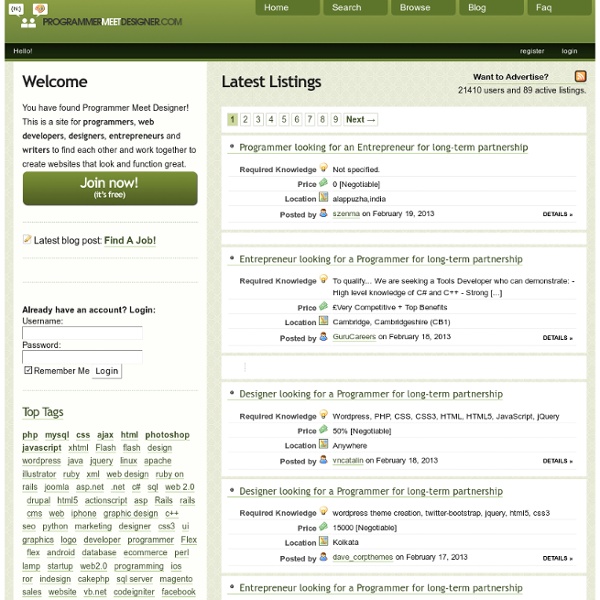
The Global Marketplace for Graphic Design Freelance Jobs: Freelance Work, Home-Based Projects and Work-at-Home Jobs for Writers, Designers, Programmers and More.GoFreelance Special Alert: Now Open To All Montréal Residents! Hi, my name is Ross Williams. Let me share a personal story with you. Back in 2007, I held an excellent position at a large IT company with a nice monthly salary. By 2008, the great recession hit. So there I was stranded, unemployed, with all the bills to pay and a family to support. Just like you, I often stumbled upon all types of web sites offering me some money matrix scheme, promising me all the money in the world. Online advertising has skyrocketed over the past few years. Companies worldwide are desperately searching for people just like you to type up their ads and post them online, and they'll pay you nicely in return. All you need to get started is internet access.
5 Great Photo Projects for Parties — Use Your Camera To Make New Friends It’s party time (excellent!), but you know hardly anyone on the guest list. What’s a would-be wallflower to do? Why, bring your camera and a few props, of course! Pack some of our great photo projects and you’ll have your party-animal pals posing for mugshots, jumping for joy — even leaping in the tub — in no time. Just don’t forget to get a few shots of yourself with all your new friends. p.s. People love to have their picture taken, but those “Say cheese” shots are just a little stale. Don’t hesitate to ask groups of people. And hey, don’t forget to jump in the conversation and get to know your subjects after you put down your camera! Bright Idea #1: Who Framed _____ ? Entertain your friends and frame your enemies with your take on Hilary McHone’s “Who Framed … ?” In the unlikely event that you don’t have bunny ears on hand, tiaras, fake mustaches, and piggy snouts work equally well. See this project in action at a recent House 2.0 party in Hilary’s Flickr set or on her blog. Pin It
Design Outpost - Graphic Design Firm - Logos, Templates, Print Material, and More Telecommuting Jobs | Work From Home | Virtual Jobs - Virtual Vocations Joel on Software - Set Your Priorities by Joel Spolsky Wednesday, October 12, 2005 It was getting time to stop futzing around with FogBugz 4.0 and start working on 5.0. We just shipped a big service pack, fixing a zillion tiny little bugs that nobody would ever come across (and introducing a couple of new tiny little bugs that nobody will ever come across) and it was time to start adding some gen-yoo-ine new features. By the time we were ready to start development, we had enough ideas for improvement to occupy 1700 programmers for a few decades. Before I tell you how we prioritized our list of features, let me tell you two ways not to do it. Number one. Shrinkwrap is the take-it-or-leave it model of software development. "Thank you for calling Microsoft. Notice? Custom development is that murky world where a customer tells you what to build, and you say, "are you sure?" Somewhere in the middle is consultingware, where you pretend to be doing shrinkwrap while really doing custom development. Thus. Now, I have a system. So. Next:
Logo Design by LogoTournament ™ djarum black KOKOGIAK 53 Steps to follow if you want to become Freelance Web Designer/Developer (60+ Resources) In recent months I have been setting myself up as a Freelance Web designer/Developer, if I told you it was a rocky road I wouldn’t be exaggerating . If I had followed the check-list I have compiled below it would have made my life that little bit easier and stress free. But, like most things, entering into a new chapter can make you feel blindfolded and you stumble about trying to find the answers. Hopefully this list will help you. But the truth of the matter is I have completed my transition, I am a Freelance Web Designer and couldn’t be happier. Please note that this post is fairly old and some of the points and resources may no longer be relevant. 53 Steps to becoming a Freelancer Web Designer/Developer 1. 2. 3. 4. 5. 6. 7. 8. 9. 10. 11. 12. 13. 14. 15. 16. 17. 18. 19. 20. 21. 22. 23. 24. 25. 26. 27. 28. 29. 30. 31. 32. 33. 34. 35. 36. 37. 38. 39. 40. 41. 42. 43. 44. 45. 46. 47. 48. 49. 50. 51. 52. 53. Essential Further Reading
Project Management Software, Project Tracking, Online, Task Manager, Web Project Management Tool, Client Extranet, Project Site System, ASP (simple, elegant, powerful, fast, and usable) 70 Tutorials For Learning And Mastering Light Effects In Photoshop A collection of a range of different tutorials for learning how to master various types of lighting effects using Photoshop. There are a range of tutorials featured within the compilation which the end result can be achieved by a novice to Photoshop or even teach a guru of Photoshop a few new tips. A must bookmark resources for future reference hope you enjoy. 1. This tutorial will teach you how to come up a cool glowing effects on your artworks. 2. Here’s a great effect that will bring some energy to your subject. 3. 4. in this tutorial It will cover a couple of different photoshop techniques. 5. For this tutorial you’ll need a photo that you want to manipulate and some special brush sets. 6. A great tutorial on how to create magical sparkles using Photoshop brushes. 7. A great tutorial on how to create magical sparkles using Photoshop brushes.Explosions are cool. 8. Instead of riding snow, this boarder is flying through flames. 9. 10. 11. 12. 13. 14. 15. 16. 17. 18. 19. 20. 21. 22. 23. !