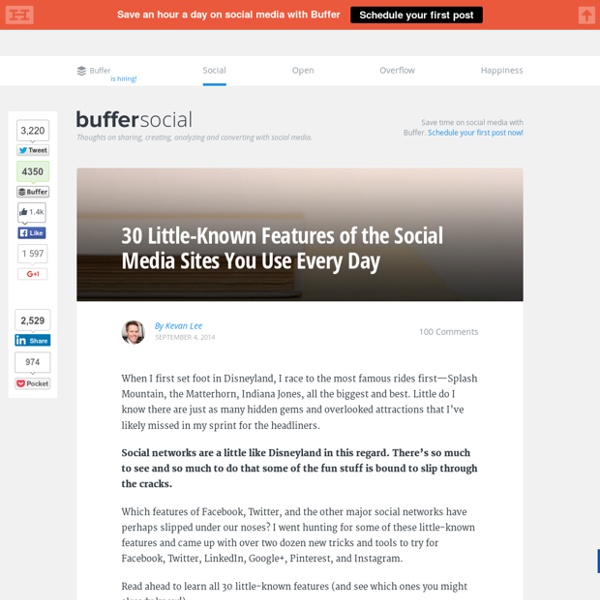30 Little-Known Features of Facebook, Twitter, and More
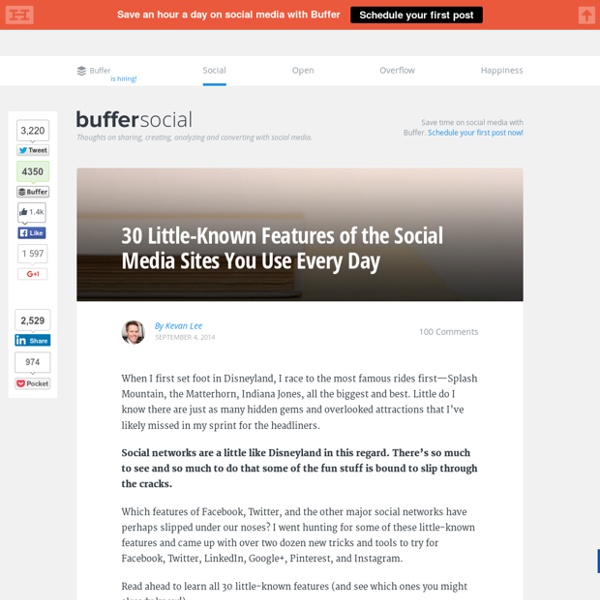
default
IT professionals are accustomed to thinking about the technical aspects of security. However, as this report has shown, the human element—the techniques that attackers use to trick typical users into helping them—has become just as important for attackers as the technical element, if not more so. By implementing effective technical safeguards, programs, and processes designed to defend against social engineering, you can help your users avoid being taken advantage of by attackers. You can even enlist them as some of your most valuable assets in the fight against security threats. Organizations Your network provides the underlying infrastructure in which your applications are deployed. Minimize and Monitor Your Attack Surface Limit the number of powerful user accounts in your organization and the level of access they have, because this will help limit the harm a successful social engineering attack can cause. Create a Social Engineering Incident Response Plan Software People
Related:
Related: