


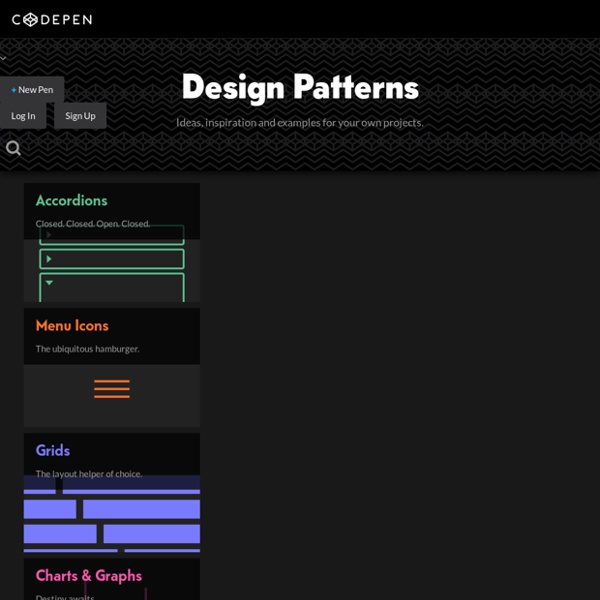
6500 Pixel Perfect Flat Icons Set Bundle Quando amadores ganham a primeira página - IdeaFixa As fotografias de amadores são responsáveis pela crise no fotojornalismo? Existe a crença na comunidade de fotógrafos profissionais de que há novas organizações midiáticas e grupos de compartilhamento dando apoio a fotógrafos amadores com câmeras baratas de celulares que acabam tornando-se rivais de quem vive dos cliques por aí. (Na foto acima, a cidade de Miyako sofre com a vinda de um tsunami, Japão 11/03/2011.) Video de George Holliday em que um grupo de policiais bate em Rodney King. Não é segredo que o jornalismo é um setor em crise. Frame #372 do assassinato de Kennedy. Em sete de julho de 2005, quando quatro terroristas detonaram bombas no metrô de Londres e em um ônibus de dois andares, dois civis usaram as câmeras dos celulares para tirar imagens dos túneis da cidade cujo jornalistas não poderiam ter acesso. Dois meses depois, o jornal francês Liberation levantou a pergunta: "somos todos jornalistas?" Frame de um vídeo em que Muammar Gaddafi é preso na Líbia, 20/10/2011. | Via.
Infographies: 5 outils à découvrir Récemment, j’ai fait quelques recherches pour trouver un outil me permettant de réaliser facilement une infographie. Au fil de mes recherches, 5 outils ont retenu mon attention. Cet article vise à vous présenter sommairement chacun de ces 5 outils: Easel.ly, Venngage, Piktochart, Infogr.am, ainsi que 5 "templates" d’infographies élaborées dans PowerPoint. #1 : Easel.ly J’ai fait quelques tests avec plusieurs outils d’infographie afin de représenter mon offre de services de formations en 2014. C’est donc avec Easel.ly que j’ai dessiné l’infographie suivante, présentant mon offre de formations publiques en 2014. #2: Venngage J’ai beaucoup aimé Venngage mais je l’ai découvert un peu trop tard! #3: Piktochart Piktochart ressemble énormément à Easel.ly. #4: Infogr.am Dans Infogr.am, outre les possibilités de création au niveau des infographies, j’ai particulièrement aimé l’aspect convivial pour créer de jolis graphiques, comme le tachymètre suivant: #5 : Powerpoint Vous aimez cet article? Like this:
Creating color palettes with adjustment layers Recently, it came in handy for iStat Menus 5, where we have 14 base colors with 4 variations on each. The 56 resulting colors form iStat Menus’ colors and themes. Base colors To get started, choose some base colors and draw large blocks as shape layers in Photoshop. Adjustment layers With the base colors in place, it is now possible to create an adjustment layer with a mask running horizontally across all the colors (either a vector or bitmap mask will do). I’ve used levels adjustment layers as an example, but hue/saturation, vibrance, curves and other adjustment layer types can be just as effective, depending on your needs. Blending modes The technique also works well with shape layers and blending modes. The result is a nice shift, giving us some stronger and brighter colors that relate to the originals. Fine tuning Because the adjustments layers alter the shape layers underneath, everything can be tweaked in realtime.
1600+ iOS7 Vector Icons - Download Free Pack or Premium Pack Marca cromática e semântica da cor | Norberto Chaves Read in spanish Marca cromática y semántica del color No manual de identificação gráfica de uma rede internacional de centros educacionais se lê o seguinte: «O azul representa o ardente desejo de conhecimento dos jovens. O vermelho remete ao fogo regenerador da instituição». Este tipo de verbalização do significado das cores prolifera em manuais e apresentações orais do design de marcas. Em ambos os casos trata-se de atribuições de significados unilaterais e arbitrários, ou seja, significações inventadas pelo emissor independentemente dos códigos sociais que permitem uma decodificação direta, imediata, unânime pelos receptores. O significado de uma cor só é unânime, ou seja, comunicacionalmente eficiente, quando seu uso o associa de modo unívoco a um determinado contexto, no qual determinada cor já está socialmente codificada. O significado de uma cor não é intrínseco, mas determinado pelos códigos operantes no contexto em que se apresenta. Author Norberto Chaves Barcelona Translation
Anicons Gallery - Anicons by Sebas and Clim Check Mark Change colours, shadows, thickness and bounce. See some examples HERE. Cross Mark Change colours, shadows, thickness and bounce. Question Mark Change colours, add or remove details and customise the thickness. Prohibited A simple example on how to make your graphs less terrible
21 Most Used Fonts By Professional Designers | Fonts The fonts are one of the most important parts of every web Project. All though there have been many other selective collection font posts around which most of the time leads to big confusions Like which typefaces is really useful for your project or how to choose your font from the list of hundred fonts. We spent last whole week reviewing dozens of font reservoirs and typography articles about fonts usability and popularity. Finally we end up with a list of 21 Most Used Fonts by Professional Designers in Web Designing World. All the screenshots made in such a way that there is no point of confusion. You can directly check the actual preview and corresponding font type. The basic purpose behind this post is to show popular font types. there is no direct download link available for any font. 1. 2. 3. 4. 5. 6. 7. 8. 9. 10. 11. 12. 13. 14. 15. 16. 17. 18. 19. 20. 21. Other References
Sete princípios do design universal Os princípios do Design Universal são conceitos de acessibilidade que o designer de produto deve ter em mente ao desenvolver um design que seja praticável a todos. Consideramos um design que seja acessível a todos aquele que prevê o uso do produto em diferentes situações, as múltiplas funcionalidades que pode ser atribuído e a habilidade do usuário, não importando a idade. Para você se situar melhor, o termo Design Universal foi cunhado nos anos 70 por Ronald Mace, fundador do The Center for Universal Design, nos EUA. 1- Uso equitativo O design precisa ser útil, comercializável, atraente e seguro para pessoas com diferentes habilidades sem estigmatizar ou segregar qualquer usuário. 2- Flexibilidade de uso Englobar uma extensa variedade de preferências e habilidades pessoais, permitindo escolha do método de utilização, adaptabilidade ao ritmo e precisão do usuário. 3- Uso intuitivo 4- Informação perceptível 5- Tolerância ao erro 6- Baixo esforço físico 7- Tamanho e espaço para acesso e uso
Confessions of a Designer In design, as in any domain, there are certain preconceptions about what designers think and do. This is a collection of quotes that Anneke Short (the same designer who made these awesome music lyrics related posters) has either thought herself or that she has heard her designer friends say. Personally, she says, that the biggest preconceived idea is that a project will take however long it takes to sketch it up, whereas nine times out of ten, it is the concept and not the implementation that takes time. Hence ‘just come up with a few quick logos’ being a total oxymoron. by Anneke Short About the author Hi, my name is Houke de Kwant.
Harmonia das Cores – Circulo Cromático | IFDBlog As cores harmoniosas são aquelas que funcionam bem em conjunto ou justapostas, e que produzem um esquema de cores atractivo. O círculo cromático ou roda das cores pode ser utilizado de forma a ajudar na escolha das cores e combinações harmónicas. Para trabalhar bem as harmonias, é sempre aconselhável conhecer alguns termos relacionados com a teoria das cores, como o conceito de tom, tonalidade, valor ou escala tonal, luminosidade, saturação. 1. É a harmonia resultante de uma mesma cor da roda das cores. Prós: A harmonia monocromática, é simples de utilizar e sempre luz balançada e visualmente apelativa. Contras: Este esquema carece de contraste. Dicas: - Quando realizar um trabalho com harmonia monocromática, utilize as luzes, sombras e tonalidades da cor principal para tornar mais interessante o trabalho. - Experimente o esquema análogo; ele oferece certas nuances ainda mantendo a simplicidade e elegância da harmonia monocromática. 2. 3. 4.Harmonia Triádica 5. 6. 7. 8. fonte: Amo Pintar
How to Select The Perfect Color for Your Website The Internet is an almost inexhaustible source of applications and sites and given the current trend the future will bring a steady growth both in numbers but also in importance. The winner of this avalanche of possibilities is definitely the Internet user who will decide who will thrive and who will require a rethinking or changing of strategy. One of the most important factors in attracting customers is the color; its eye-catching power can convert visitors into regular users or customers. 1. The selection of colors used in a site should not be influenced by ones’ own preferences, although subjectivity has its role. 2. It may be that a designer will choose a gorgeous color scheme, but the end result will not please the public. 3. A layout should not be thought of as a bundle of elements: header, content, footer, logo each with his shades, a layout is a whole aimed at satisfying the visitor. 4. 5. 1. 2. 3. 4. 5. What did you think of this article?