


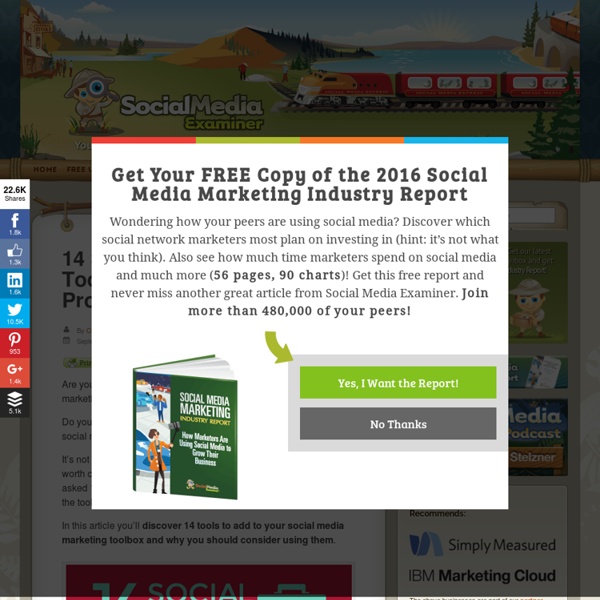
How to Use Social Psychology to Improve Your Marketing Are you planning a social media campaign? Do you wonder why some marketing campaigns are more successful than others? The recent ALS Ice Bucket Challenge went viral because they used powerful psychological concepts to influence participation. In this article I’ll share the concepts ALS used to achieve overwhelming success and how you can use them. Find out how to use social psychology to improve your marketing. #1: Appeal to Indirect Public Commitment We are more likely to act on and complete a task when we promise ourselves we’ll do it. Publicly passing a challenge to others compels them to take action. The ALS Association used this concept in a somewhat different (but equally effective) way: participants weren’t making the commitment themselves; the person nominating them was publicly making the commitment for them. How You Can Use It Take a step back and look at your campaign to see if there are opportunities to ask people to make a public commitment. #2: Question Personal Identity Conclusion
14 Tools to Streamline Your Social Media Marketing Do you want to manage social media more efficiently? Do you have the right tools? To streamline your approach, you’ll need resources that work well with your business. In this article I’ll share the best tools to manage and optimize your social media marketing. Find 14 tools to streamline your social media marketing. #1: Find Your Audience Once you define your target audience(s), find the social media platforms they frequent online. Here are tools you can use to find your audience across the web. Followerwonk My favorite (and free) hidden gem is Followerwonk. Traackr An influencer marketing platform, Traackr creates specific lists of influencers and their qualifications, based on the criterion put into the system—whether it’s a region (New York) or topic (chocolate-lover). Search for influencers on Traackr. This technology searches all public-facing channels and builds full online profiles for every influencer on the list ranked according to reach, resonance and relevance. SEMrush Hootsuite Kapost
5 Tips for Running Successful Social Media Campaigns Do you use social media campaigns to engage with your customers? Do you need tips on how to create more effective campaigns? Whether you want to build better campaigns or are ready to try your first one, there are certain pitfalls you should avoid. In this article I’ll share five tips for building and running successful social media campaigns. #1: Choose and Build the Right Campaign Social media campaigns offer a wide array of options, from voting contests to newsletter signups to interactive quizzes—and everything in between. Different campaigns deliver different results, so before you begin, have a clear idea of what you hope to accomplish. Find tips for running a successful social media campaign. Dozens of companies offer campaign-building software. Campaigns that look great on mobile aren’t a luxury anymore—they’re a requirement. Look for a service that allows you to install campaigns anywhere. #2: Try Action-Gating Facebook is one of the most popular places to run campaigns. Wrapping Up
How to Promote Products With Social Media: 4 Examples Do you promote your products online? Are you looking for ways to use social media to increase your sales? Both well-known and startup companies are mixing social media and e-commerce to garner more sales. In this article I’ll show you not only how they’re doing it, but how you can do it too. Combine Social Media and E-Commerce Companies have tried to mesh social media and e-commerce before, most notably in 2012 when everyone from Gap to GameStop to JC Penney ended up shuttering their social media stores. Find 4 examples of how to promote products with social media. Pioneering companies are bringing social e-commerce back by integrating sites like Instagram with websites that look similar to the social sites users are familiar with (e.g., Pinterest). Blurring the lines among social media, websites and e-commerce means these important marketing methods are no longer stand-alone components. #1: Link Product Photos With Product Pages Nordstrom links Instagram with e-commerce and its website.
4 Ways to Turn Your Employees Into Brand Ambassadors Would you like your employees to be brand ambassadors on social media? Do your employees feel confident sharing on social media about your company? In this article you will discover how Adobe is empowering their 11,000 employees worldwide to be social media brand ambassadors. As a result, they are building customer goodwill and influencing sales. Find out how Adobe created brand ambassadors out of their employees. Social Media Handles & Stats Company: Adobe Website Blogs Twitter – 334,820 followers Google+ – 295,633 followers Facebook – 256,569 followers Instagram – 30,356 followers Pinterest – 17,364 followers YouTube – 11,000 subscribers Highlights In 2013, Cory Edwards, head of Adobe’s Social Media Center of Excellence, was pondering how Adobe could use social media to influence more sales. Then he discovered the Edelman Trust Barometer report. Edelman Trust Barometer data shows employees are a trusted source of information. “We had a ‘Eureka!’ Assess employee advocacy first Mitigating risk
How to Check Social Media Privacy Settings Are you concerned about your online privacy? Have you checked the privacy settings for all of your social media platforms? Personal social media management is now more important than ever. As marketers, we’re usually out there promoting our business, yet we still need to be conscious of our privacy. In this article you’ll discover how to adjust the privacy settings on your social media sites, so you share only what you want with the people you want. Why Check Your Privacy Settings? Content uploaded to social media platforms is not always secure, so it’s imperative to understand how to use the privacy features your social media sites have to offer. Find out where to check and adjust your privacy settings on top social media networks. Listen to this article: Listen now: Play in new window | Download Remember, each social media platform has its own settings, and some are more complicated than others. Facebook Facebook Privacy Tab Make universal changes to your default privacy settings. Instagram
How to Improve Your Social Media Holiday Campaigns Do you have a social media plan for the holidays? Are you looking for ideas to improve your social media marketing over the holiday season? Whether you sell a product or service, social media can help you engage with holiday shoppers and generate more sales. In this article I’ll share resources for building a social media campaign this holiday season. Why Social Media for the Holidays? Chances are high your audience will be on social media during the holidays. In addition, a recent MarketLive survey shows social media will influence half of holiday shoppers this season. According to the survey, customers take part in several social activities when they shop online. Find out how to improve your social media holiday campaigns. Now that you know social channels will play a substantial role in holiday shopping this year, the key is to figure out how to create a social media campaign that works for you and your brand. Analyze and Strategize Choose Your Tactics and Execute Need Inspiration? inShare748
Six Tips for a Killer Hashtag Marketing Campaign Does your company use hashtag campaigns? Would you like to get the most out of your hashtag campaigns? In this article you will discover how Travelocity successfully implemented the most successful social campaign in the company’s history. Follow these 6 tips for a killer hashtag campaign. Social Media Handles & Stats Company: Travelocity Website Blog Facebook – 293,110 followers Twitter – 143,000 followers, @RoamingGnome – 80,883 followers Instagram – 6,904 followers Google+ – 2,487,020 followers YouTube – 2,812 subscribers Highlights For the follow-up to their 2013 campaign, “Go and Smell the Roses,” Travelocity wanted to match the number of social impressions from 2013. Travelocity’s #IWannaGo campaign was the most successful social campaign in the company’s history. The #IWannaGo campaign ran from early March to early May 2014. Here’s what Travelocity did to make this campaign so successful. #1: Find Out What Your Audience Is Already Talking About #3: Be Genuine It worked. What do you think?