


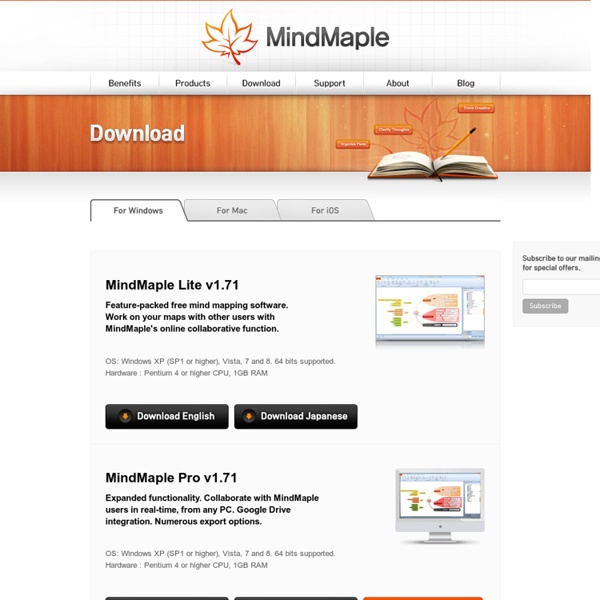
Mind42.com - Collaborative mind mapping in your browser Giveaway of the Day Outils elearning Netvibes - Dashboards pour la veille des médias sociaux, l'analytique et les alertes ShowMe - The Online Learning Community Classic Shell FAQ What is not Classic Shell? Some people have misconceptions about the scope of Classic Shell. Here's some of the things that it is not: What is the story behind Classic Shell? What are the system requirements of Classic Shell? Does Classic Shell support Windows 8.1? Does Classic Shell support Windows RT? Is Classic Shell Free? You are permitted to distribute the Classic Shell installer or offer it for download on your website, as long as: * "Commercial use" means you can use it in a commercial environment - your office, school, etc. I know it's free, but can I still donate to the project? Is Classic Shell open-source? Starting with version 3.9.0, Classic Shell is no longer open-source. If you are curious how certain features work, you can ask questions in the forums and I will try to answer. The installer fails with error code 2755. What is the right way to uninstall Classic Shell? After I uninstalled Classic Shell I can't hide the menu in Explorer any more. Classic Start Menu Classic IE
Audacity : prise en main On va maintenant enregistrer un son. L'avantage d'Audacity est que vous pouvez choisir l'entrée que vous voulez. Avec un micro On va faire un enregistrement avec un micro, ou avec tout autre périphérique audio branché sur le jack de la prise micro de votre ordinateur. Vous devez sélectionner le périphérique d'entrée mic, comme ceci : Cette liste se trouve en haut de l'écran (le numéro 6 dans la présentation de la fenêtre ci-dessus). Ensuite, tout simplement, quand vous voulez commencer l'enregistrement, vous cliquez sur le bouton rond rouge. Enregistrer le son qui sort de vos hauts-parleurs Vous voulez enregistrer le son qui sort de vos hauts-parleurs, que ce soit la radio, le discours de votre homme / femme politique préféré(e) ou une chanson ? On va changer l'entrée audio, on va mettre sur mix : Ensuite, vous lancez la lecture de ce que vous voulez enregistrer (la radio, par exemple) et vous attendez la fin (des fois, c'est long , c'est le seul inconvénient). Citation : Dark Patate
Chart Porn The Windows Club Downloads: List of freeware for Windows 8 | 7 This page list down all the Freeware, Tools, eBook, Themes, Screensavers, Wallpaper and other releases from The Windows Club. Maybe you have landed here out of choice, or maybe you clicked on a direct .zip link on another website and ended up here! Scroll down to see what interests you. We are that sure you will find something of value here! BEFORE YOU DOWNLOAD: Click here to scan Windows for issues causing speed loss FixWin 10 for Windows 10 is a portable freeware that allows you to fix and repair Windows 10 problems, issues, and annoyances. Ultimate Windows Tweaker 4 for Windows 10, apart from offering you the usual tweaks, lets you tweak Privacy settings and more. 10AppsManager will let you easily uninstall and reinstall Windows Store apps in Windows 10. AltPlusTab lets you customize Alt+Tab menu in Windows 10. Thumbnail and Icon Cache Rebuilder for Windows 10 will purge, clear and delete your Thumbnail and Icon Cache Rebuilder in a click. READ: Reimage Repair Review.