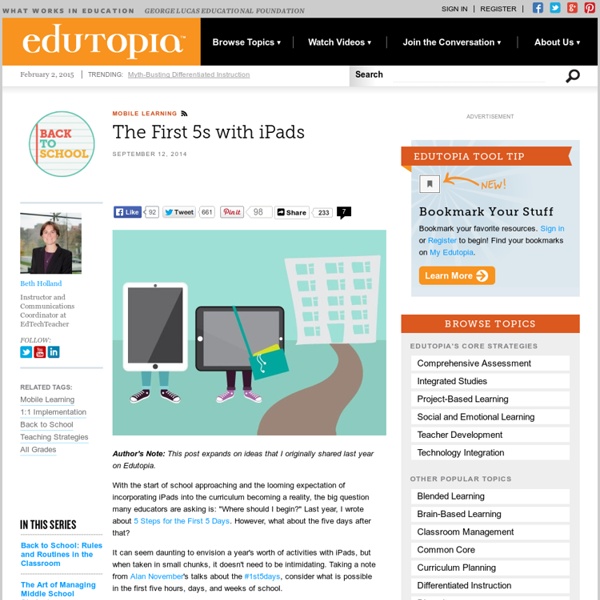Should Students be Allowed to use iPads at School?
Should Students be Allowed to use iPads at School? (Photo credit: Wikipedia) There can really be no doubt about the fact that the face of education is rapidly changing. These changes are occurring at a fast and furious rate and in no area is there a greater transformation than in that of technology. iPads Should be Allowed at School: 1. 2. 3. 4. 5. 6. 7. iPads Should Not be Allowed at School: 1. 2. 3. 4. 5. There can be little doubt that there are many powerful arguments on both sides of this issue and there really is no easy answer. Please subscribe to my blog by signing up on the blue form at the side of the page. Sources: 1. 2. 3. 17 Pros and Cons of Using iPads in the Classroom. 4. iPads in the Classroom. 5. You May Also Enjoy: Daily Education and Technology News for Schools. 5 Ways to Make Your Classroom More Student Centered. 4 Top Trends in Education. 981 total views, 6 views today
23 Things Every Teacher Should Be Able To Do With An iPad
Using an iPad is simple due to its intuitive interface, elegant touch interface, and user-friendly operating system. Below we’ve listed 23 different tasks a teacher should be able to perform with their iPad. We’ve tried to focus on the basics, along with some typical tasks a teacher may be required to complete. And let us know which important ones we’ve missed below on twitter or facebook. 1. Power button; long press and plug it in. 2. Apple has you covered: “To redeem an iTunes Gift Card or Gift Certificate, click the Redeem link in iTunes, enter the code on the card or certificate into the Redeem Code box on the page, and click the Redeem button. 3. For reference, check Apple’s help page, or Appducate’s page for some troubleshooting tips. 4. And this probably means social media messages, too. 5. This one is simple provided you’ve got an iTunes account. 6. 7. Just as you organize your books, magazines, clothes, and holiday decorations, organizing your apps isn’t a bad idea either. 8. 9.
Art Least
12 Characteristics Of An iPad-Ready Classroom -
Implementing iPads isn’t exactly a just-add-water proposition. While they’re wondrous little devices capable of enchanting learners for hours, to get the learning results you’re likely after will take planning, design, and reflection. It can help to start out by asking yourself some important questions, such as “What can the iPad do that is not possible without it? Put another way, what problems does the iPad solve?” But the learning environment you’re starting with can make a big difference as well. Below are 4 distinct areas of instruction and instructional design that can help frame the concept of iPad integration. There is more to the conversation, but rather than overwhelm you (not that you couldn’t handle it), it seemed better to simply start your thinker.
The 55 Best Free Education Apps For iPad
Finding apps isn’t difficult. Finding education apps is only a bit more challenging. Finding free education apps is also possible. Finding free education apps worth downloading is a different story entirely. The following is our list for the 55 best apps for learning we can find. A few notes: 1. 2. 3. 4. 5. The 55 Best Free Education Apps For iPad 1. Developer Description: View 360-degree panoramas of places around the globe with Street View; View high resolution satellite imagery of locations around the world. 2. Developer Description: “…explore more than 750 Science, Math, Social Studies, English, Engineering & Tech, Arts & Music, and Health subjects right on their mobile devices. 3. Developer Description: “This app is a fun way for parents, teachers, librarians, and readers to get more information about top rated books at the fifth and sixth grade level. 4. 5. Developer Description: “A growing library of over 80 hands-on Science lessons that are great for home and the classroom. 6. 7.
Vol.#74: Ten EdTech Terms | Teaching Speaks Volumes
I was looking at how Concurrent Sessions will be categorized at an upcoming EdTech conference and found myself googling a few terms just to make sure I knew the differences between them. Next thing I knew, I am researching the others I “already know”. Long story short, after honing the definitions a little further, I’d ended up with this little EdTech glossary list that I thought others may find interesting as well: 21st Century Learning Environment (n.) What EdTech terms, new or “old” (as old as EdTect terms get) should be added to this list? Turn Up the Volumes . . . Like this: Like Loading...
Change for the Better – 1:1 iPad Program | Learning Journey
There is no question that our 1:1 iPad Program is making a significant difference to the learning experiences occurring in our classrooms. Change is everywhere. It is change enabled by simplicity. iPads are brilliantly simple and are at the same time powerful. This has made technology accessible to both students and teachers. Teachers One of the biggest shifts in our school has been the shift by teachers. Technical Support and Enablement .Provision of a Technology Coordinator: In our own experience having a teacher continuously available to assist, advise, arrange, support, respond has made the effective roll out possible. In the Classrooms – The StudentsManagement: it is really important to establish a code of conduct / behaviour around student use of iPads. Parents One of the great assets which schools sometimes underutilizes are parents. With many possibilities on the horizon e.g. Like this: Like Loading...
Checklist: Are You Ready for iPads In Your School?
Digital Tools Which? Tech By Sam Gliksman The following is the third of a series of excerpts from Gliksman’s book iPad in Education for Dummies. It seems that every school is considering purchasing iPads these days, and Apple has reported that iPad sales to schools are currently outselling MacBook sales by a very large margin. Well-planned technology deployments can be tremendously successful and transformative for schools and students. Determining Whether You’re Ready There’s no point in purchasing iPads if you don’t have the technical infrastructure to manage and deploy them. Do you have adequate incoming Internet bandwidth to connect all the devices and use them at the same time? Understanding and Communicating Why You Want iPads This is the elephant in the room — the most critical question that is rarely discussed and evaluated from an educational perspective. Targeting 21st-Century Learning Objectives There’s a natural inclination to stay in your comfort zone. Enabling the Unpredictable
wizIQ blog
68 Flares Twitter 9 Facebook 44 Google+ 10 LinkedIn 5 inShare5 68 Flares × Welcome to issue two in our interview series where we explore the Secrets of leading Edupreneurs online. Most of you should know Drew Badger from English Anyone if you were following Jason R. Levine’s recent ELT MOOC. One look at his beautiful website will show you a professional who excels on multiple levels; from great teaching ideas and approaches, to smooth video making & a seamless website design that allows for open communication with its readers and subscribers. Drew’s latest initiative is very exciting. What strikes me most about his approach is his precise focus on confidence-building, something which I feel should be a priority in all learning programmes. My point was that how you FEEL about learning is more important than how you learn. Here’s a quote from his website: Drew asked me to read his fluency report a couple of months ago before it went public. ~ Sylvia Guinan Let the Tweet Chat begin: Humor!