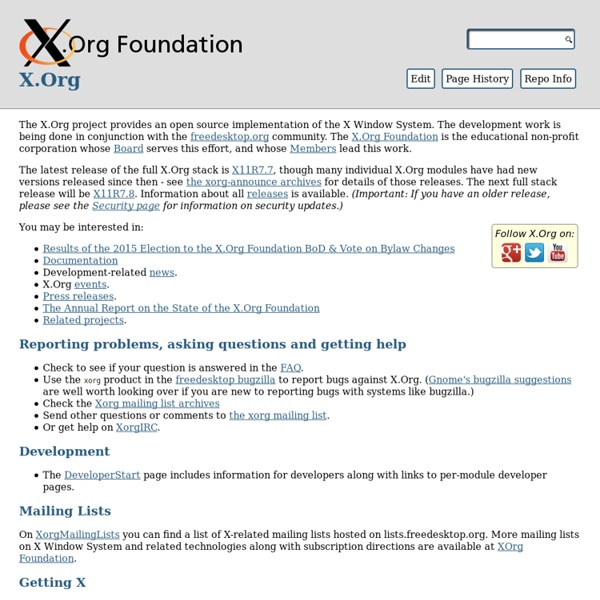XQuartz
Intro ¶ The XQuartz project is an open-source effort to develop a version of the X.org X Window System that runs on OS X. Together with supporting libraries and applications, it forms the X11.app that Apple has shipped with OS X since version 10.5. Latest Releases ¶ Mavericks users, please use 2.7.5 or later. Stable: 2.7.5 - 2013.11.10 Development: 2.7.6 rc1 - 2014.04.09 Support ¶ There are three ways to get support for XQuartz. OS X Software/Security Updates and XQuartz (Leopard Only) ¶ OS X Software Updates have included some of the work done by this project, but for various reasons, Apple cannot ship the latest and greatest version offered by this site. Site Map ¶ General X11 Information ¶ X11 on the Mac ¶
Call for Proposals - Europe 2015 - Write the Docs
Call for Proposals We are accepting proposals for our 2015 conference, which is happening on August 31 - September 1, 2015 in Prague, Czech Republic. The deadline for submitting your proposal is Midnight CET on June 15. Conference Goals Write the Docs is an event for anyone who cares about documentation and wants to gather and learn from like-minded people, no matter their personal or professional background. Come be a part of this fantastic multi-disciplinary gathering of documentation artisans. Topic Ideas Although the general focus of Write the Docs is on documentation, there's a strong emphasis on the software industry. We encourage all levels to submit a talk. Some of our favorite talks are ones that make people see the world in a new way. We love talks that deliver hard-earned knowledge based on real-world experience and research. We believe that tech writing and documentation don't always get the respect and consideration they deserve. Presentation format Speaker Benefits and Logistics
Bash
Bash is the GNU Project's shell. Bash is the Bourne Again SHell. Bash is an sh-compatible shell that incorporates useful features from the Korn shell (ksh) and C shell (csh). The improvements offered by Bash include: Command line editingUnlimited size command historyJob ControlShell Functions and AliasesIndexed arrays of unlimited sizeInteger arithmetic in any base from two to sixty-four The maintainer also has a bash page which includes Frequently-Asked-Questions. Downloading Bash Bash can be found on the main GNU ftp server: (via HTTP) and (via FTP). Documentation Documentation for Bash is available online, as is documentation for most GNU software. Mailing lists To ask for help about bash, bash programming or bash shell scripting please use the <help-bash@gnu.org> mailing list. Announcements about Bash and most other GNU software are made on <info-gnu@gnu.org>. Getting involved Development Translating Bash Maintainer Licensing
X Window System
A historical example of graphical user interface and applications common to the MIT X Consortium's distribution running under the twm window manager: X Terminal, Xbiff, xload and a graphical manual page browser A modern example of a graphical user interface using X11 and KDE. In computing, the X Window System (X11, X, and sometimes informally X-Windows) is a windowing system for bitmap displays, common on UNIX-like operating systems. X originated at the Massachusetts Institute of Technology (MIT) in 1984. The protocol version has been X11 since September 1987. The X.Org Foundation leads the X project, with the current reference implementation, X.Org Server, available as free and open source software under the MIT License and similar permissive licenses.[1] Purpose and abilities[edit] X is an architecture-independent system for remote graphical user interfaces and input device capabilities. Software architecture[edit] Practical examples of remote clients include: Principles[edit]
TeX Users Group (TUG) home page
Tmux
Window Managers for X: Metacity
License: GPL Activity Rating: High Metacity is a lightweight window manager written by Havoc Pennington from Red Hat. The first version was 2.3, which was released in 2001. It is implemented with the GTK+ 2.x toolkit, and so integrates well with the GNOME 2.x platform. Instead of adding numerous features, Metacity attempts to use good defaults. Here are some screenshots of Metacity: From trollet@skynet.be, added in April 2003: This 1600x1200 screenshot (358k) is from an Ultra 10 running Solaris. For downloads, themes, and further information see the following sites:
PayCoin Online Digital Currency
XFree86® Home to the X Window System
LibriVox | free public domain audiobooks
X Window System
A historical example of graphical user interface and applications common to the MIT X Consortium's distribution running under the twm window manager: X Terminal, Xbiff, xload and a graphical manual page browser A modern example of a graphical user interface using X11 and KDE. In computing, the X Window System (X11, X, and sometimes informally X-Windows) is a windowing system for bitmap displays, common on UNIX-like operating systems. X originated at the Massachusetts Institute of Technology (MIT) in 1984. Purpose and abilities[edit] X is an architecture-independent system for remote graphical user interfaces and input device capabilities. In its standard distribution it is a complete, albeit simple, display and interface solution which delivers a standard toolkit and protocol stack for building graphical user interfaces on most Unix-like operating systems and OpenVMS, and has been ported to many other contemporary general purpose operating systems. Software architecture[edit]